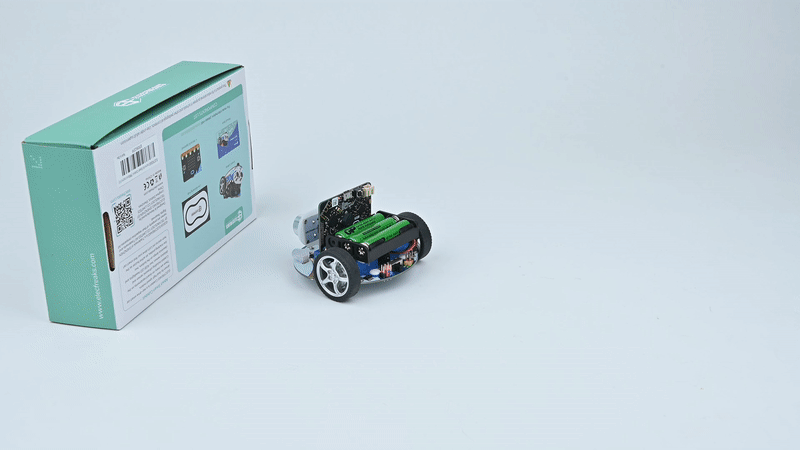Case 10: Car Following with A Fixed Distance
Purpose
The Cutebot moves with a fixed distance between the car and your hands.
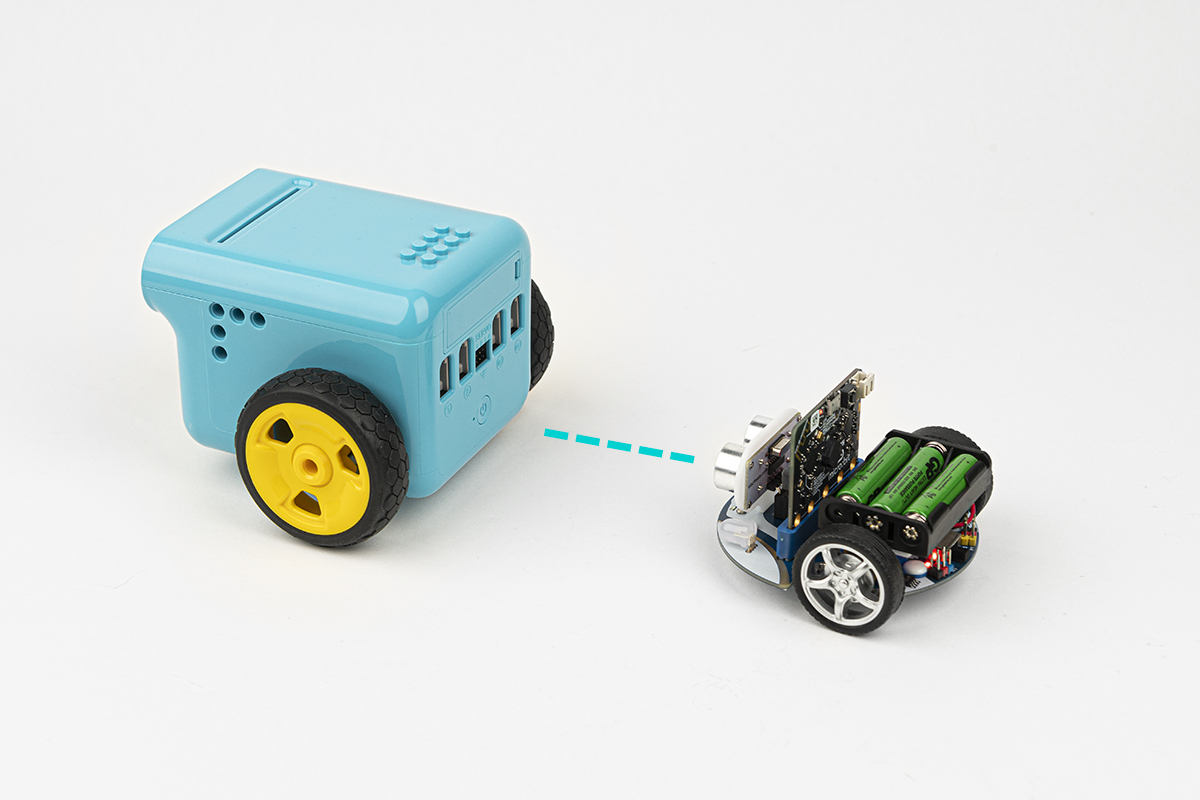
Materials
1 x Cutebot Kit
1 x Ultrasonic Sensor
Software Platform
Programming
Step 1
Click the "Advanced" to see more choices in the MakeCode drawer.
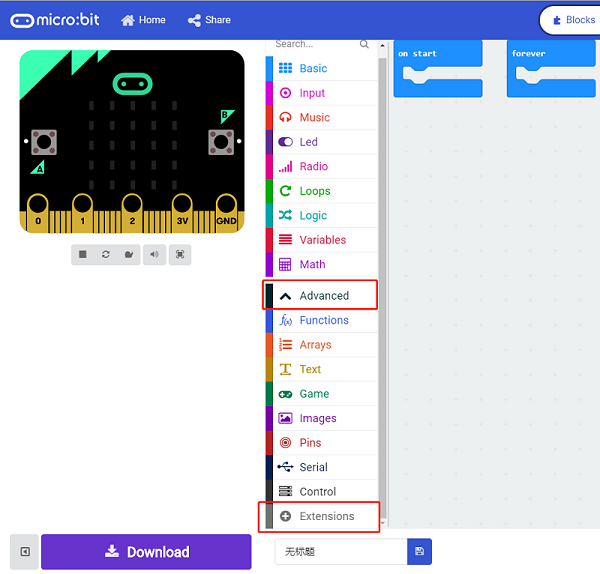
A codebase is required for Cutebot programming, click “Add Package” at the bottom of the drawer, search Cutebot in the dialogue box and download it.
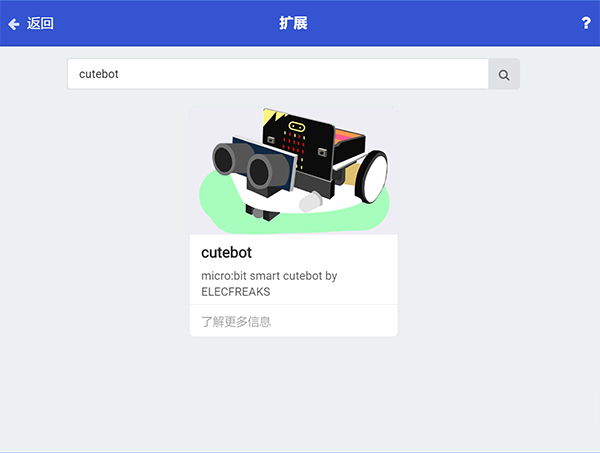
Note: If you met a tip indicating incompatibility of the codebase, you can continue with the tips or build a new project there.
Step 2
Drag the "set left wheel speed and right wheel speed" into the On start brick.
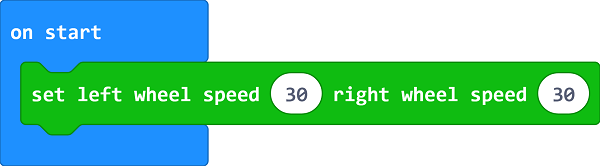
Step 3
Set a Sonar variable to save the detected Cm value in the Forever brick.
If the detected value is between5 and 10 , the car stops moving.
If the detected value is below5 , the car reverses because of the short distance with the hands.
If not any, the car moves forward to catch up with the hands because of the far distance with the hands and then stay still .
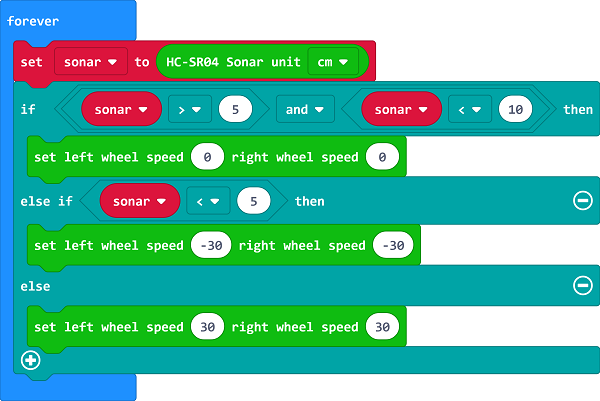
Programming
Links: https://makecode.microbit.org/_UTpUciPYJL6r
You can also download it directly below:
Result
The Cutebot adjusts itself to keep a fixed distance with your hands.