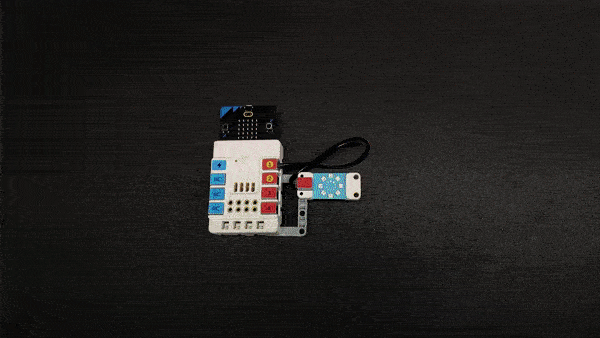Case 26: The Volume Indicator
Introduction
This is a sound warning device. As we all know, noise pollution seriously affects our lives. If we are exposed to a certain decibel noise for a long time, our physical and mental state will also be harmed. Thus, we can make a noise detection device. Different decibel values light up different colors of lights to remind people to keep quiet.
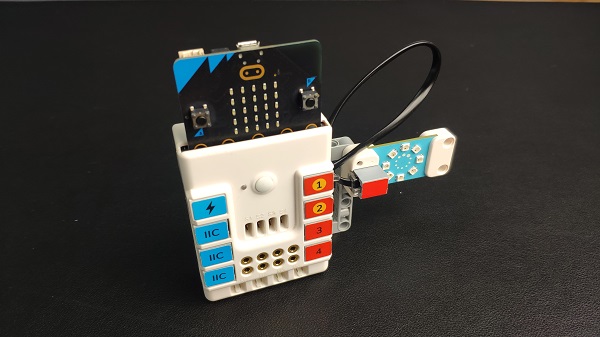
Quick Start
Materials Required
Nezha expansion board × 1
micro:bit V2 × 1
Rainbow LED ring × 1
Bricks × n
Tips: You may need to purchase Nezha Inventor's Kit and Purchase Interactive coding accessories pack here. if you want all the above components.
Connection Diagram
Inset the micro:bit, and connect the rainbow LED ring to IIC port on Nezha expansion board.
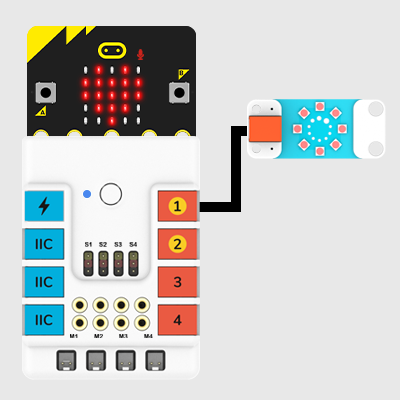
Assembly Video
Video link: https://youtu.be/4tFv6rWx8uM
Assembly Steps
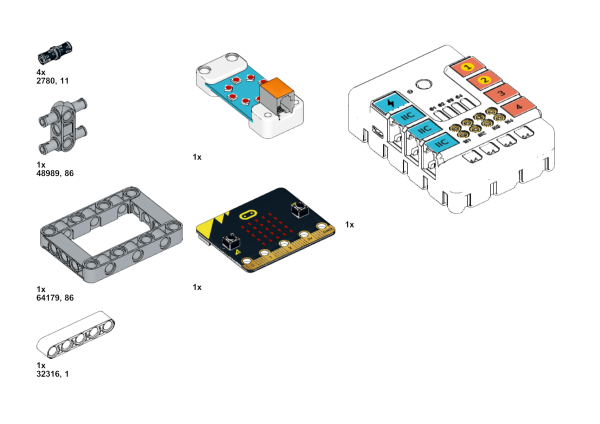
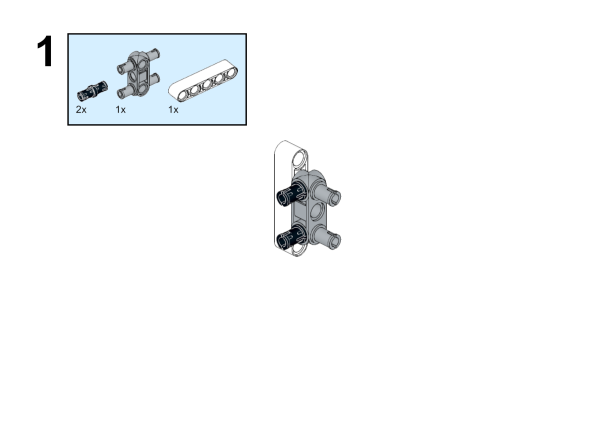
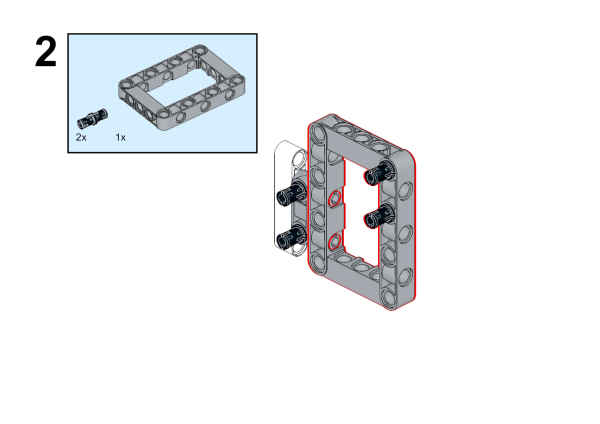
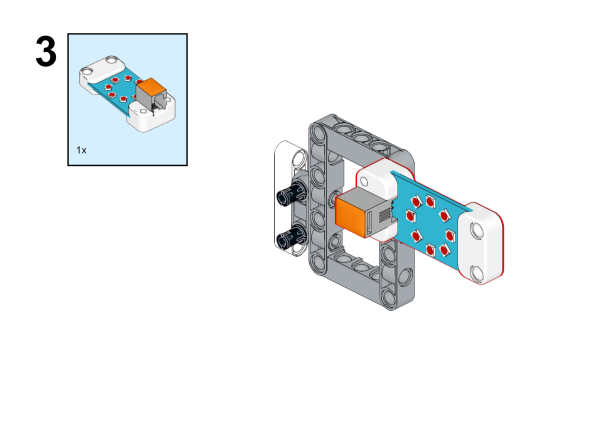
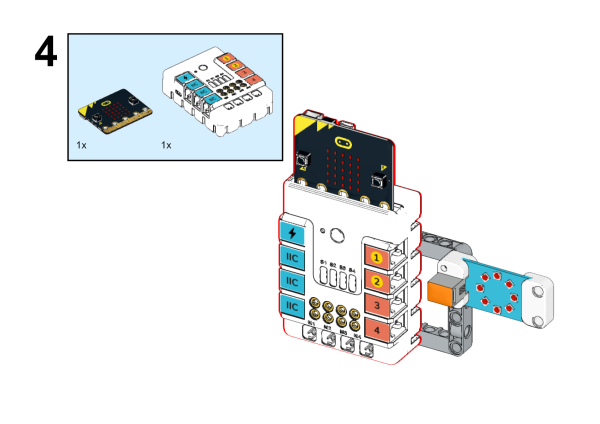
MakeCode Programming
Step 1
Click "Advanced" in the MakeCode drawer to see more choices.
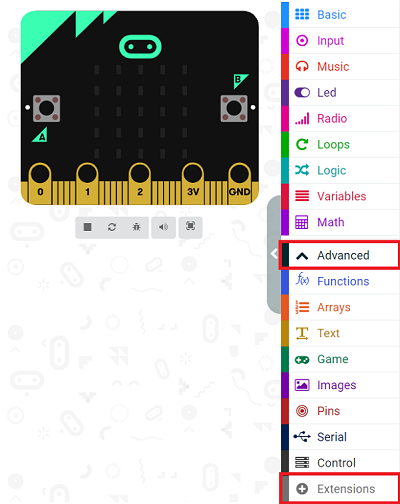
We need to add a package for programming. Click "Extensions" in the bottom of the drawer and search with "nezha" to download it.
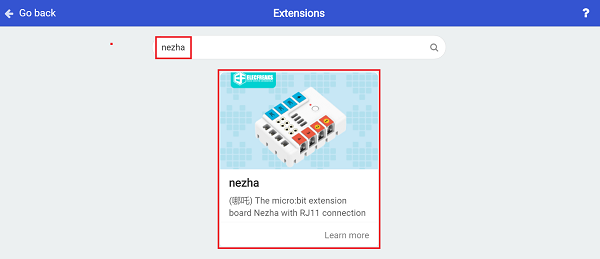
Note: If you met a tip indicating the codebase might be deleted due to incompatibility, you may continue as the tips say or create a new project in the menu.
Step 2
Programme as the pictures indicate
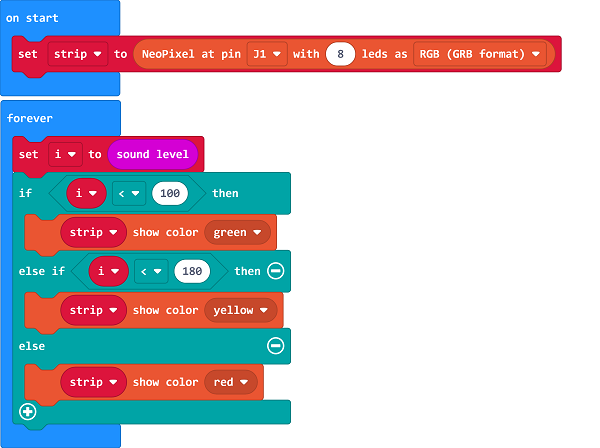
Reference
Link: https://makecode.microbit.org/_9evVx4eDM0o4
You may download it directly below:
Result
After powering on, the rainbow LED ring lights up in different colors reflecting with the ambient sound level.