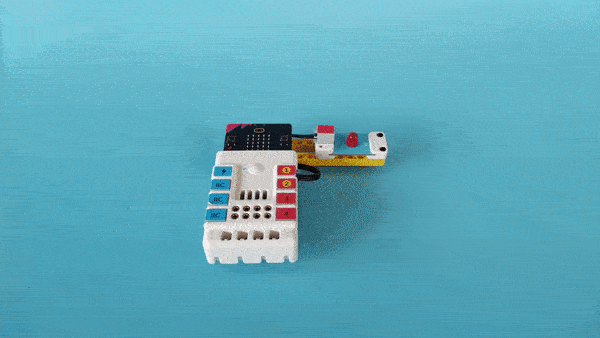Case 17: Alarm Device
Introduction
This is an alarm device. Press button A to make the red LED light on and flash, and the buzzer will be activated. Press button A again to cancel the alarm.
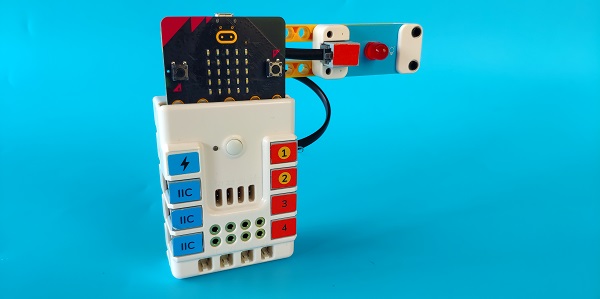
Quick to Start
Materials
Nezha expansion board × 1
micro:bit × 1
LED-red × 1
RJ11 wires × 1
Bricks × n
Tips: You may need to purchase Nezha Inventor's Kit if you want all the above compoents.
Connection Diagram
Connect the red LED to the J1 port on Nezha expansion board.
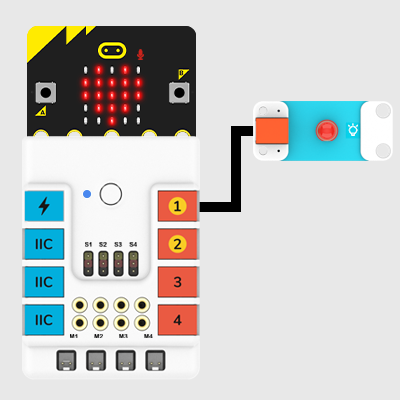
Assembly Video
Video link:https://youtu.be/bYN6-6PskHQ
Assembly Steps
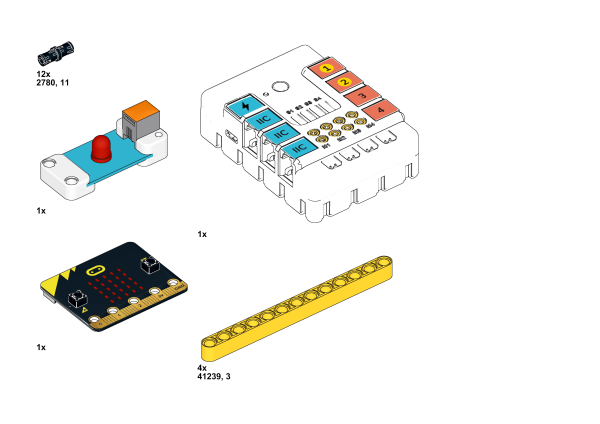
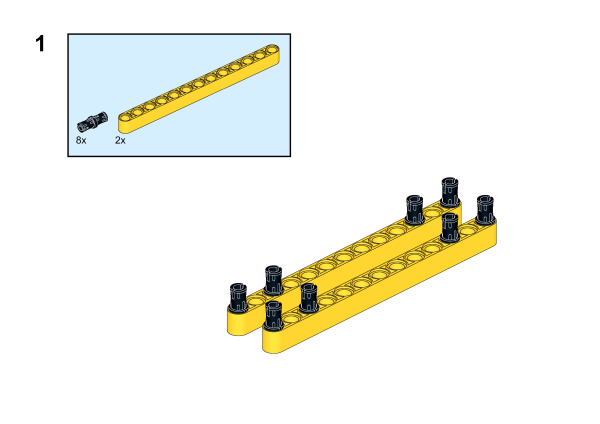
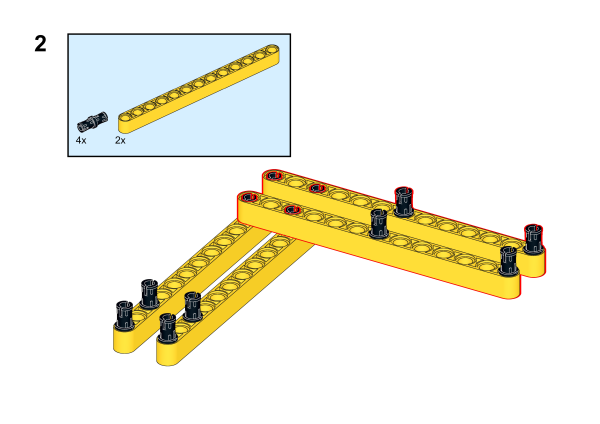
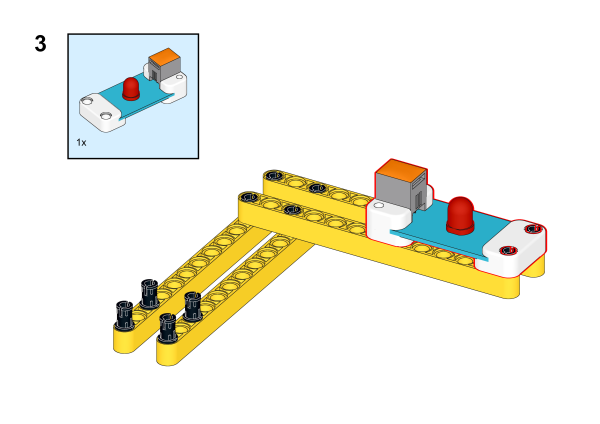
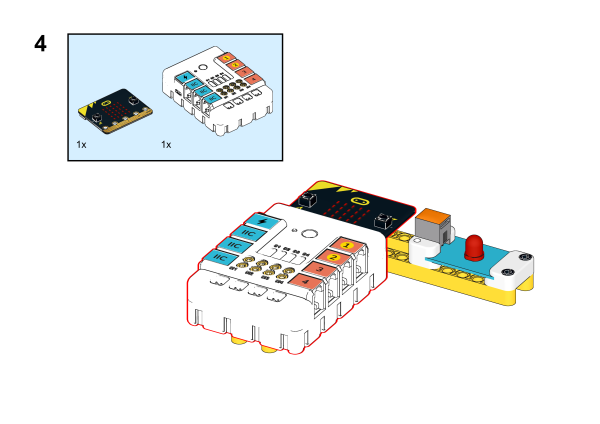
MakeCode Programming
Step 1
Click "Advanced" in the MakeCode drawer to see more choices.
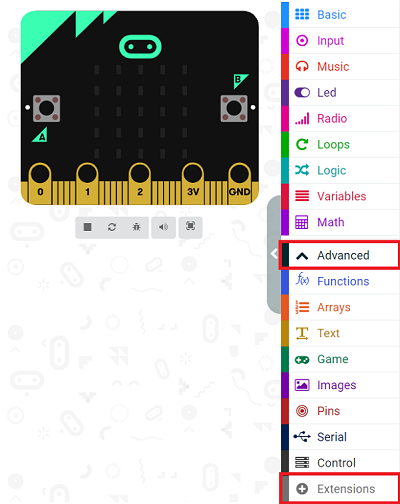
We need to add a package for programming. Click "Extensions" in the bottom of the drawer and search with "PlanetX" in the dialogue box to download it.
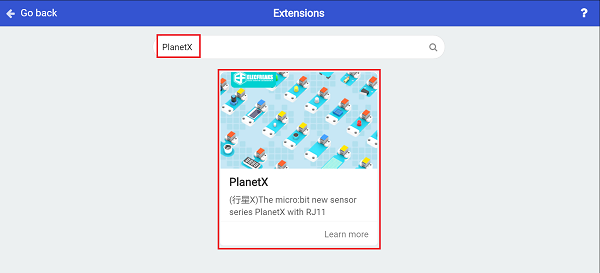
Note: If you met a tip indicating that the codebase will be deleted due to incompatibility, you may continue as the tips say or build a new project in the menu.
Step 2
Programme as the picture shows:

Link
Link: https://makecode.microbit.org/_A4CaHvTuJ7br
You may also downoad it directly below:
Result
Press button A to alarm and the red LED flashes; press it again to stop the alarming and the LED turns off.