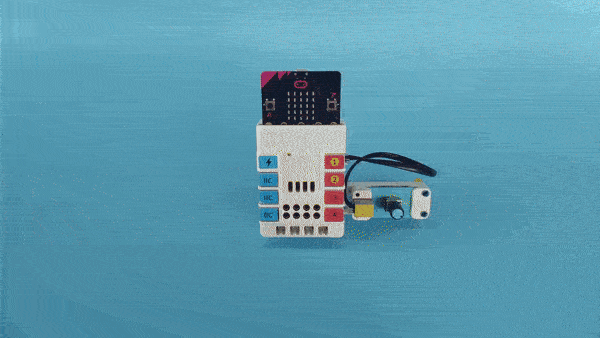Case 13: Lively Music
Introduction
We can adjust the frequency of the buzzer sound through the potentiometer. Try to create unique music by turning the potentiometer!
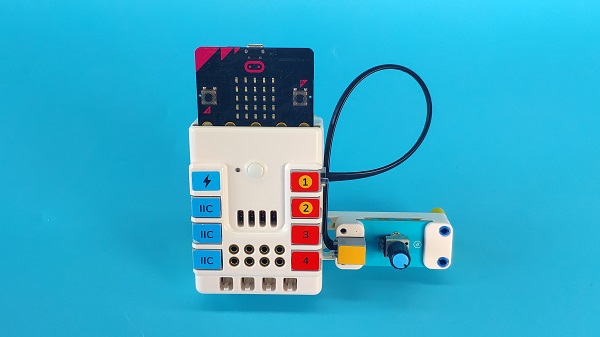
Quick to Start
Mterials
Nezha expansion board × 1
micro:bit × 1
Trimpot × 1
RJ11 wires × 1
Bricks × n
Tips: You may need to purchase Nezha Inventor's Kit if you want all the above compoents.
Connection Diagram
Connect the trimpot to J1 port on the Nezha expansion board.
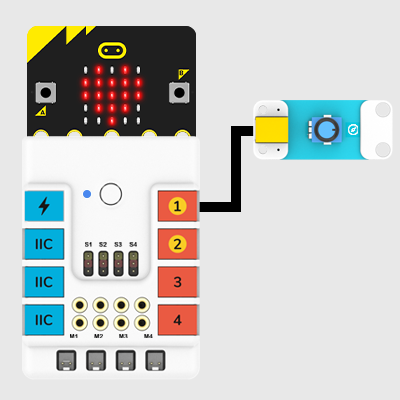
Assembly Video
Video reference for building:https://youtu.be/G0hycQ2rxCk
Assembly Steps

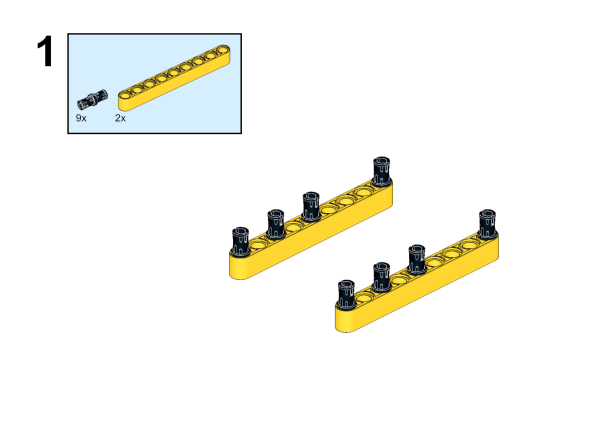
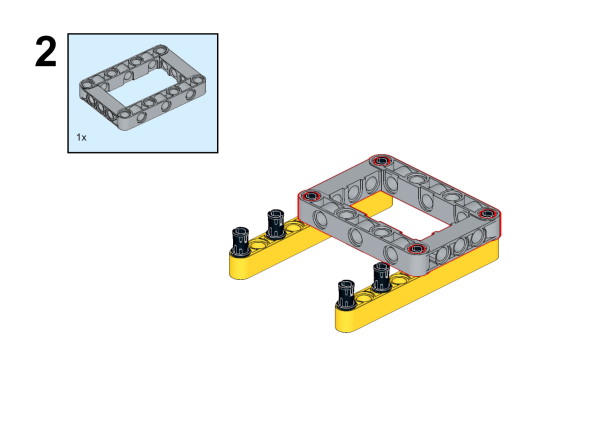
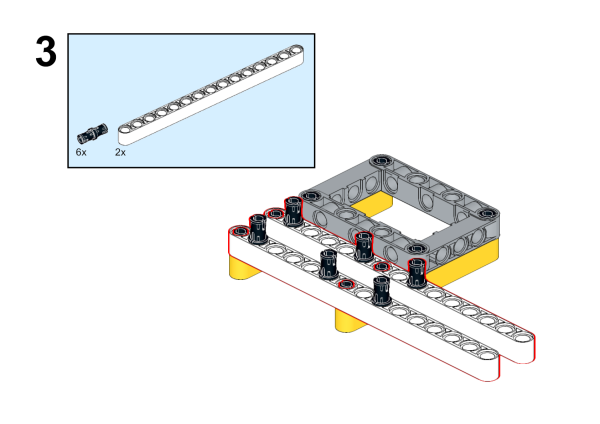
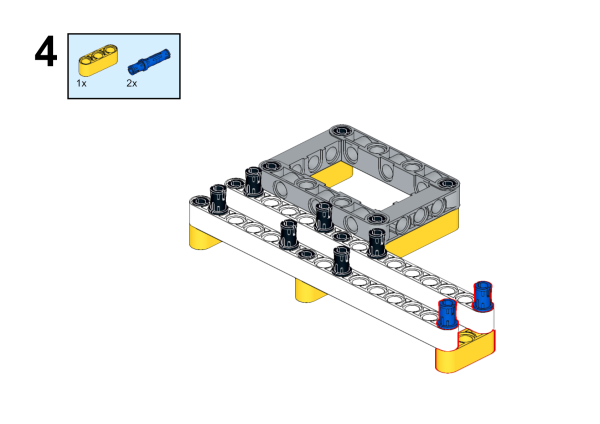
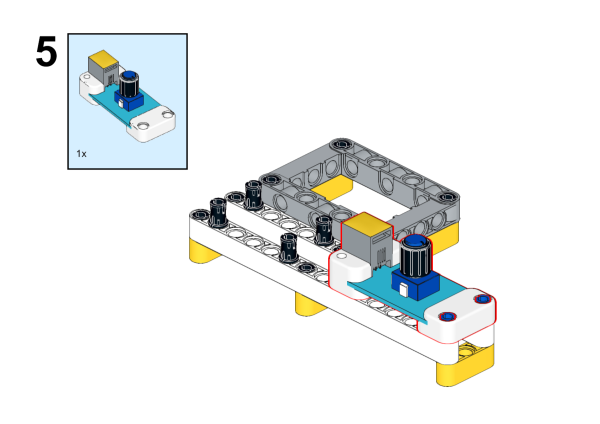
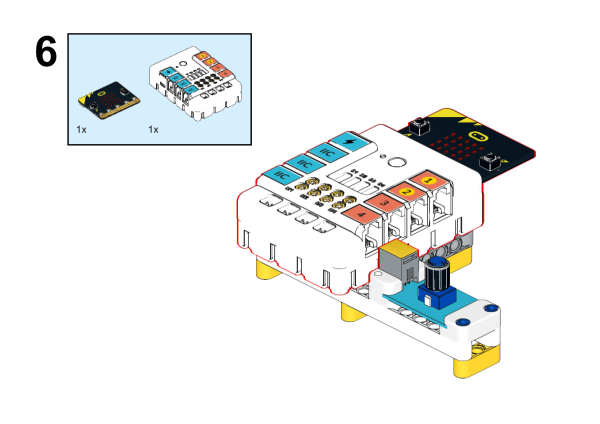
MakeCode Programming.
Step 1
Click "Advanced" in the makecode drawer to see more choices.
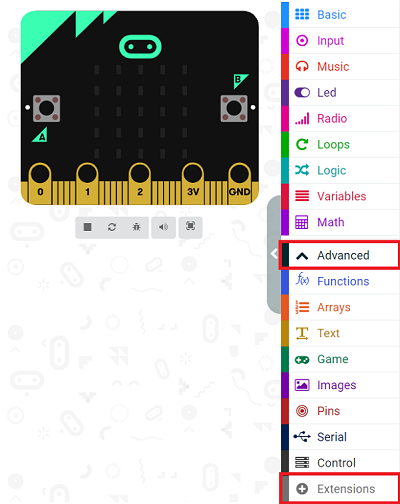
We need add a package for programming. Click "Extensions" in the bottom of the makecode drawer and search with "Planet X" to have the package downloaded.
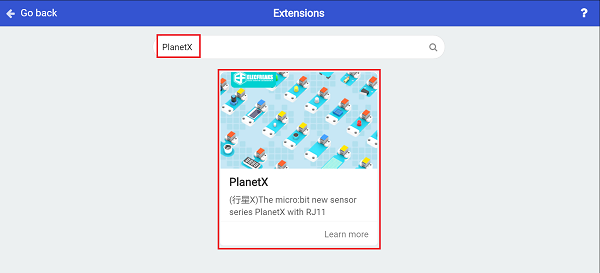
Note: If you met a tip indicating it might be deleted due to incompatibility, you may continue as it indicates or create a new project in the menu.
Step 2
Programme
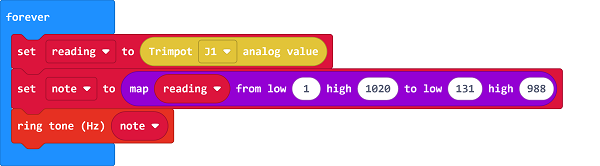
Link
Link: https://makecode.microbit.org/_Fp5c7g7XjRMg
You may download it directly below:
Result
The tones could be adjusted via the trimpot.