Joysticks remote controller XGO-lite V2
Introduction
In this tutorial, we will introduce how to use the Joystick:bit V2 remote control to realize remote control of XGO Robot Kit V2. By combining these two innovative devices, you will be able to experience more interesting ways of interaction, bringing richer functions and actions to the robot dog.
Whether you are a beginner or a professional, through this tutorial, you will be able to easily master the method of remote control XGO Robot Kit V2, and bring more creativity and inspiration to your research, teaching or entertainment projects. Let's get started together!
Material preparation
1 × micro:bit XGO Robot Kit V2
1 × Joysticks V2
Start Programming
Joystick:bit V2 and micro:bit XGO Robot Kit V2 both use the micro:bit as the main controller. Based on the Bluetooth function of the micro:bit V2, the two main controllers can communicate with each other. Therefore, this tutorial will program two devices through the graphical programming platform: MakeCode. Please open the official website link of the makecode platform: MakeCode. And follow the steps below to prepare the programming environment.

XGO-lite V2 Programming Environment Preparation
- Click New Project, name the project and Create

- Click Extension and search for XGO in the search bar, select the XGO library, and you can load the XGO library into the makecode platform programming environment

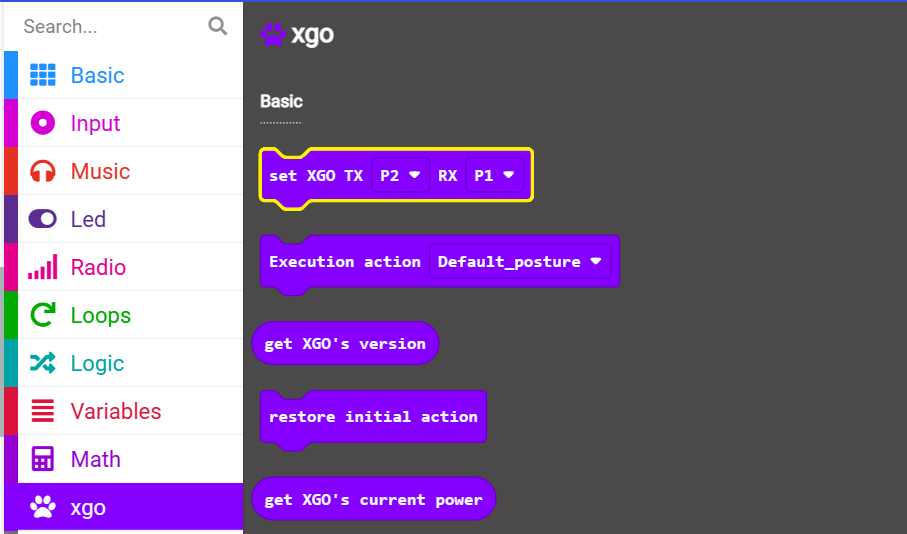
XGO-lite V2 Programming Example
XGO-lite V2 programming sample program, link:https://makecode.microbit.org/_Cc2g7qHrk45T
Joystick:bit V2 Programming environment preparation
The steps to create a programming project file for Joystick:bit V2 are the same as those for XGO-lite V2, here the details are not displayed. The difference is that in the step of adding the extension library, what needs to be added is the joystickbit library file. As shown below:
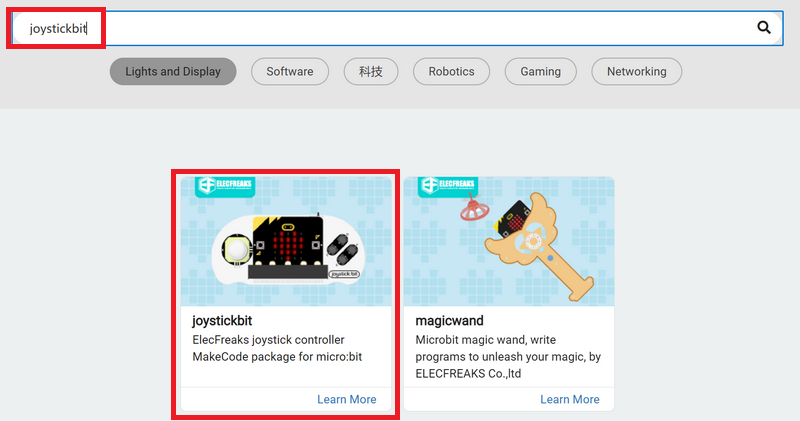

Joystick:bit V2 Programming Example

Joystick:bit V2 Programming sample program, link: https://makecode.microbit.org/_bU0LPbJd3Yer
Case Presentation
