Quick Start Guide
Welcome to the micro:bit XGO Rider Quick Start Guide! Let's embark on an exciting journey of exploring the world of robotics technology through hands-on practice!
This Quick Start Guide will provide you with a concise guide to using the micro:bit XGO Rider. Whether you have programming or robotics experience or not, this guide will help you quickly master the basic operations. Through simple steps, you will experience robotics programming. Let's start this exciting robotics programming learning journey together!
Preparation
Before starting the Quick Start, make sure you have prepared the following necessary materials:
 | micro:bit V2 |
|---|---|
 | XGO Rider |
 | USB cable |
 | PC |
These materials will provide you with a complete experience and ensure that you can smoothly carry out subsequent operations and learning. If you have prepared the above content, we can proceed to the next step.
 After turning on the XGO Rider, in order to keep the fuselage balanced, it needs to move back and forth slightly. Please do not place the XGO Rider on the edge of the table or in a dangerous place to avoid damage.
After turning on the XGO Rider, in order to keep the fuselage balanced, it needs to move back and forth slightly. Please do not place the XGO Rider on the edge of the table or in a dangerous place to avoid damage.
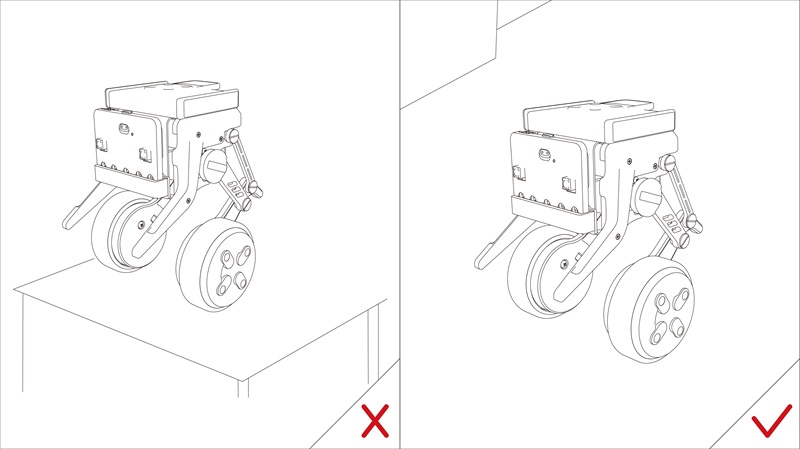
Quick Start
1. Download the program
Download the program:microbit-xgo-rider.hex
Use a USB data cable to connect the PC and micro:bit V2.

After the connection is successful, a drive letter named MICROBIT will be recognized on the computer.

Copy the downloaded program file microbit-xgo-rider.hex to MICROBIT.
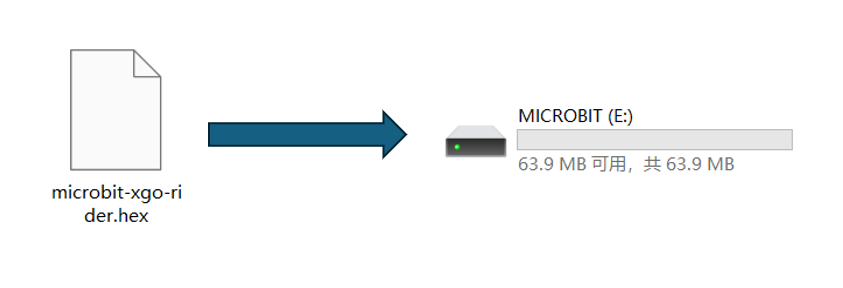
 After the download is successful, the micro:bit V2 will automatically disconnect and reconnect. At this time, the program file microbit-xgo-rider.hex you copied to MICROBIT will disappear. This is normal.
After the download is successful, the micro:bit V2 will automatically disconnect and reconnect. At this time, the program file microbit-xgo-rider.hex you copied to MICROBIT will disappear. This is normal.
2. Insert micro:bit
Insert micro:bit V2 into Rider Adapter.

3. Then turn on the power
 After turning on the XGO Rider, in order to keep the body balanced, it needs to move back and forth slightly. Please do not place the XGO Rider on the edge of the table or in dangerous places to avoid damage.
After turning on the XGO Rider, in order to keep the body balanced, it needs to move back and forth slightly. Please do not place the XGO Rider on the edge of the table or in dangerous places to avoid damage.
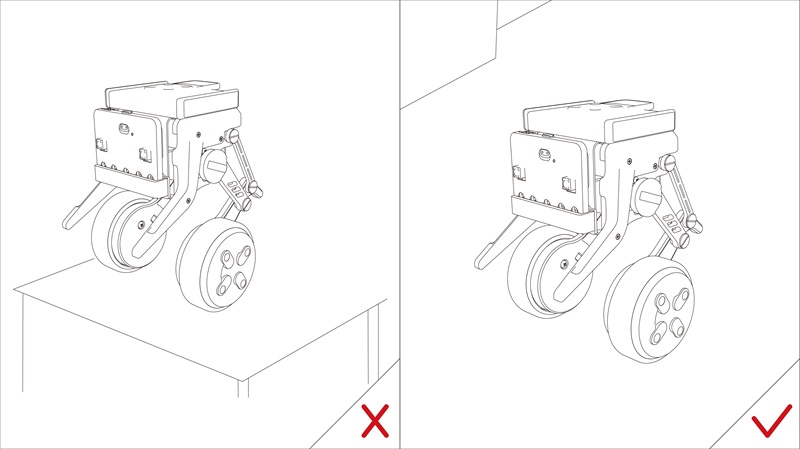
Place XGO Rider in a backward position on the ground! the ground! the ground! , then turn on the power, XGO Rider will bounce up and keep balanced.

4. Effect Demonstration
When touching the micro: bit logo, the XGO Rider will perform a liftrotation motion, and when clapping, the XGO Rider will restore initial action.