Volcano Eruption Alarm
Introduction
In this project, we will learn how to make a volcano eruption alarm, using the MQ2 sensor to detect smoke and the DHT11 temperature and humidity sensor to detect the current ambient temperature. When the smoke concentration and ambient temperature exceed the threshold, the alarm will be automatically sounded.
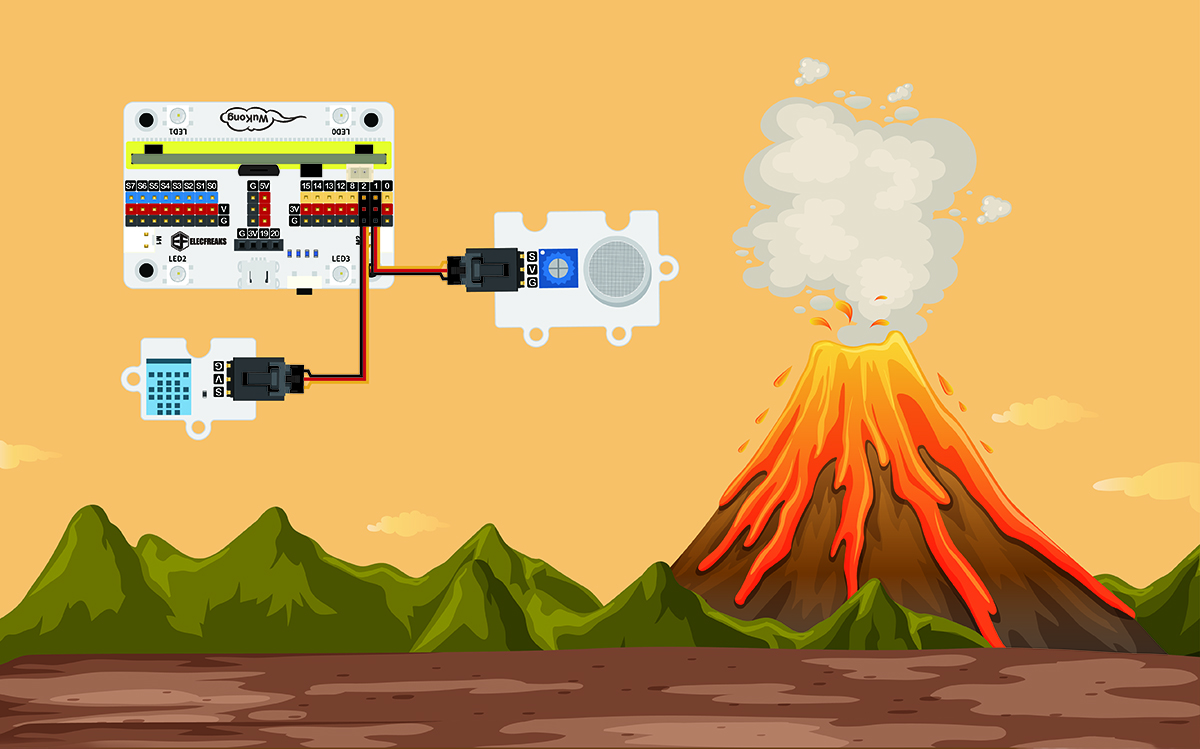
Teaching Objectives
Learn about volcanoes
Learn how to use hardware and tools to solve problems in life
Teaching Preparation
Before starting teaching, please make sure you have prepared the following necessary materials:
| Picture | Name | Number | Note |
|---|---|---|---|
 | Smart Life Kit | 1 | |
 | USB Cable | 1 | |
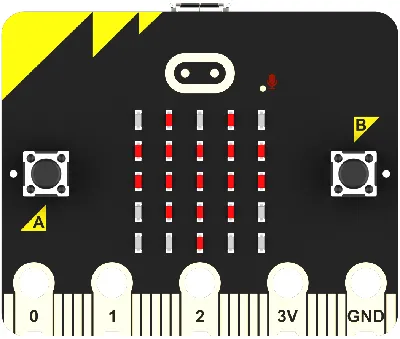 | micro:bit | 1 | Prepare Yourself |
 | PC | 1 | Prepare Yourself |
These materials will provide you with a complete experience, ensuring that you can smoothly carry out subsequent operations and learning. If you are ready for the above, we can proceed to the next step.
Course Introduction
The harm caused by the eruption of super volcanoes is global. Scientists must do a good job of continuous volcanic monitoring to prepare a response strategy. Can we make a volcanic eruption alarm?
Project Production
Hardware Connection
Connect the MQ2 sensor to the P1 interface of the wukong expansion board, and the DHT11 temperature and humidity to the P2 interface of the wukong expansion board.
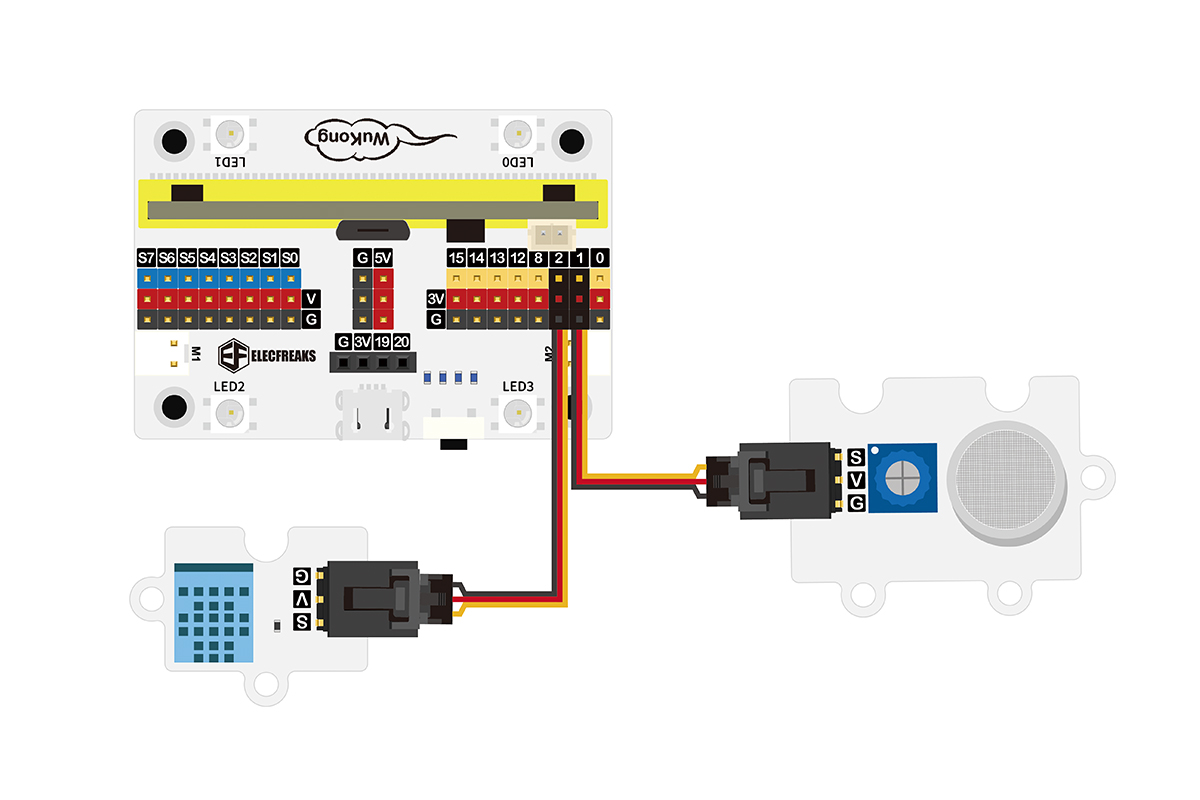
Programming platform
We usually use graphical programming platform makecode to program micro:bit
Programming platform entrance: https://makecode.microbit.org/
Create a new project
Open https://makecode.microbit.org/
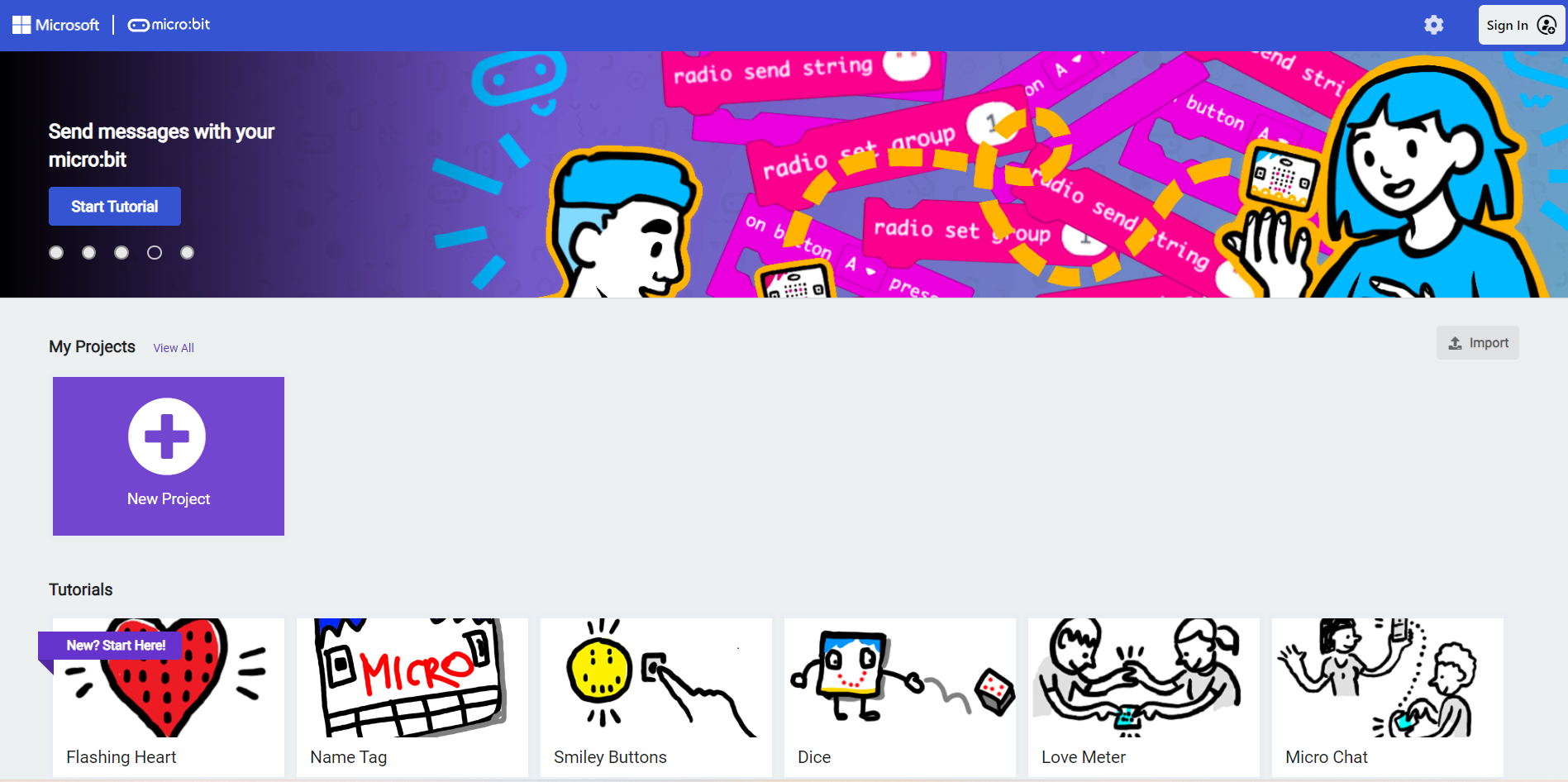
New Project
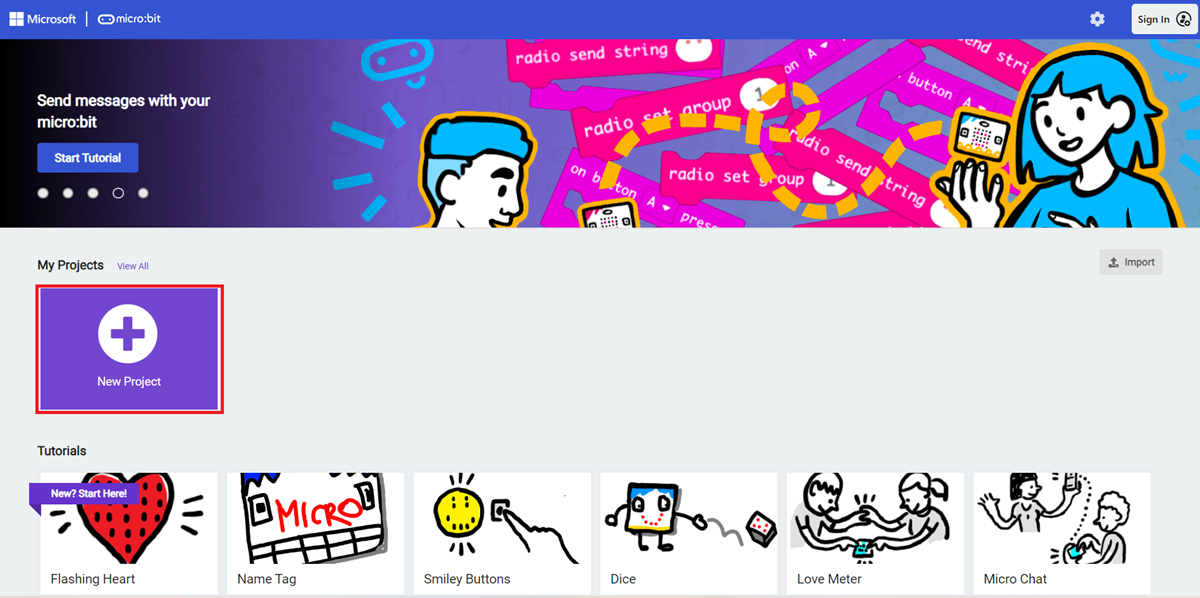
Enter a project name and click Create.
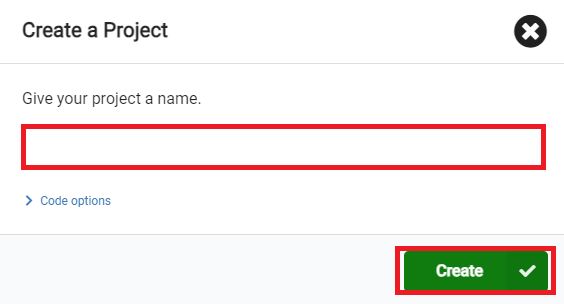
Add software library
Click Extensions in the Toolbox of the MakeCode programming interface.

Search for iot-environment-kit on the pop-up page and click to select the iot-environment-kit software library.

Search for wukong on the pop-up page and click to select the wukong software library.

Write a program
Sample program: https://makecode.microbit.org/_Ke8H7HbYAUz3
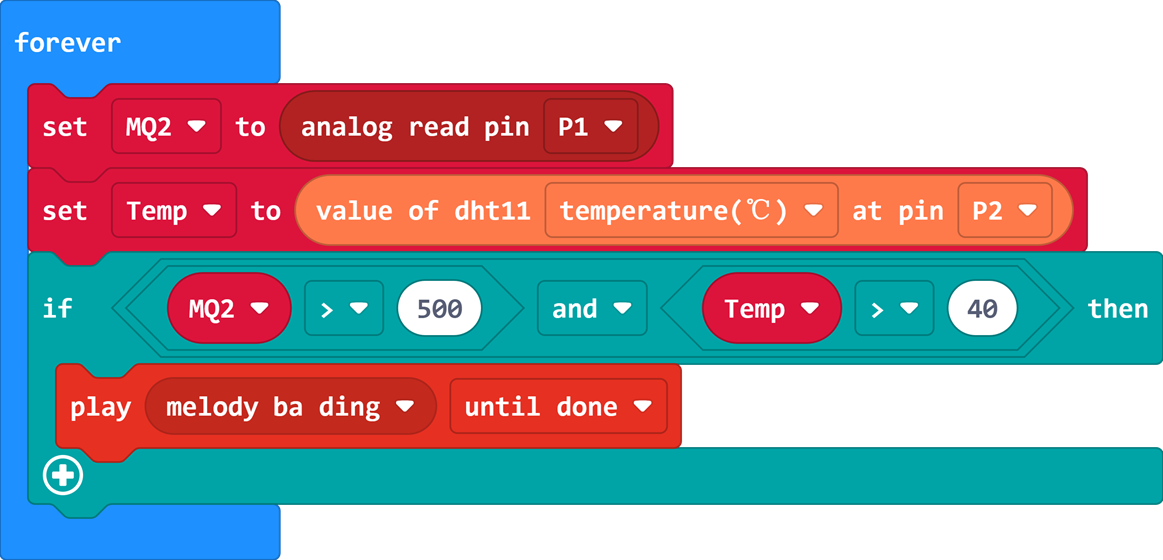
You can also download the program directly from the following web page.
How to download the program to micro:bit?
Use a USB cable to connect PC and micro:bit V2.
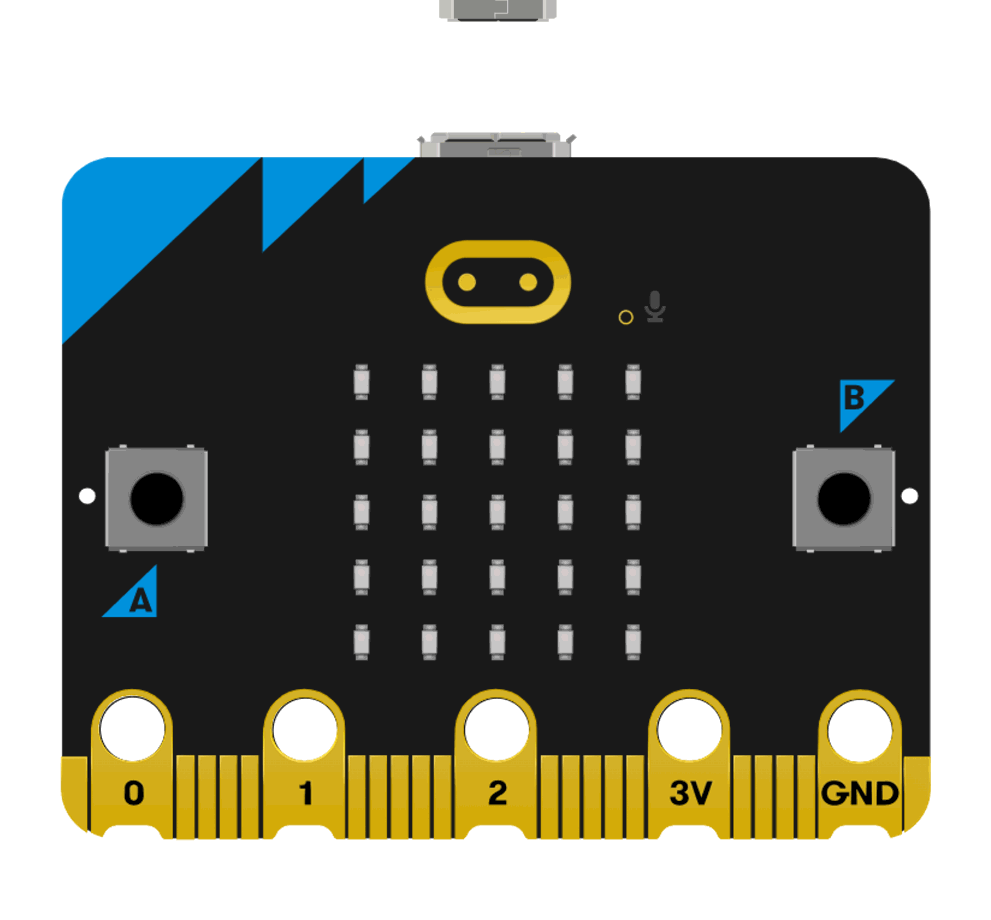
After the connection is successful, a drive named MICROBIT will be recognized on the computer.
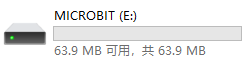
Click  in the lower left corner and select
in the lower left corner and select Connect Device.
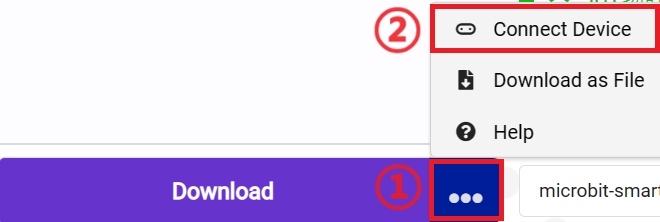
Click 。
。
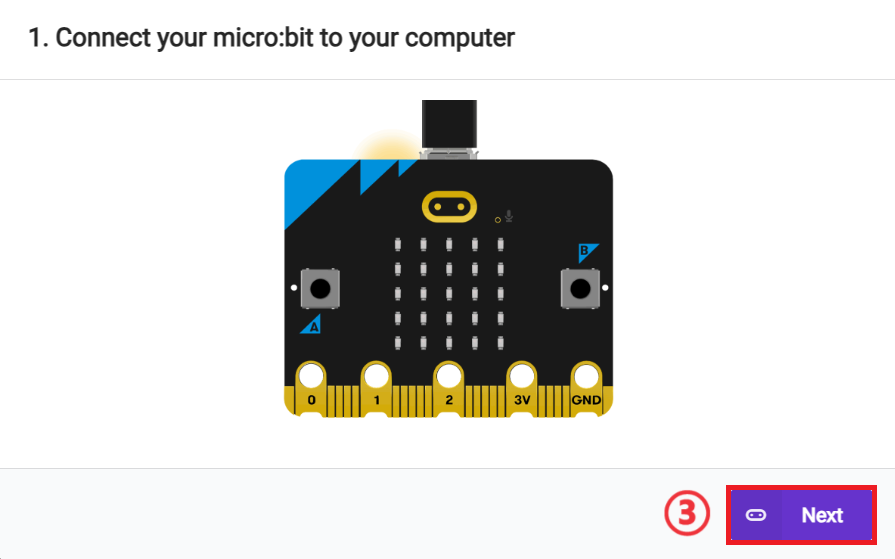
Click 。
。
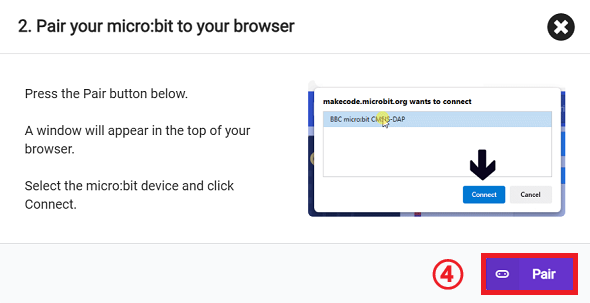
In the pop-up window, select BBC micro:bit CMSIS-DAP, and then select Connect. At this point, our micro:bit has been successfully connected.

Click Download.
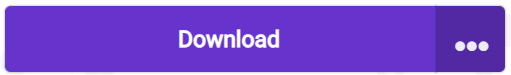
Result
When the smoke concentration and ambient temperature exceed the threshold, the alarm will be automatically triggered.
For demonstration purposes, materials not included in the set were used in the result display, such as wooden houses, water cups, etc.
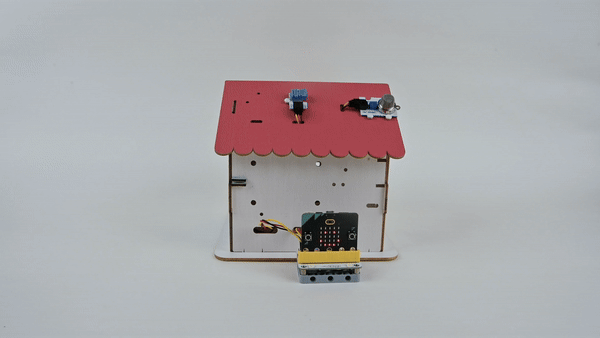
Extended knowledge
Make a volcano model
- Lay out a piece of wax paper.
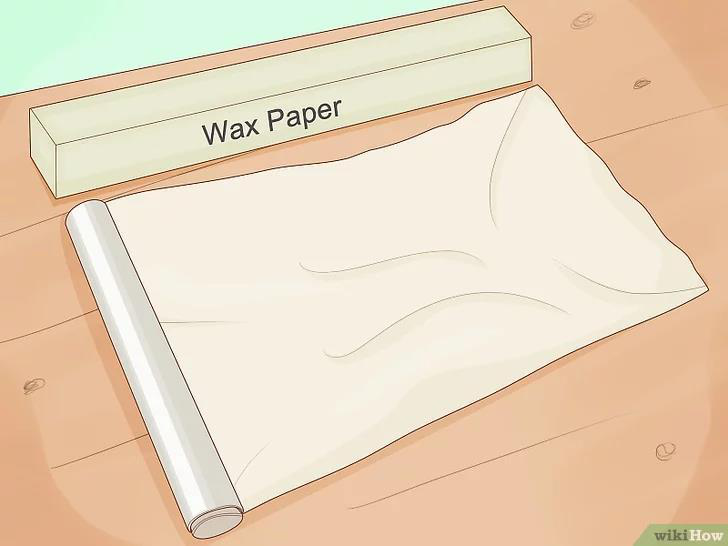
- Put a container in the middle. This container (can, jam bottle, plastic bottle, etc.) is used as the main body of the volcano. You will pour the "magma" into it later!
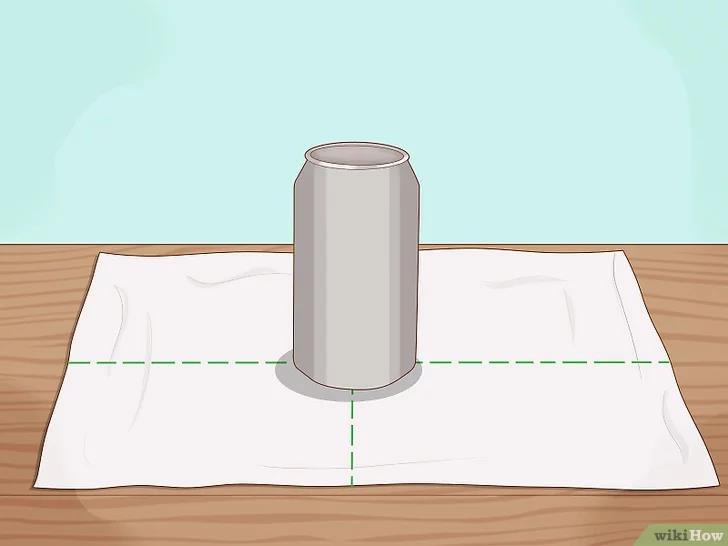
- Use clay to make the outside of the volcano. Wrap the container from head to toe with clay. Remember to make it angular, after all, the outer wall of a real volcano is not a smooth slope!

- Let the clay sit for an hour to dry.

- Mix the vinegar. Mix some red food coloring into the vinegar and add a spoonful of dishwashing liquid.
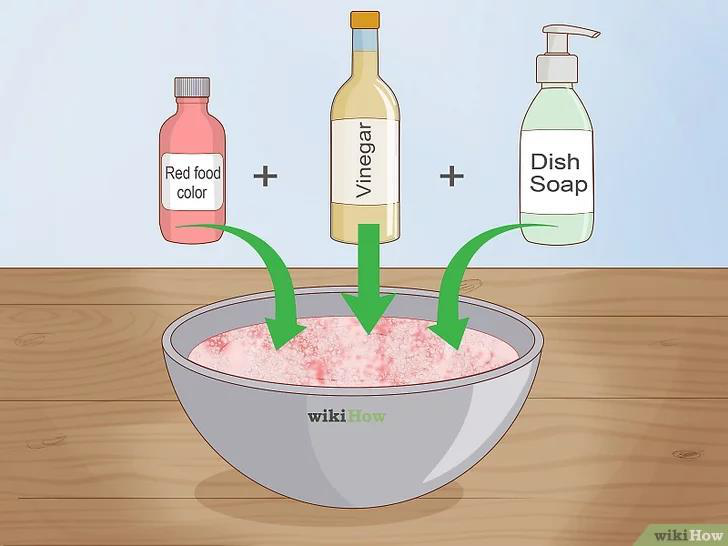
- Pour the mixed liquid into the container.

- Pack baking powder (baking soda). Pour a little baking powder on toilet paper or paper towels, roll up the paper towels, and tie them with a rubber band.

- Stuff the paper towel roll into the mixture.

- Now step back a little and once the paper towel dissolves, your volcano will start to erupt.

- Now step back a little and once the paper towel dissolves, your volcano will start to erupt.
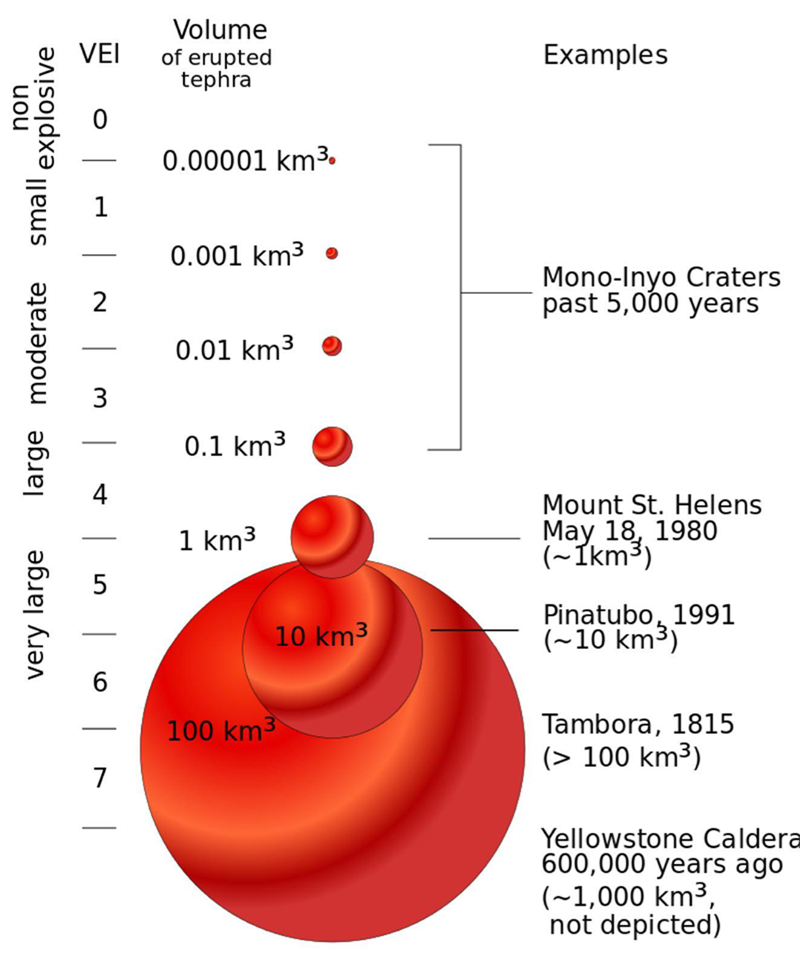
0-1 Hawaiian Volcano

- Mount Pinatubo

8 Yellowstone Volcano
