Library Documentation
The IoT-environment-kit uses micro:bit as the main control board and Microsoft makecode platform as the programming platform. To facilitate users to program the iot-environment-kit, the ELECFREAKS team has developed the iot-environment-kit library file, and the iot-environment-kit contains 8 rainbow light ring components, so it needs to use the official neopixel library file as well. The following section describes in detail the role and parameter range of each programming command used in the kit:
| Function | Commond | Parameter | Details |
|---|---|---|---|
| ESP8266_IoT |  | Parameter 1 Type: Drop-down option Parameter 1 Range: P0, P1, P2, P12, P13, P14, P15, P16, USB_TX, USB_RX Parameter 2 Type: Drop-down option Parameter 2 Range: P0, P1, P2, P8, P13, P14, P15, P16, USB_TX, USB_RX Parameter 3 Type: Drop-down option Parameter 3 Range: 115200, 57600, 38400, 31250, 28800, 19200, 14400, 9600, 4800, 2400, 1200 | This command sets the default pin number and baud rate for ESP8266 signal transmission and reception, using the default RX: P8, TX: P12, and baud rate 115200. |
 | Parameter 1 type: string Parameter 1 range: 0-9, a-z, A-Z, Parameter 2 type: string Parameter 2 range: 0-9, a-z, A-Z, | This command is used to set the name and password of the WiFi connection, which is used to connect to the network. Note: The 8266 module does not currently support 5G router WIFI signals, please connect to the 2.4G router WIKI signal | |
 | Parameter 1 type: drop-down option Parameter 1 range: false, true | This command is used to determine whether ESP8266 is successfully connected to WiFi. | |
| ThingSpeak | 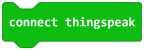 | / | This command is used to connect to the Thingspeak platform |
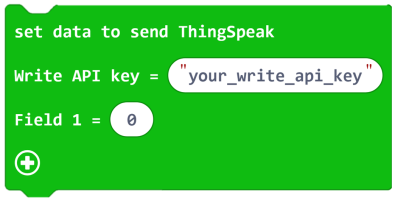 | Parameter 1 type: string Parameter 1 range: 0-9, a-z, A-Z, _ Parameter 2 type: number Parameter 2 range: 0-9 | This command is used to set the key and field of the ThingSpeak. | |
 | / | This command is to upload data to the ThingSpeak platform | |
 | Parameter 1 type: drop-down option Parameter 1 range: false, true | This command is used to check whether the connection to the ThingSpeak platform is successful. | |
| Octopus |  | Parameter 1 type: drop-down option Parameter 1 range: P0~P16 | This command is to obtain the soil moisture sensor detection value |
| Pins |  | Parameter 1 type: drop-down option Parameter 1 range: P0~P16 Parameter 2 type: number Parameter 2 range: 0, 1 | This command sets the high and low levels of the corresponding pins. |
| Neopixel |  | Parameter 1 type: drop-down options Parameter 1 range: P0~P16 Parameter 2 type: number Parameter 2 range: 1~+∞ Parameter 3 type: drop-down options Parameter 3 range: RGB (GRB format), RGB+W, RGB (RGB format) | This command sets the control quantity and mode of the RGB light strip beads of the corresponding pin and assigns it to the variable |
 | Parameter 1 type: drop-down options Parameter 1 range: red,orange,yellow,green,blue,indigo,violet,purple,white,black | This command sets the color of the corresponding light bar. | |
 | Parameter 1 type: drop-down option Parameter 1 range: set variable | This command sets the corresponding light bar color refresh | |
 | Parameter 1 type: drop-down option Parameter 1 range: set variable | This command sets the corresponding light bar color to clear |