Case 14 Joystick:bit Handle Remote Control
Introduction
This course aims to realize the remote control function of smart racing cars by using the joystick:bit game controller, so that students can learn and explore knowledge points such as car driving control, micro:bit wireless pairing and communication. Students will learn how to use the joystick:bit game controller, master the wireless communication technology of micro:bit, and master the production and control skills of remote control racing cars through practical operations.

Teaching Objectives
Learn to pair wirelessly with micro:bit.
Master the wireless communication technology of micro:bit to realize the remote control communication with the car.
Learn the driving control method of the car, and realize the forward, backward, steering, and other operations of the car through the joystick:bit game controller.
Teaching Preparation
Cutebot Pro × 1
micro:bit × 1
joystick:bit × 1
Teaching Process
Course Introduction
Hello everyone! Today we will continue our smart car production project. This time we will use the joystick:bit gamepad to control the car. In the process, we will learn the wireless communication function of the micro:bit.
Inquiry activities
How to use the joystick:bit game controller to control the driving of the car?
How to distinguish your own car from other people's cars without interfering with each other?
In group discussions, students are encouraged to share their views and ideas.
Sample Code
Handle Side

Link:https://makecode.microbit.org/_bP46kxeuUDpE
You can also download the program directly from the following web page.
**Car Side**Case presentation
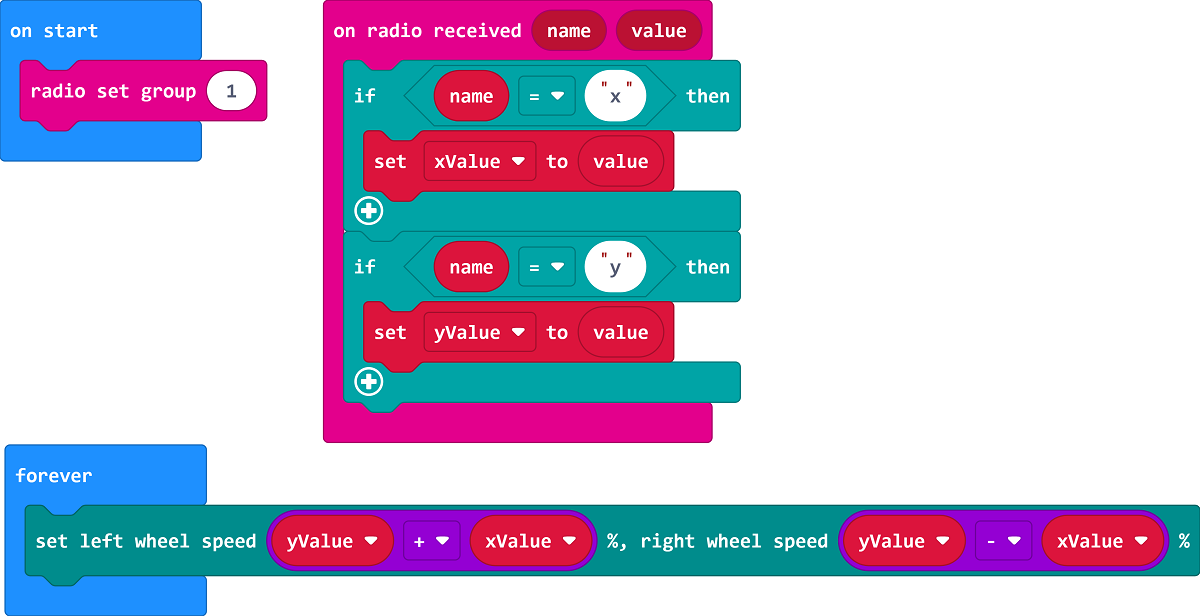
Link:https://makecode.microbit.org/_8ij0v4W5a562
You can also download the program directly from the following web page.
Summary and Reflection
Review course content to remind students of what knowledge and skills they have acquired.
Guide students to discuss the problems and difficulties they encountered in the production process, and how to solve these problems.
Outreach Activities
Let students try not only to control the driving of the car, but also to control the lighting effect of the car or switch functions such as line inspection, obstacle avoidance, and remote control through the buttons on the gamepad.