Program Download Steps
Since the micro:bit V2 (nRF52833) is currently in beta for the official Arcade platform, we need to first go to the platform's settings page to open up the hardware options that are still in the experimental version.
Click on the small gear in the upper right corner of the programming screen and select About.
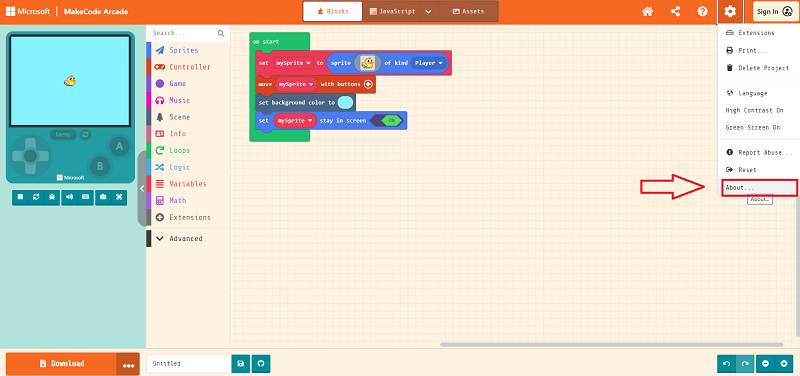
Select Experiment on the pop-up page.
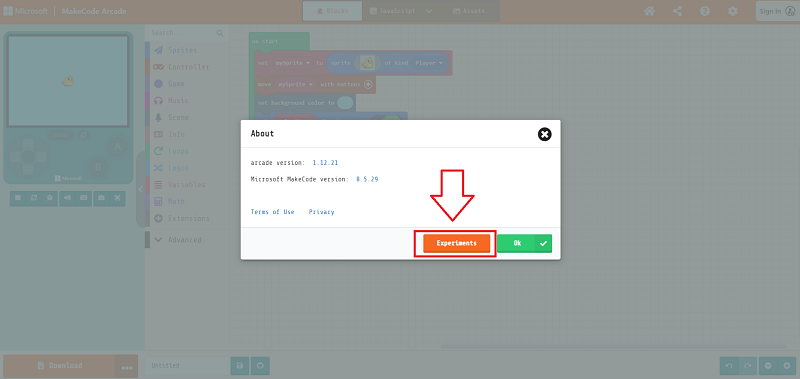
Make sure Experimental Hardware is Enabled (you only need to set it once).
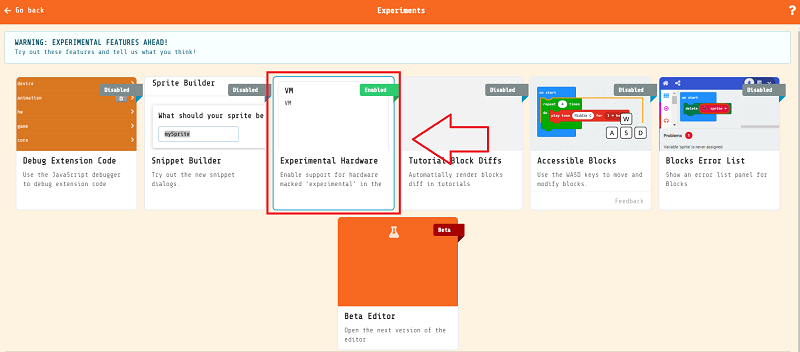
Then go back to the programming homepage, click on the Download button in the lower left corner, and in the Select Hardware pop-up window pull down to the bottom and select micro:bit Retro Shield.
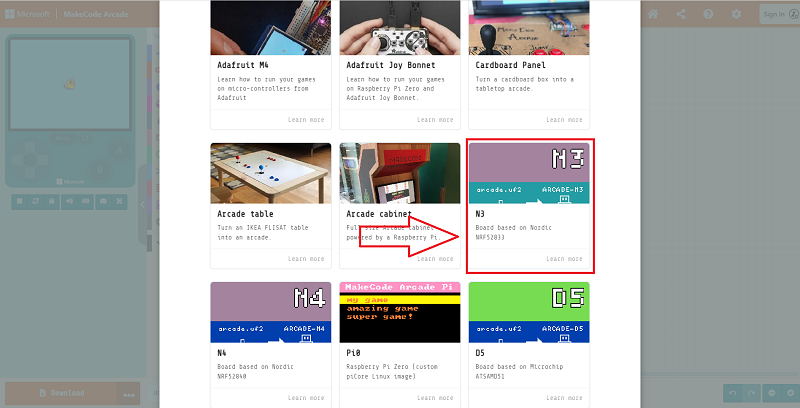
Clicking download will give you a .hex file that you can drag into the MICROBIT disk drive to run on the micro:bit V2 + Microbit Retro Arcade.