Library Documentation
Cutebot Library Documentation
| Block | Founction | Parameter |
|---|---|---|
 | Set the speed of the left or right wheel of the car | Parameter 1: Value Value range: -100~100 Parameter 2: Value Value range: -100~100 |
 | Set the car to run at a fixed speed in a certain direction for a specified time | Parameter 1: Drop down options Available options: Forward, Backward, Left, Right Parameter 2: Integer Value range is -100~100 Parameter 3: Natural numbers |
 | Set the car to move forward at full speed | |
 | Set the car to move backwards at full speed | |
 | Set the car to turn left at full speed | |
 | Set the car to turn right at full speed | |
 | Set the car to stop immediately | |
 | Set the car to stop immediately | Parameter 1: dropdown options optional: right RGB, left RGB, all Parameter 2: dropdown options options:  |
 | Set the color of the car headlights in RGB mode | Parameter 1: dropdown options optional: right RGB, left RGB, all Parameter 2: natural numbers numerical range: 0~255 Parameter 3: natural numbers numerical range: 0~255 Parameter 4: natural numbers numerical range: 0~255 |
 | Turn off the car headlights | |
 | Determine the status of two line patrol sensors | Parameter 1: Drop down options Available options: Black Black, White Black, Black White, White White |
 | Determine the status of two line patrol sensors separately | Parameter 1: dropdown options optional: left, right Parameter 2: dropdown options optional: found, lost |
 | When the patrol head of the car detects the corresponding status, execute the internal program | Parameter 1: dropdown options optional: left, right Parameter 2: dropdown options optional: found, lost |
 | Detect the distance of obstacles in front of the car | Parameter 1: Drop down options Available options: centimeters, inches |
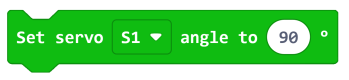 | Set the 180 ° servo connected to the specified interface to rotate to the specified angle | Parameter 1: Drop down options Available options: S1, S2 Parameter 2: Natural numbers Value range: 0~180 |
 | When receiving infrared signals, execute internal programs | |
 | Determine the received infrared signal information | Parameter 1: Drop down options Available options: Menu Up、Left、Right、Down、OK、Plus、Minus、Back、0、1、2、3、4、5、6、7、8、9 |
Joysticks:bit V2 Library Documentation
| Block | Function | Parameter |
|---|---|---|
 | Set controller vibration | Parameter 1: natural number |
 | Get the return value of the joystick X-axis or Y-axis | Parameter 1: drop-down options Options: X-axis, Y-axis |
 | When the specified button is in the set state, run the internal program | Parameter 1: Drop-down options Options: C, D, E, F Parameter 2: Drop-down options Options: Press, Release |
 | Determine the button status | Parameter 1: Drop-down options Options: C, D, E, F |
 | Initialize the handle |