Case 01: Running Control
Purpose
- Learn to control the movement of TPBot via programming.
Materials
- 1 x TPBot

Software
Programming
- Click "Advanced" to see more choices in the MakeCode drawer.
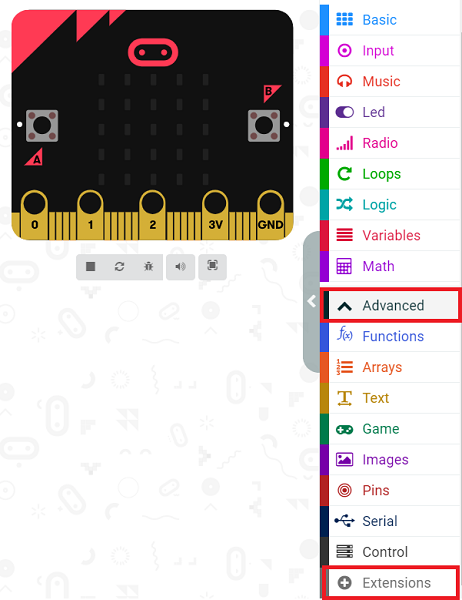
- We need to add a package for programming. Click "Extensions" in the bottom of the drawer and search with "tpbot" in the dialogue box to download it.
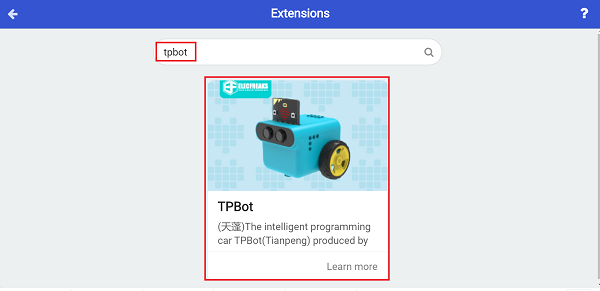
Sample A
- Drag the brick of setting the speed in both 100 for both wheels of TPBot into the "On Start".

Link
You may also download it directly below:
Conclusion
- TPBot keeps moving forward.
Sample B
- Drag and set the brick of moving forward at the speed of 100 and lasting for 3 seconds into the "On Start".
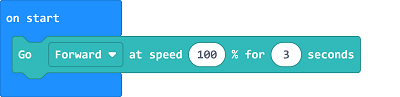
Link
You may also download it directly below:
Conclusion
- TPBot moves forward at full speed for 3 seconds and then stops.
Sample C
- Drag and set the brick of moving forward at the speed of 100 into the brick of "while button A being pressed", then set to pause for 2000ms, and drag the stops immediately brick as the pic says.
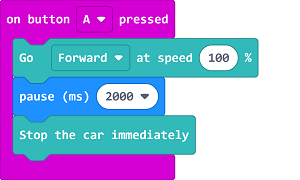
Link
You may also download it directly below:
Conclusion
- While button A being pressed, TPBot moves forward at the full speed for two seconds and then stops.