Case 07: Here Comes the Police
Purpose
- Programme to let the TPBot be a "police car".
Material
- 1 x TPBot

Software
Programming
- Click "Advanced" to see more choices in the MakeCode drawer.
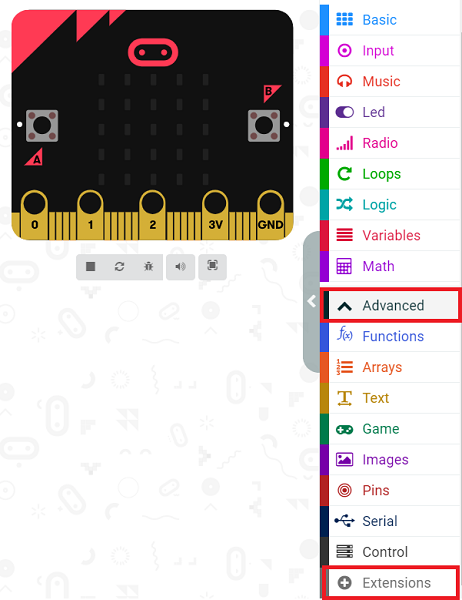
- We need to add a package for programming. Click "Extensions" in the bottom of the drawer and search with "tpbot" in the dialogue box to download it.
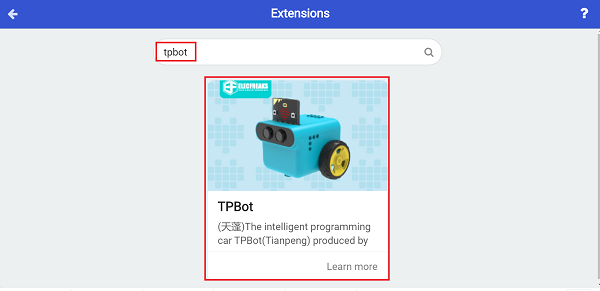
Sample
- Set a smile face on the micro:bit and set it moving forward at the speed of 100%.
- Set the headlights in red and pause for 100ms in the forever brick; then set them in blue and pause for 100ms.
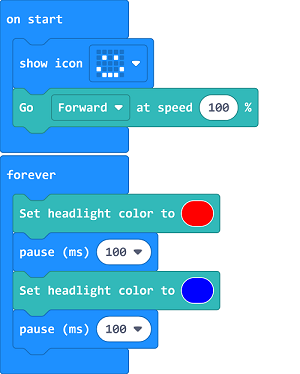
Link
You may also download it directly below:
Conclusion
- Power up to set the TPBot driving forward with the headlights alternating showing red and bule.