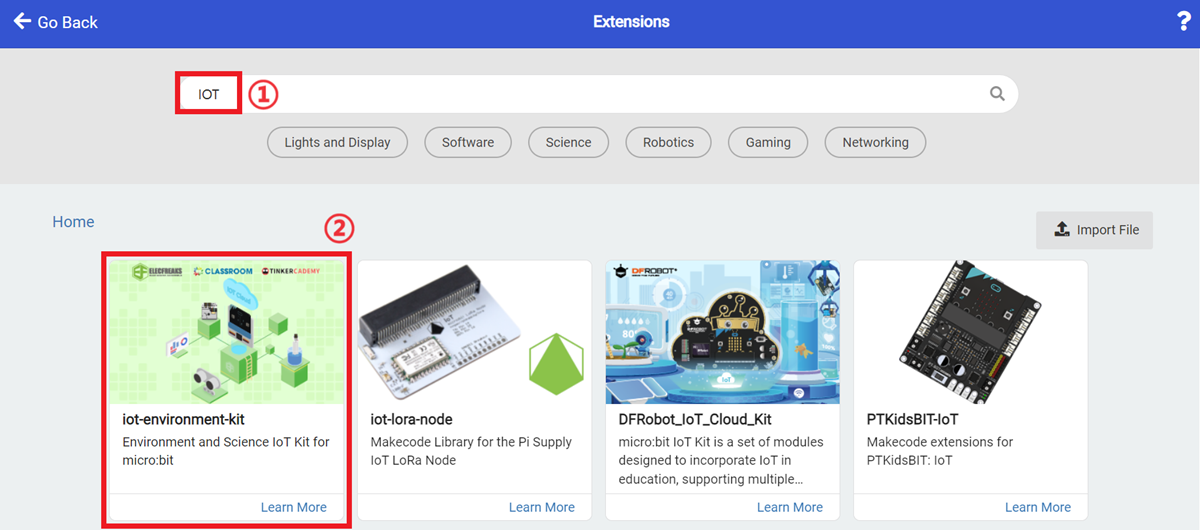Add Extensions
Go to “makecode.microbit.org” and click "New Projects".
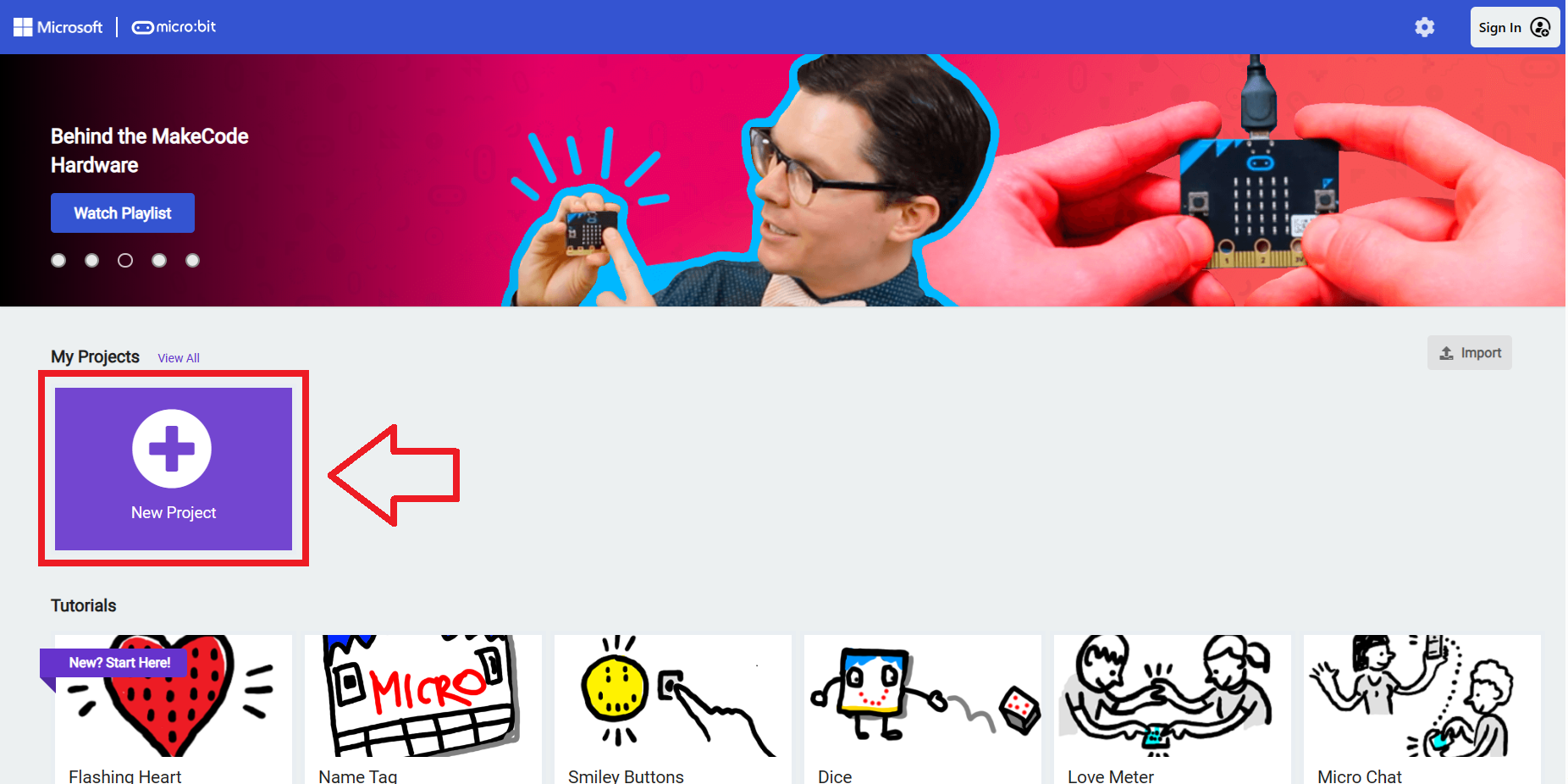
Name your project and click "Create".
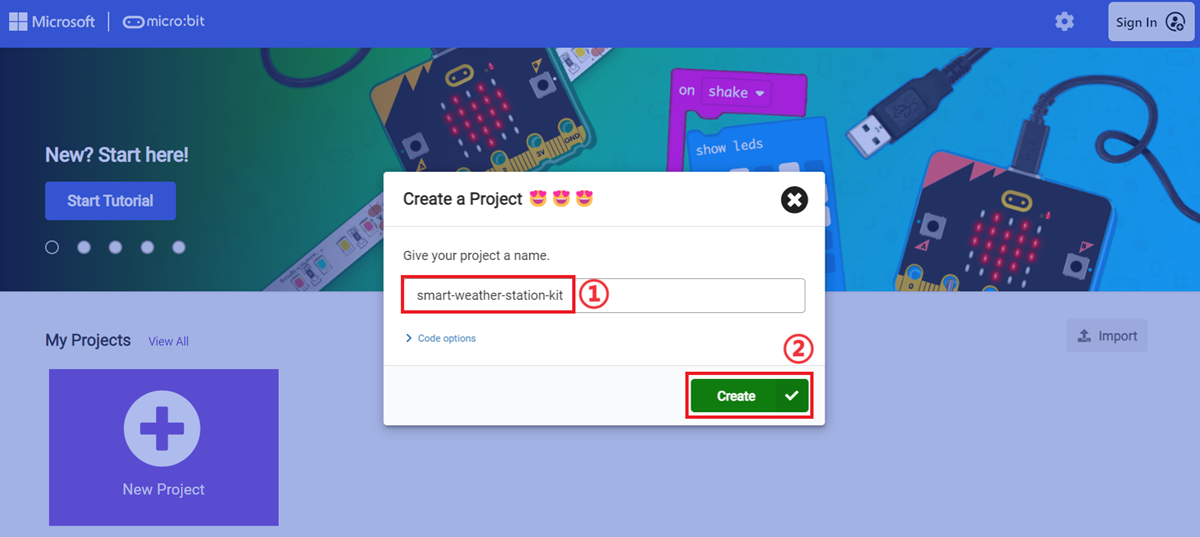
Click "Extensions" in the drawer.
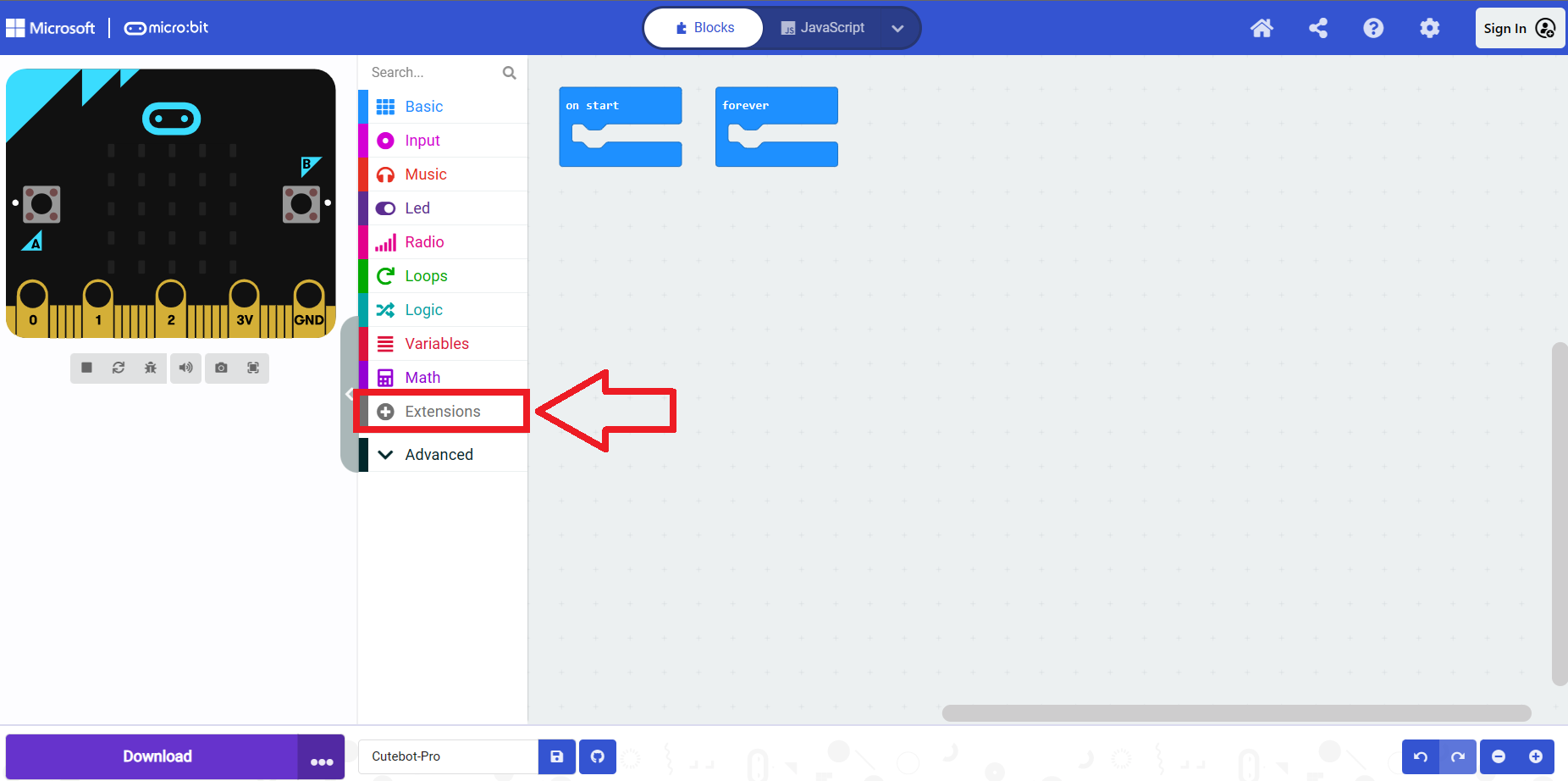
Search with "IOT" in the dialogue box and download it.
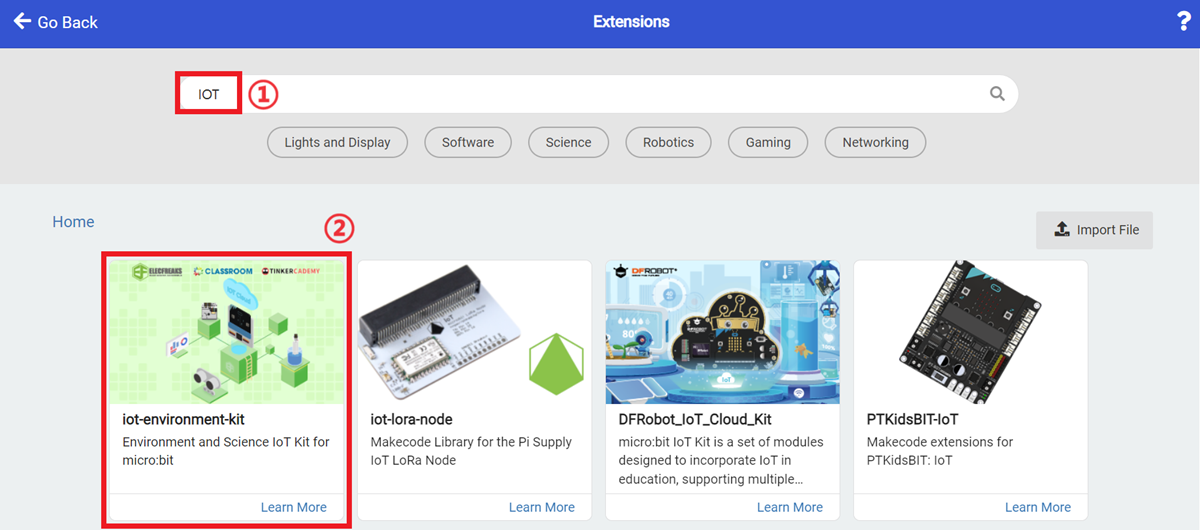
Go to “makecode.microbit.org” and click "New Projects".
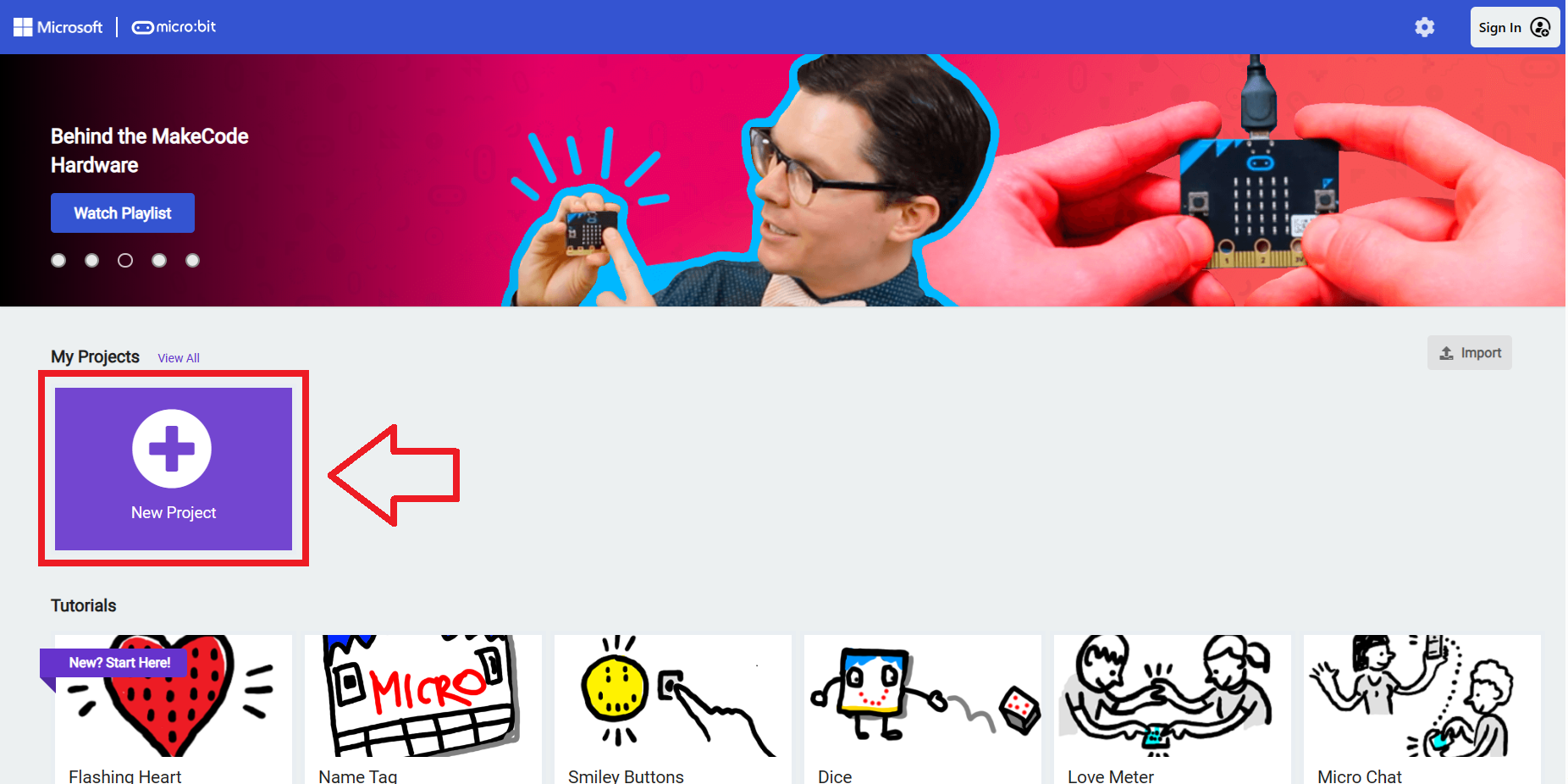
Name your project and click "Create".
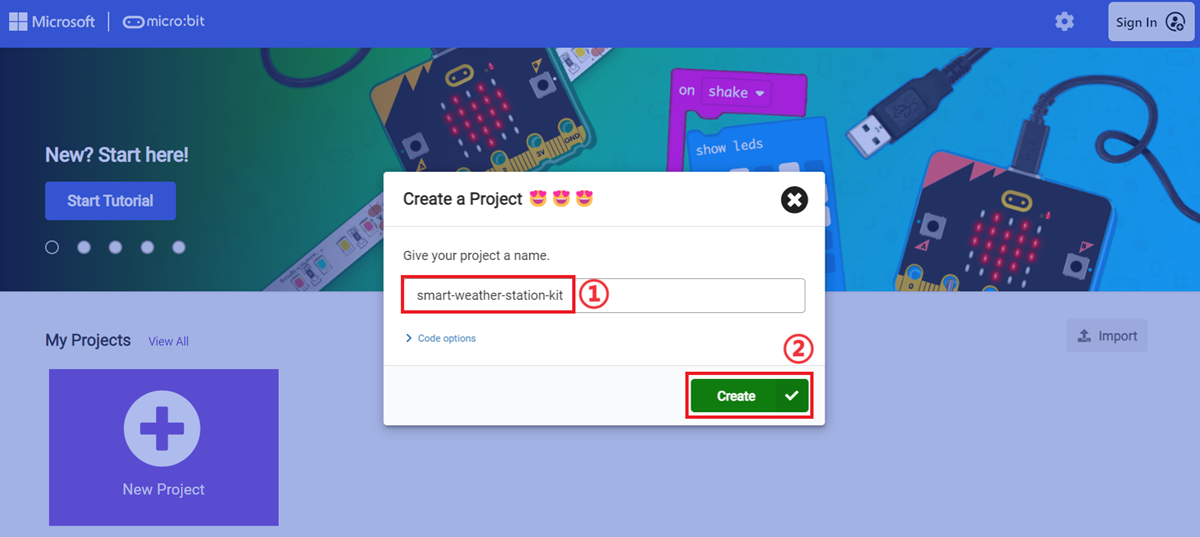
Click "Extensions" in the drawer.
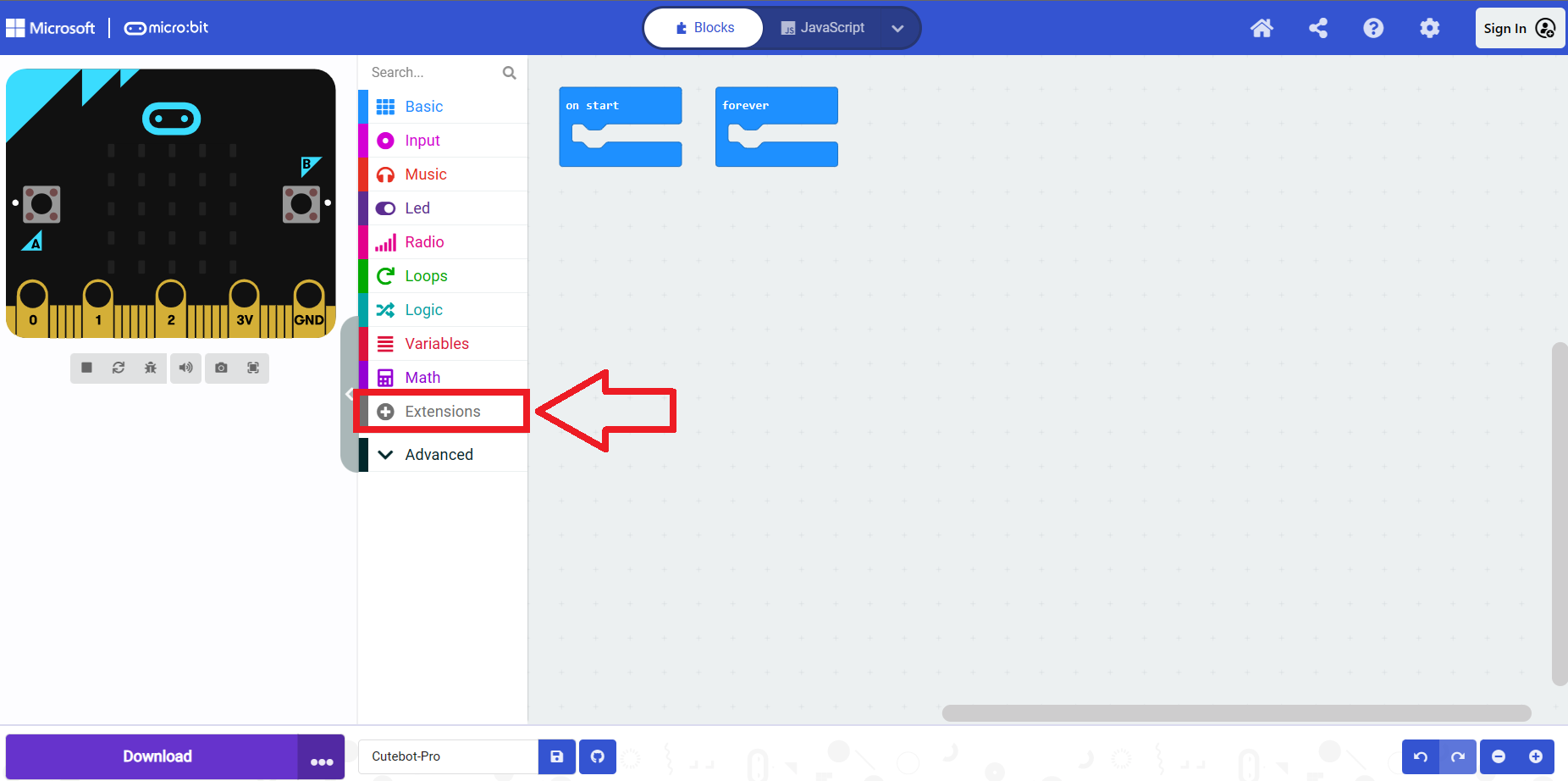
Search with "IOT" in the dialogue box and download it.