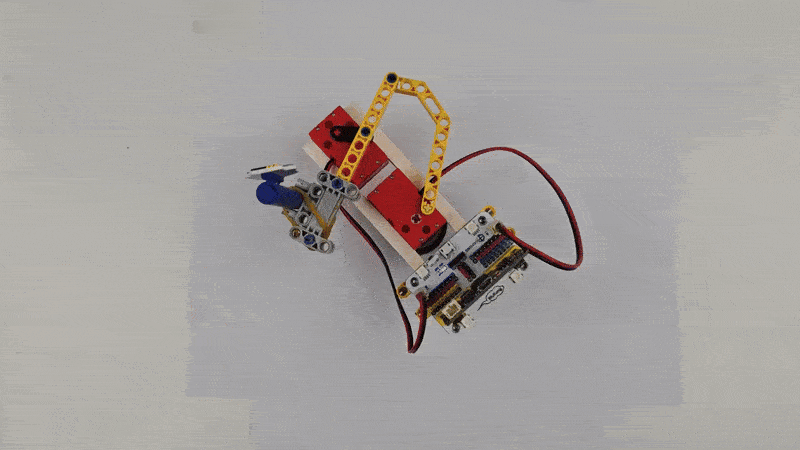Case 31: The Drawing Machine
Purpose
Make a drawing machine.
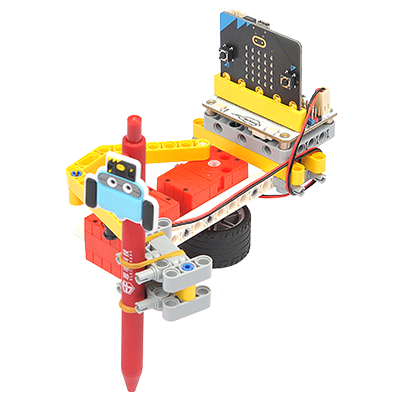
Link:
Materials Required
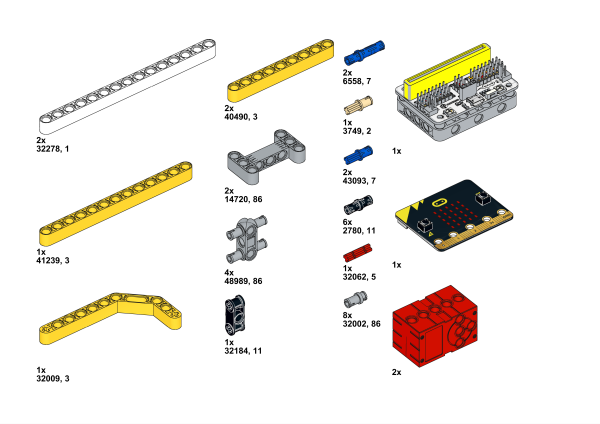
Bricks build-up
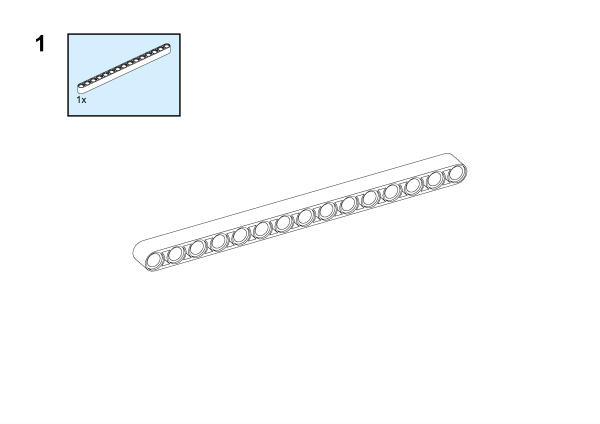
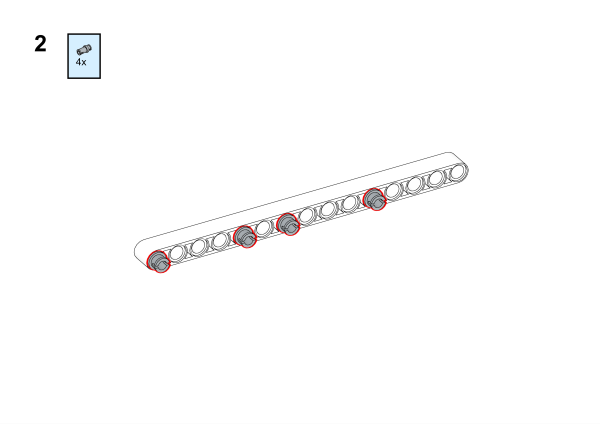
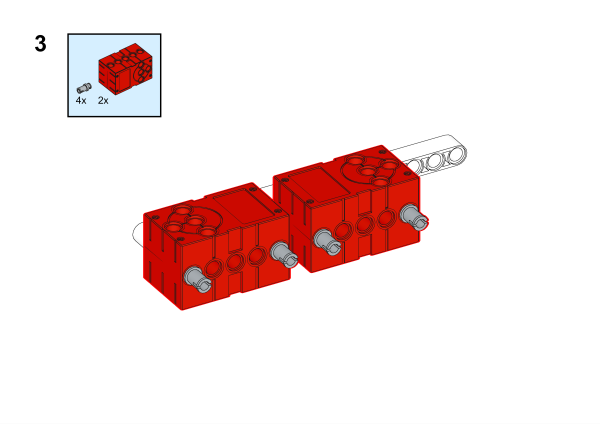
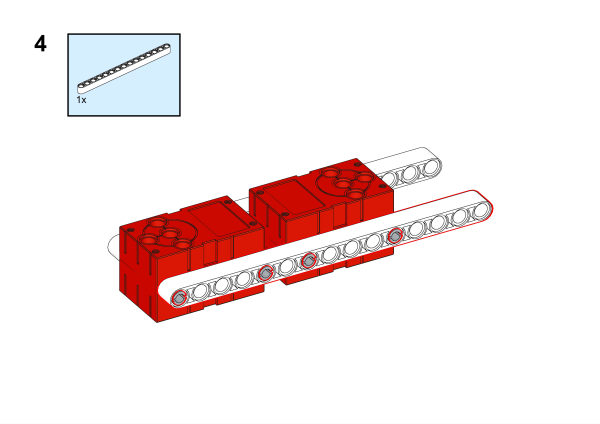
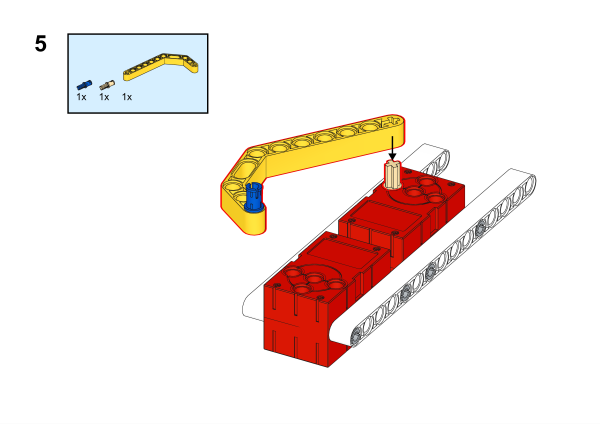
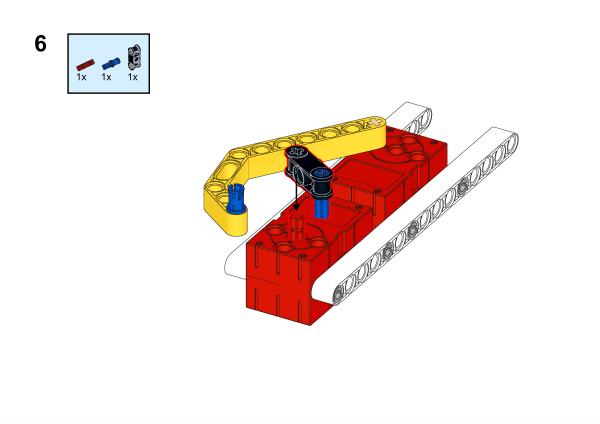
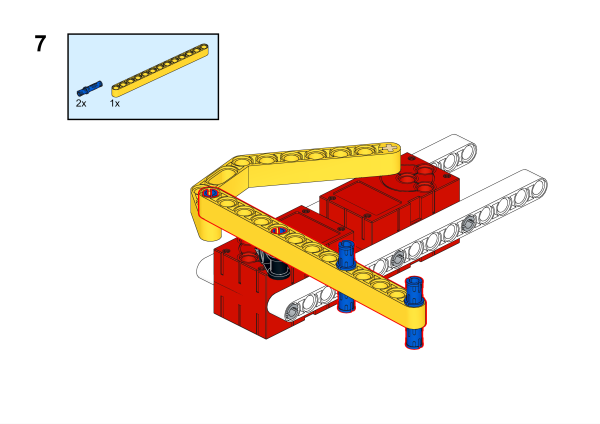
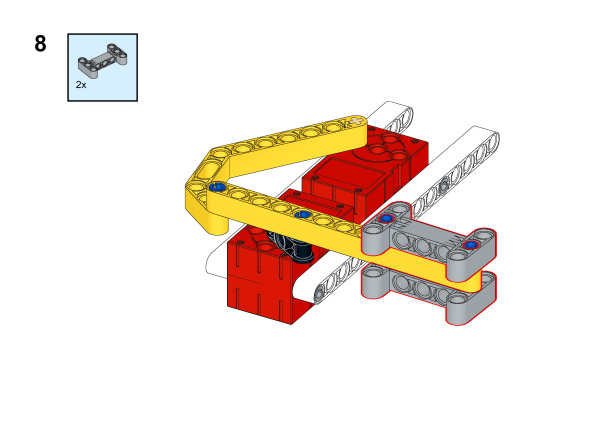
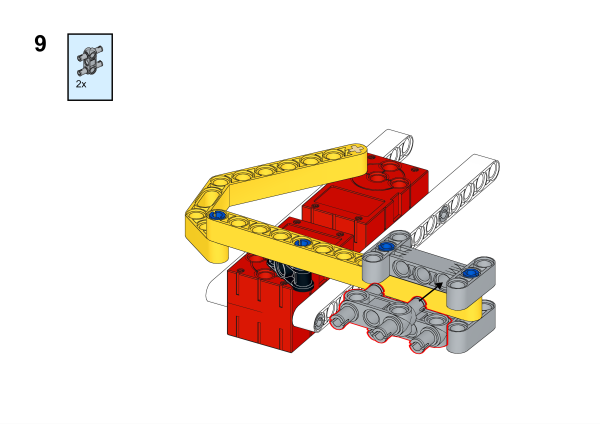
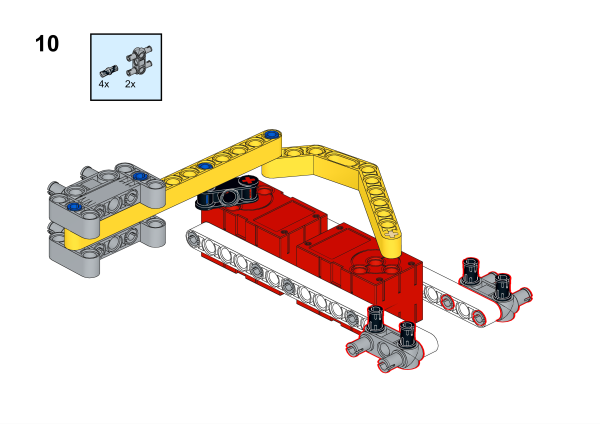
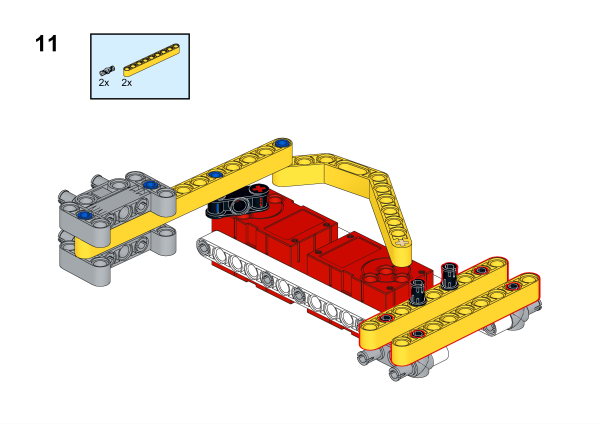
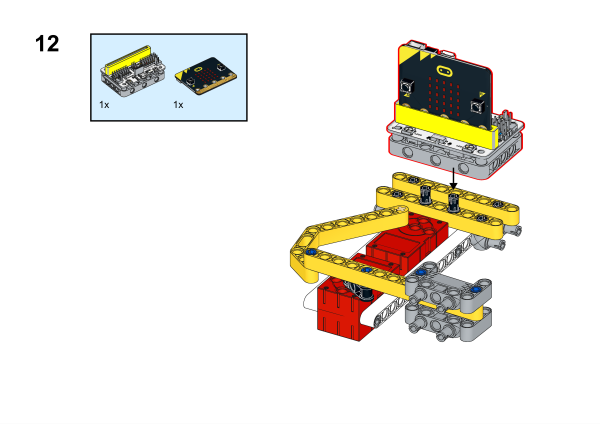
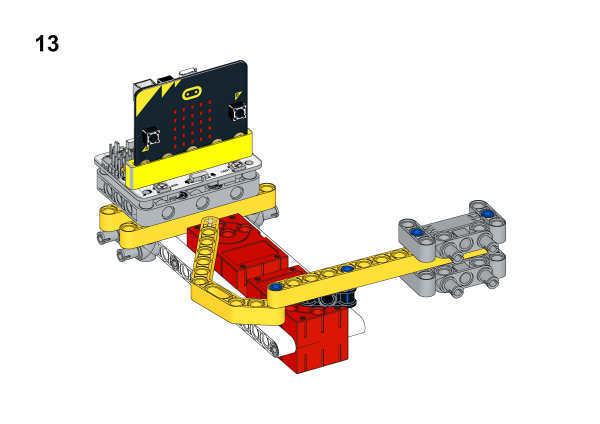
Hardware Connection
Connect two motors to M1 and M2 ports on Wukong breakout board.
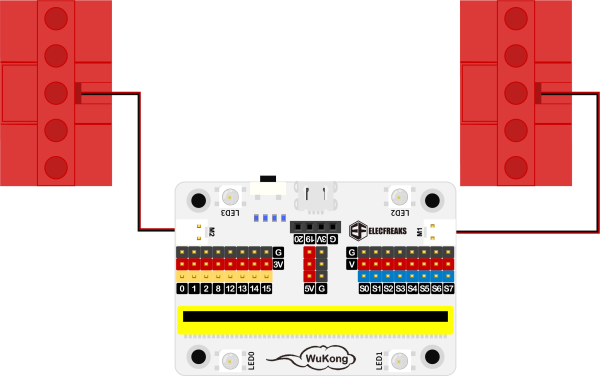
Software Platform
Coding
Add extensions
Click "Advanced" in the MakeCode to see more choices.
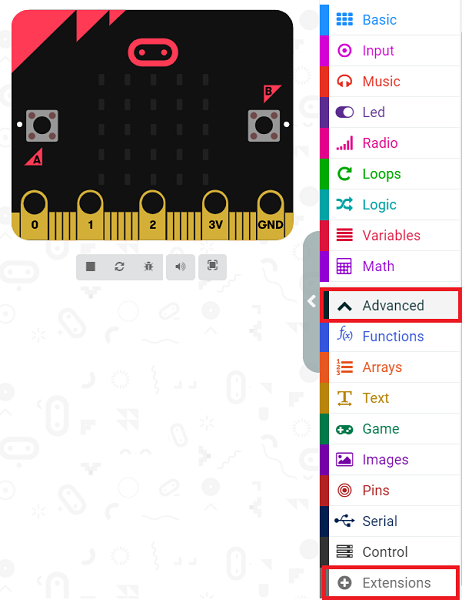
Search with Wukong in the dialogue box to download it.
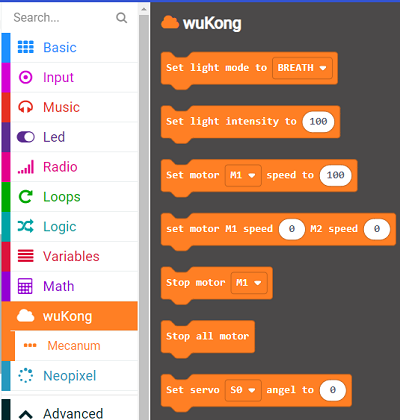
Program
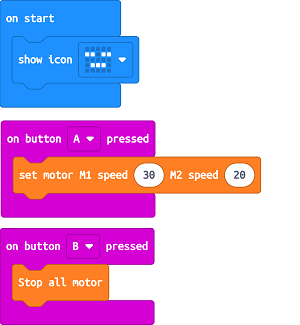
Link:https://makecode.microbit.org/_KRcLTWaab2sk
Result
Use the leather band to fix the pen on the gray double bolt parts, the drawing machine is placed on a piece of white paper, when the button A is pressed, the drawing machine begins to draw. By adjusting the speed of the motor M1 and motor M2, you can draw different patterns; when the button B is pressed, the drawing machine stops.