Case 05: Automatic Headlights
Purpose
Make your Cutebot turn on its headlights automatically in the darkness.
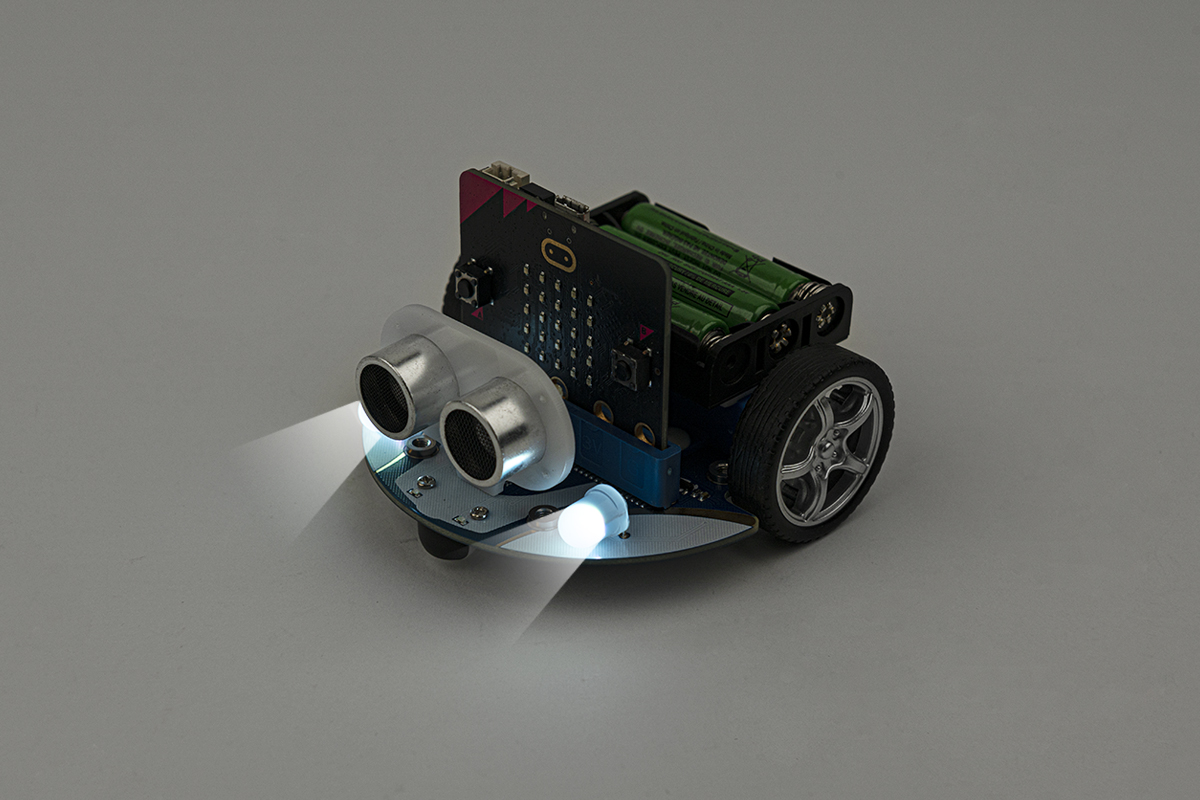
Materials
1 x Cutebot Kit
Software Platform
Programming
Step 1
Click the "Advanced" to see more choices in the MakeCode drawer.
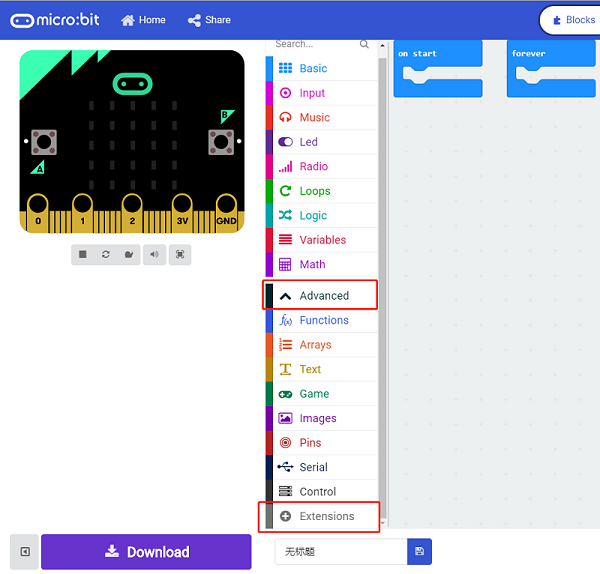
A codebase is required for Cutebot programming, click “Add Package” at the bottom of the drawer, search [Cutebot](https://www.elecfreaks.com/micro-bit-smart-cutebot.html) in the dialogue box and download it.
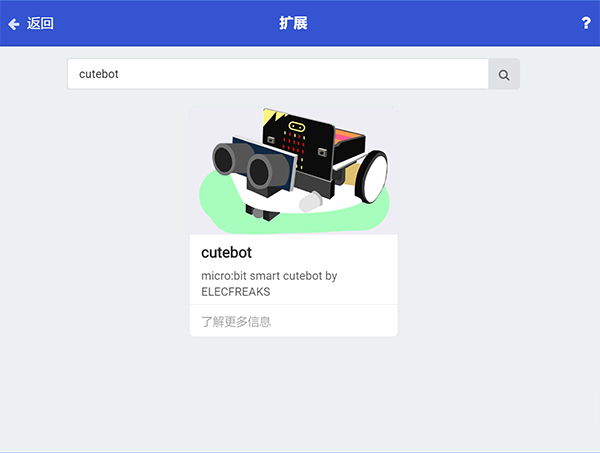
Note: If you met a tip indicating incompatibility of the codebase, you can continue with the tips or build a new project there.
Step 2
Set go straight at full speed in On start.
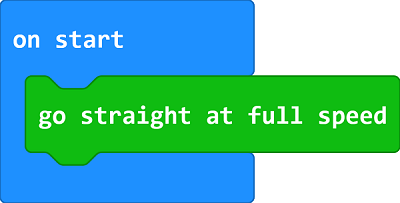
Step 3
Drag "If...else..." brick into forever brick to judge if the light level is below 10, if yes, set the value of both RGB LEDs as 255, (The combined light is white).
While the value is over 10, set the value of both RGB LEDs as 0 to turn off the lights.

Programming
Links: https://makecode.microbit.org/_eybE8UXKx9hm
You can also download it directly below:
Result
The headlights turn on automatically when going into the darkness and turn off after passing the darkness area.
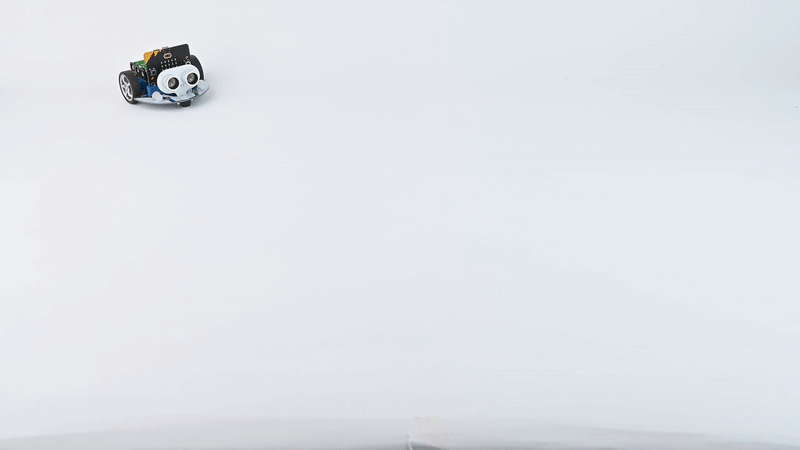
Exploration
How to program to make the lights turn on in different colors when going into the darkness in different time? (The value of RGB helps to set the color)