Case 12 Speech Recognition Porter
Introduction
The purpose of this lesson is to guide students to create a moving truck with voice recognition using the Nezha Inventor's Kit V2 and AI Accessories Pack. Through this project, students will learn how to integrate technology with real-life mechanical controls, develop their STEAM (Science, Technology, Engineering, Arts, and Mathematics) skills, and improve problem solving and creativity.
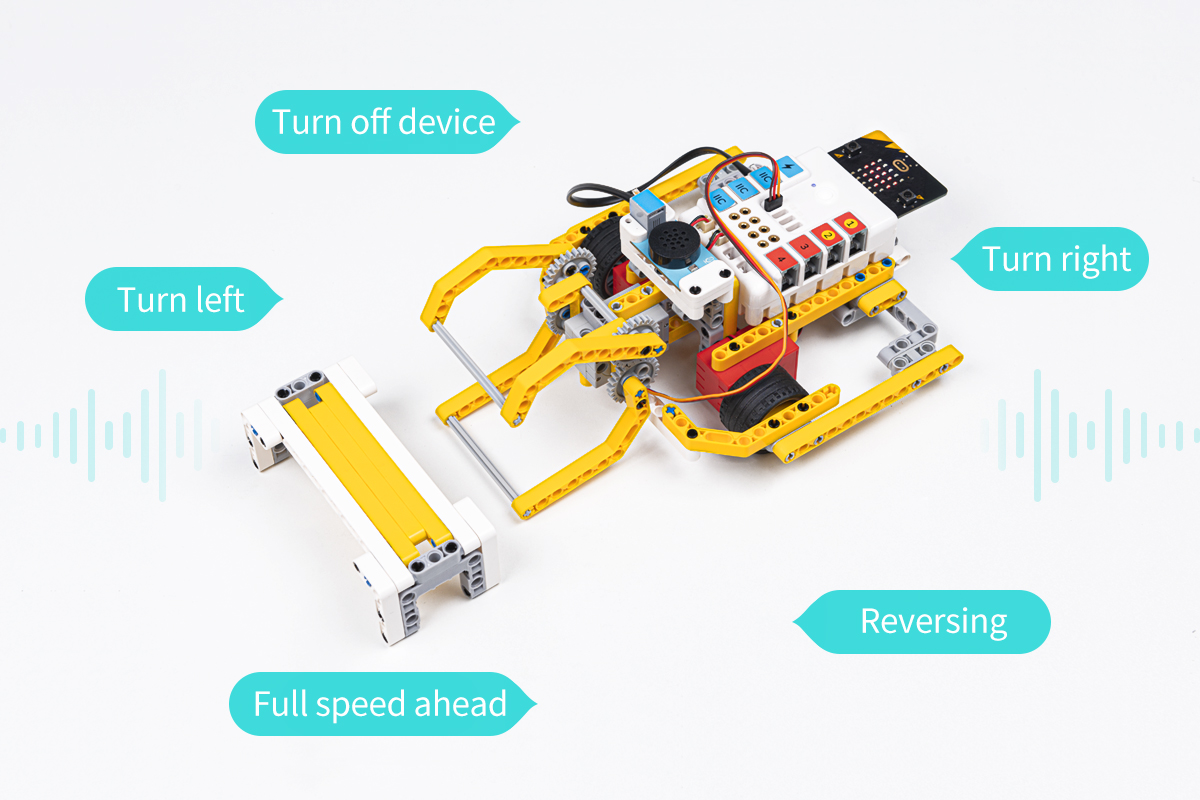
Teaching Objectives
- Learn to build a moving truck with voice recognition that can control the route of travel and the raising/lowering of the robotic arm.
- Improve teamwork and creative problem solving skills.
Teaching Preparation
ELECFREAKS NEZHA Inventor's Kit V2
A Computer
Teaching Process
Introduction
Teachers can guide students to think about the following questions: based on the existing voice recognition cart, what devices can we add to it to make it have new functions?
Building on the previous lesson, can we add new features to the voice-recognition cart by remodeling it?
Exploration
Discuss in small groups to get students to think about how to optimize the voice recognition cart and to think about scenarios in which the voice recognition feature could be used in their lives.
- How to design and implement voice commands to control the travel route of the handling vehicle and the movement of the robotic arm?
Exploration
Work in groups to create a voice-recognized moving vehicle from building block materials according to your own design.
Follow your own design plan to build a voice-recognized moving truck using building block materials.
Illustrate
Building Step

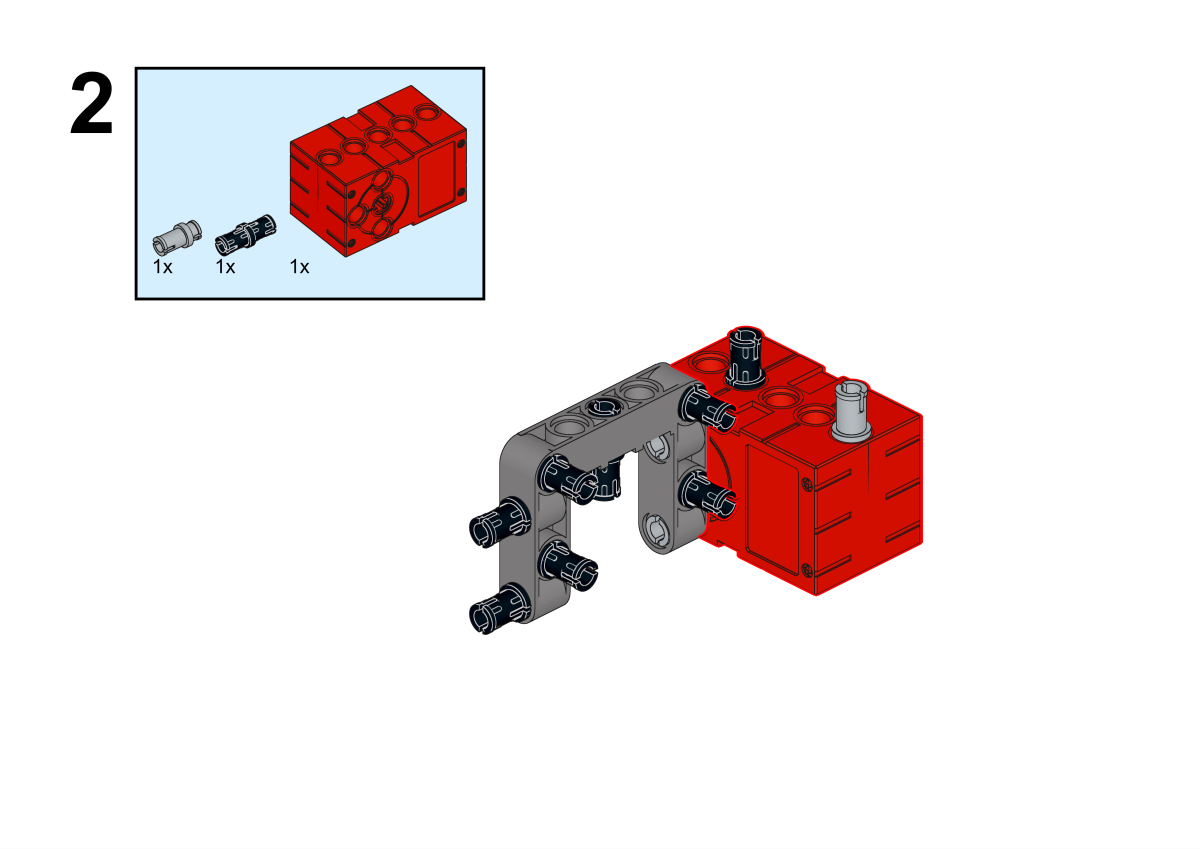
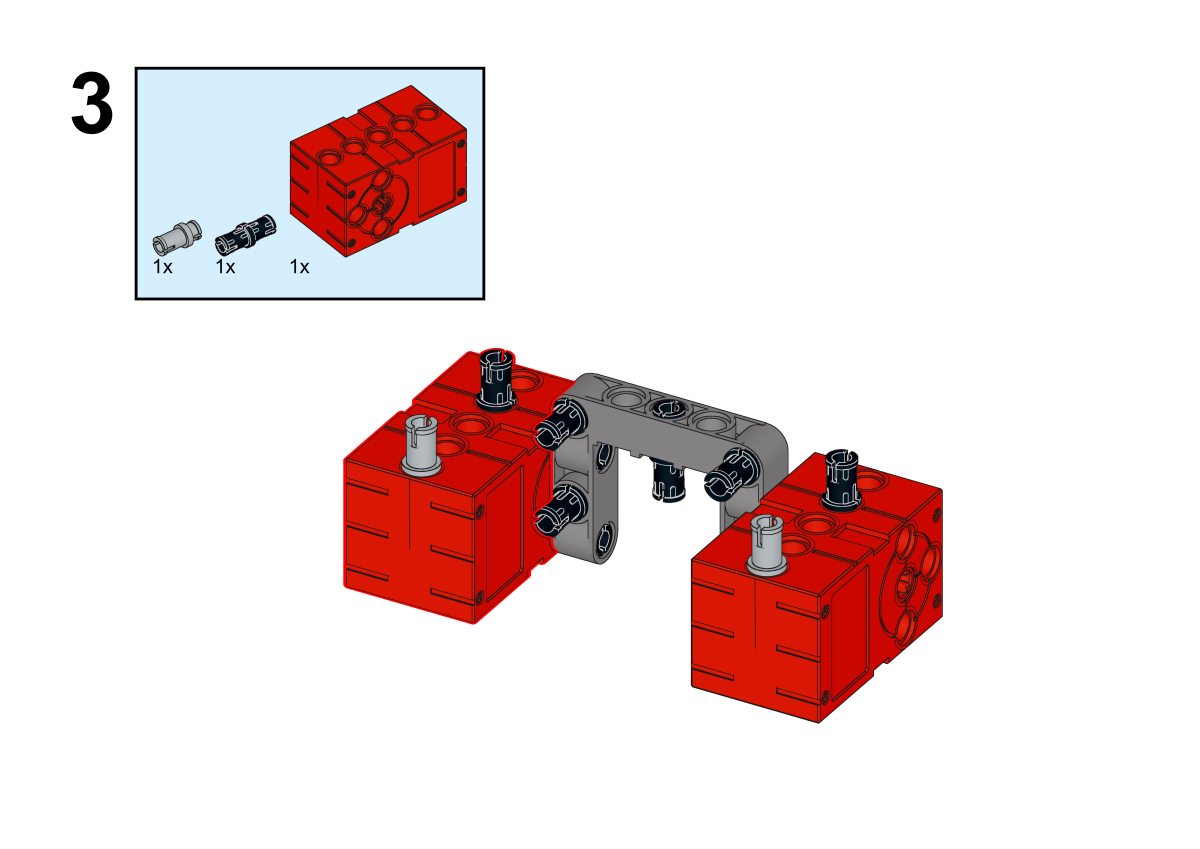
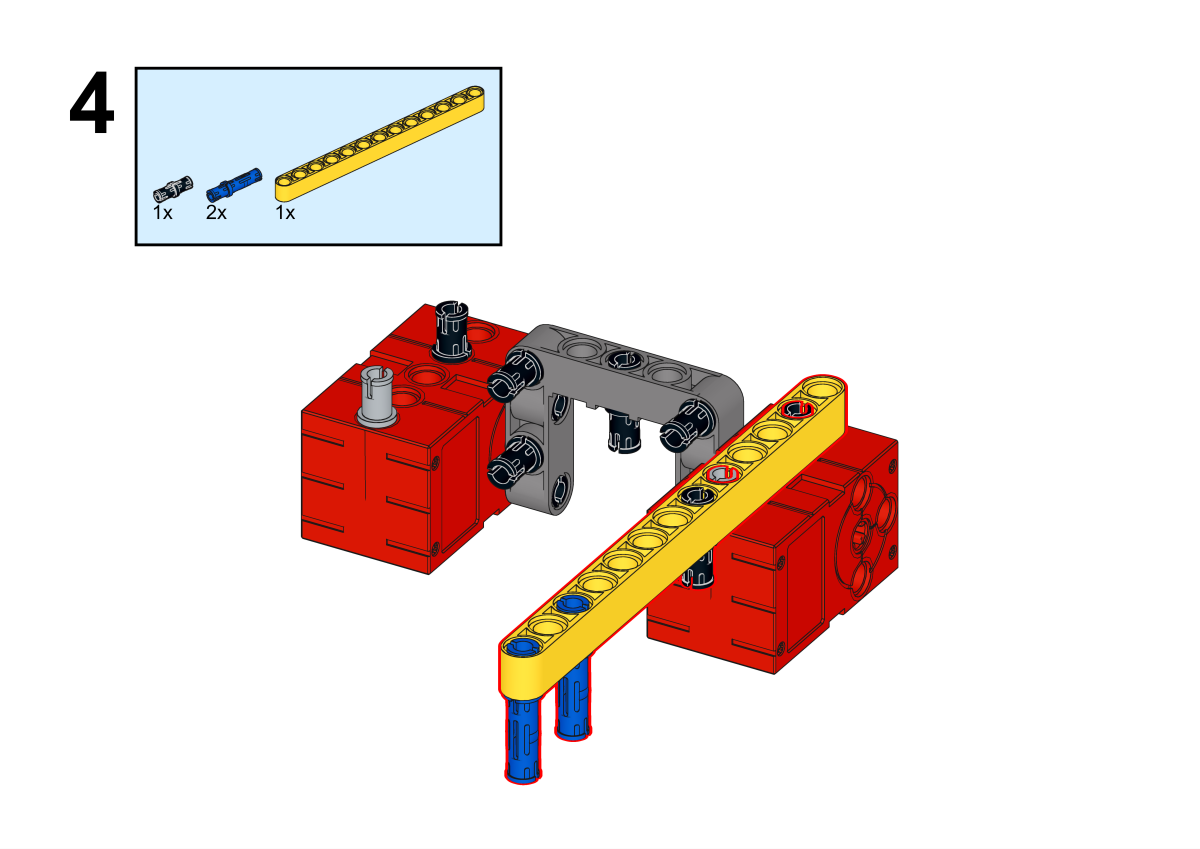

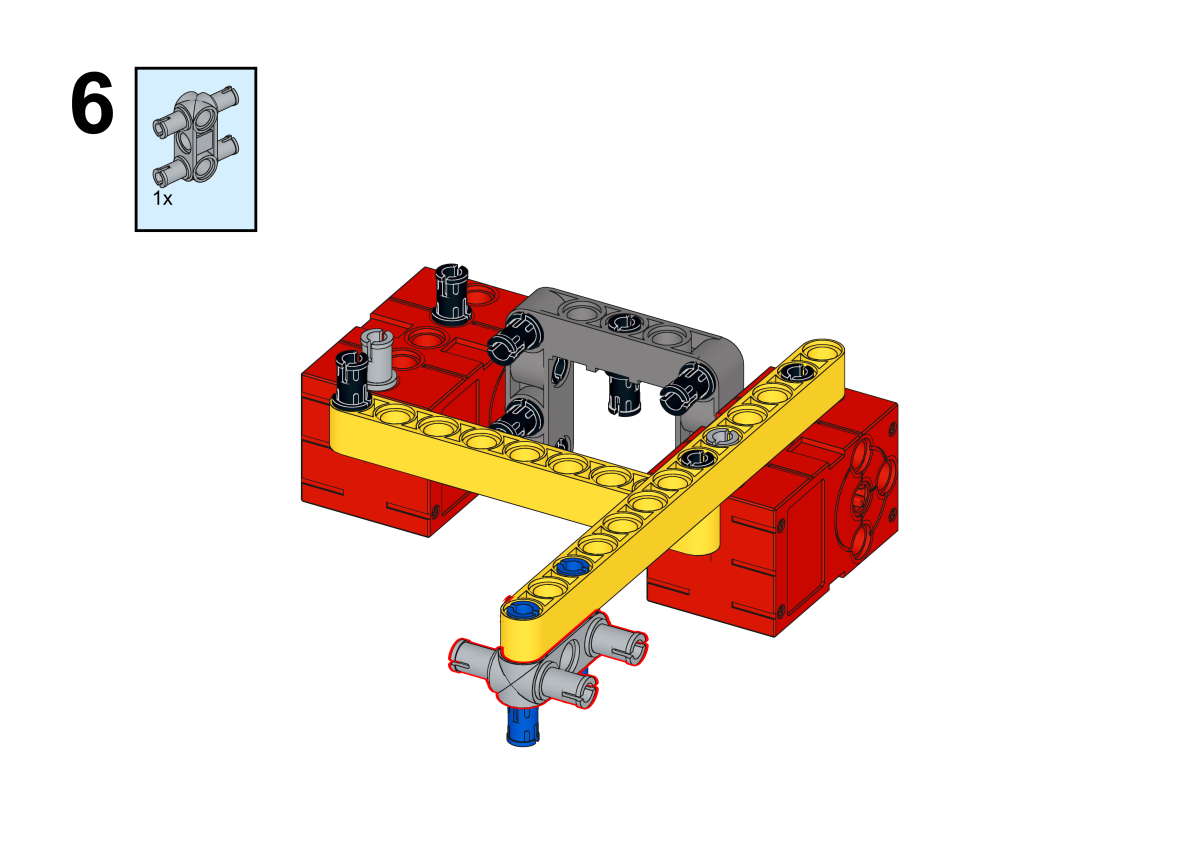


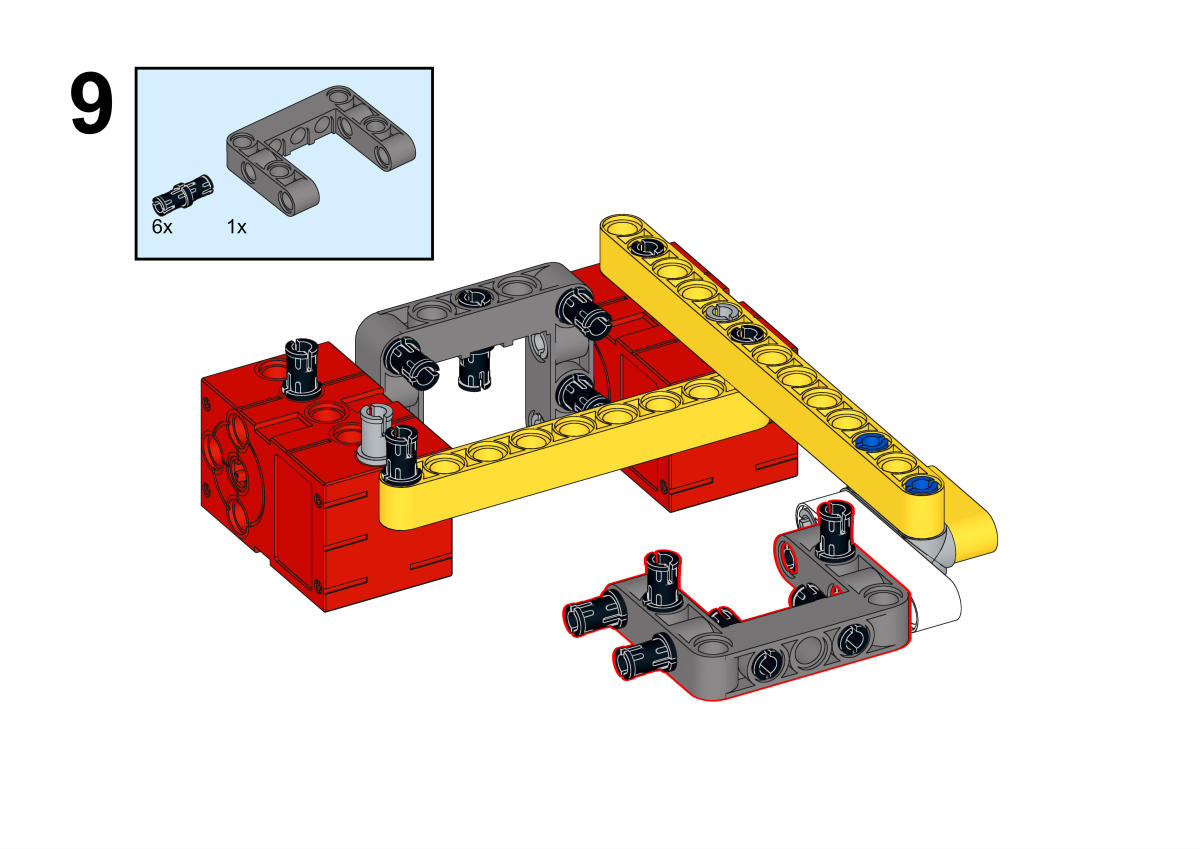


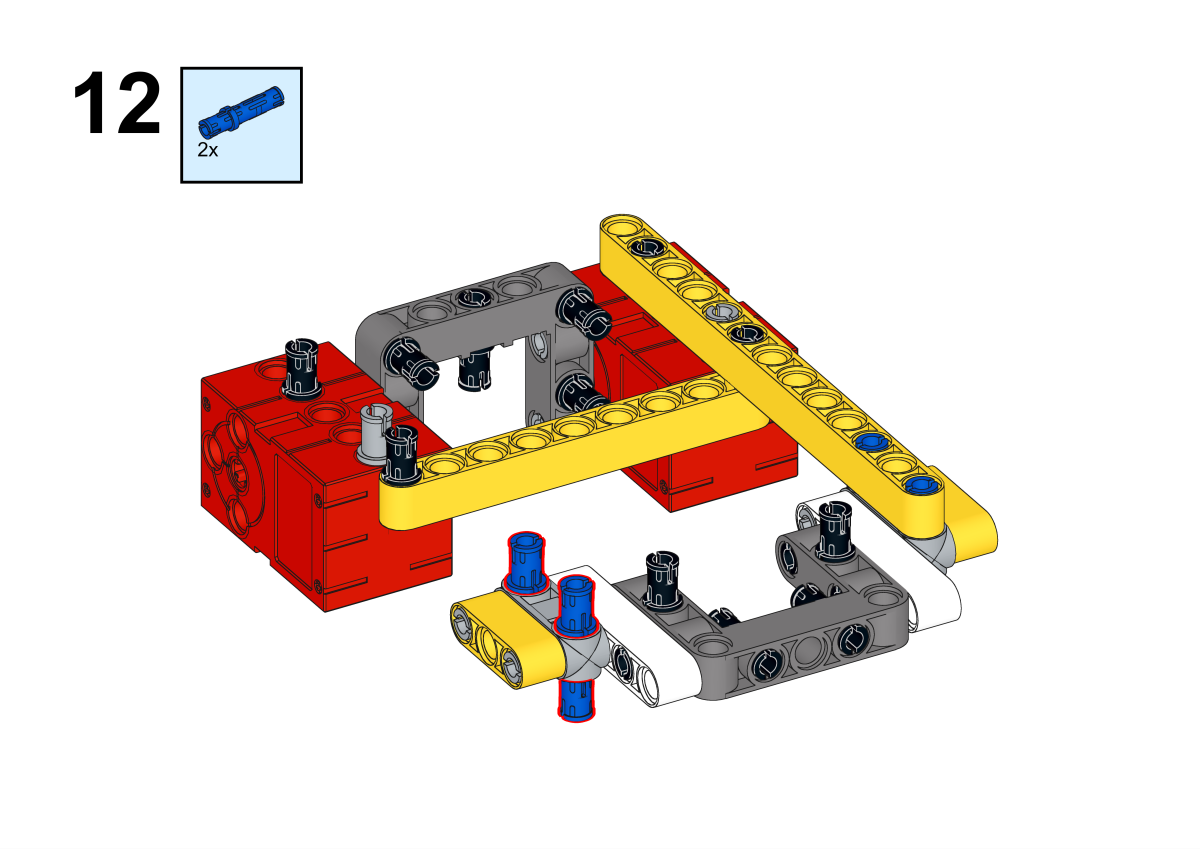

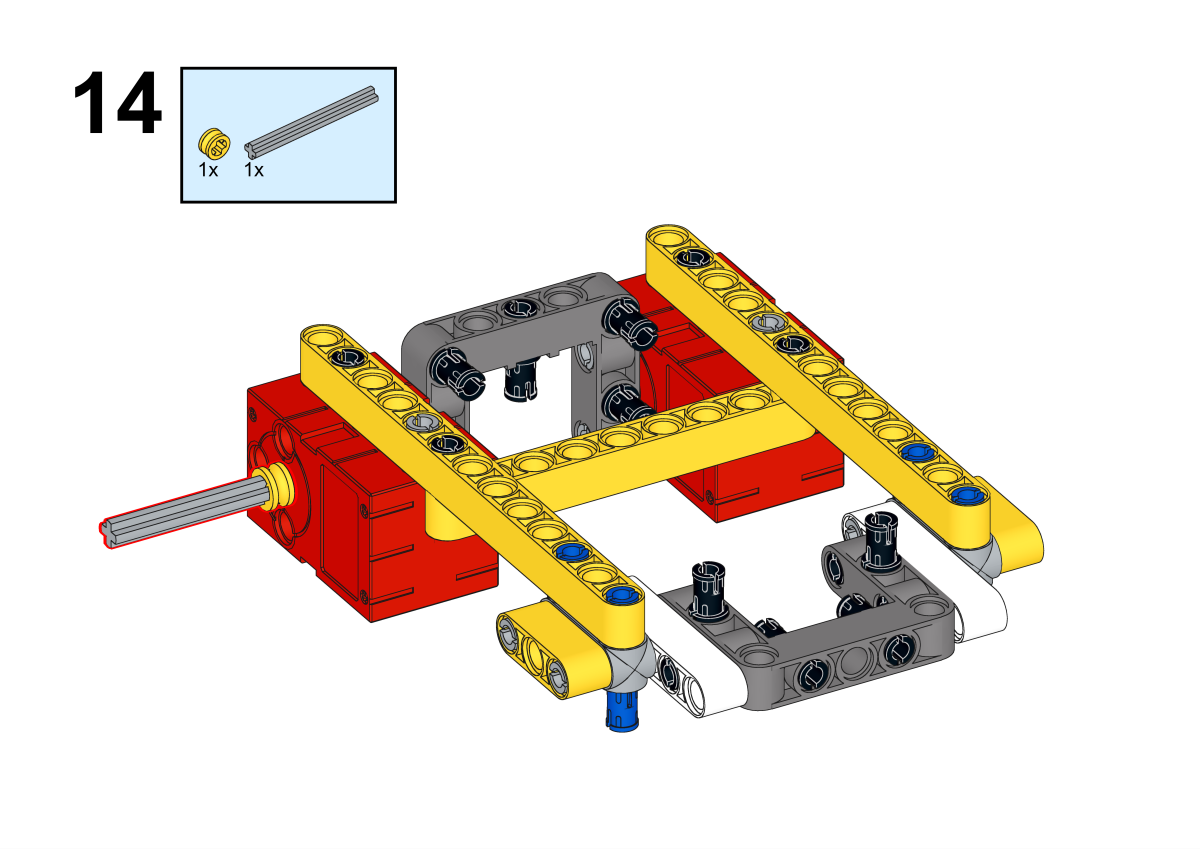



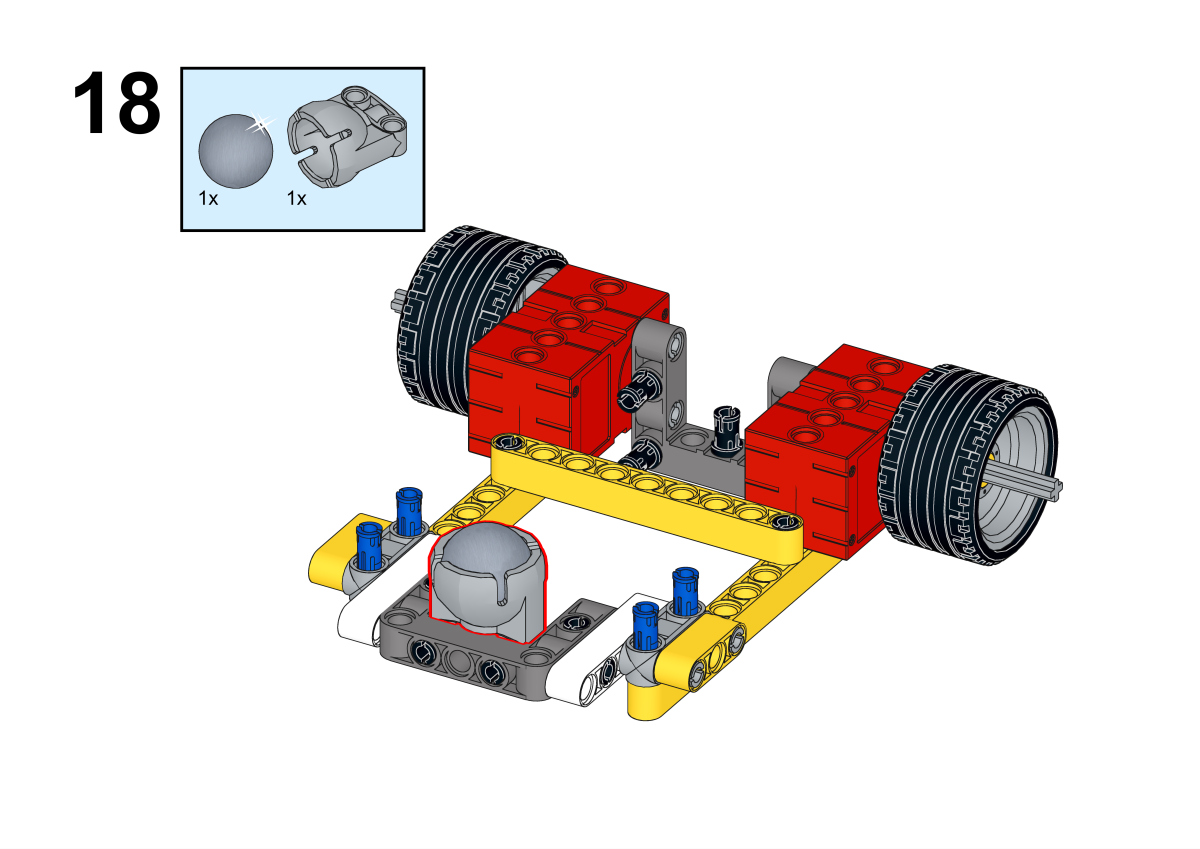

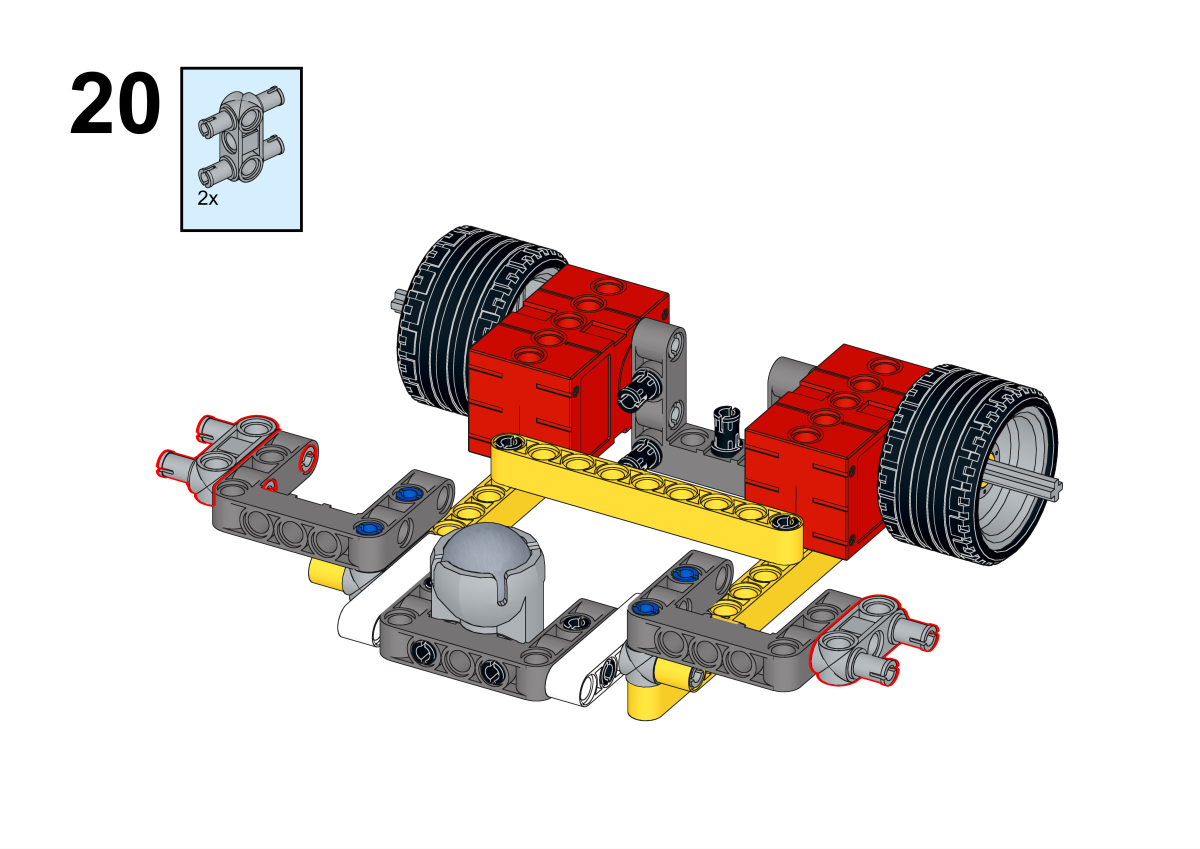

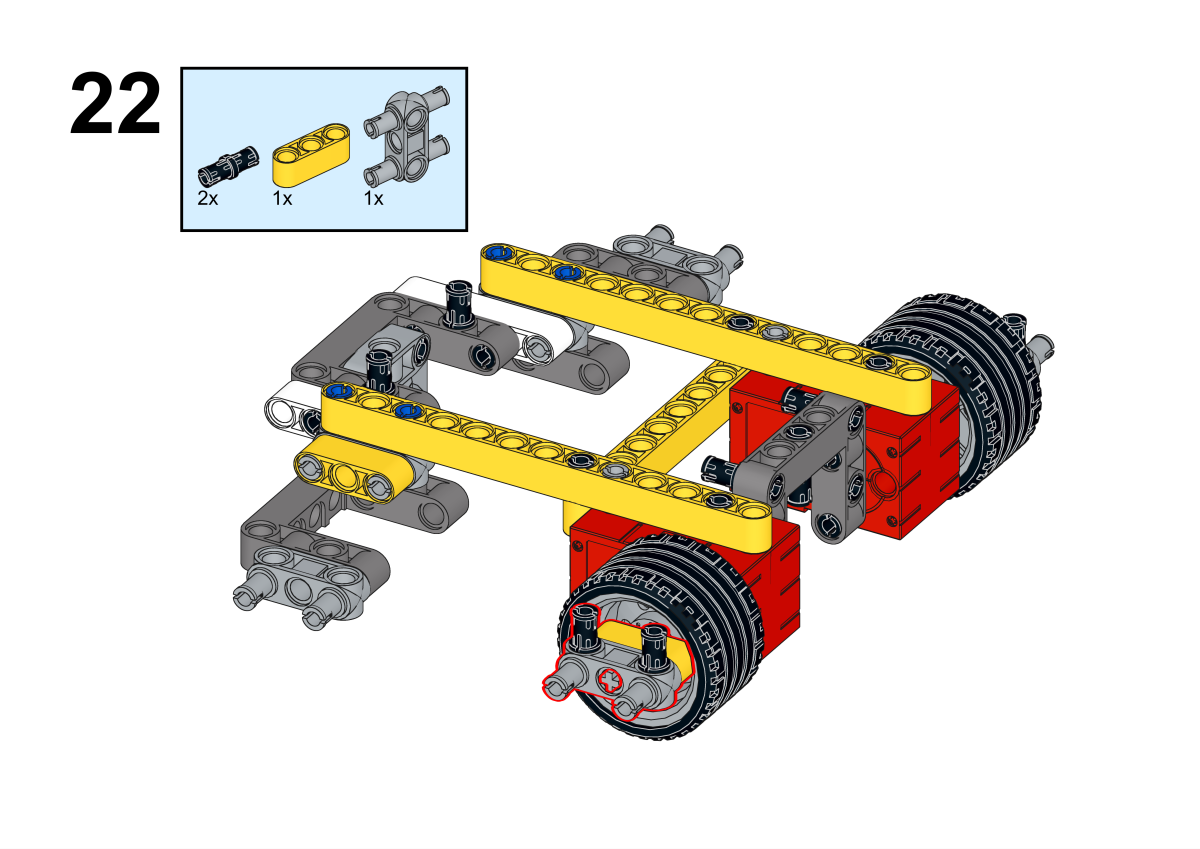
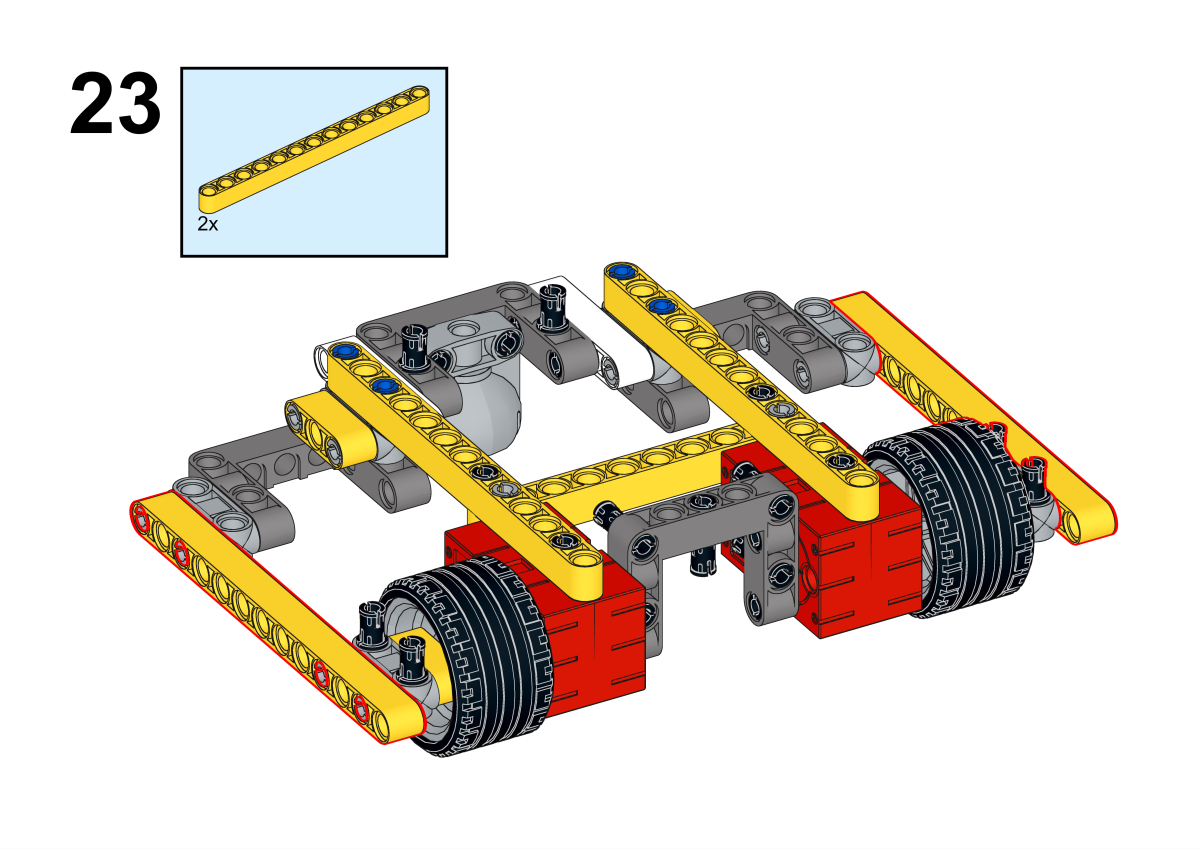
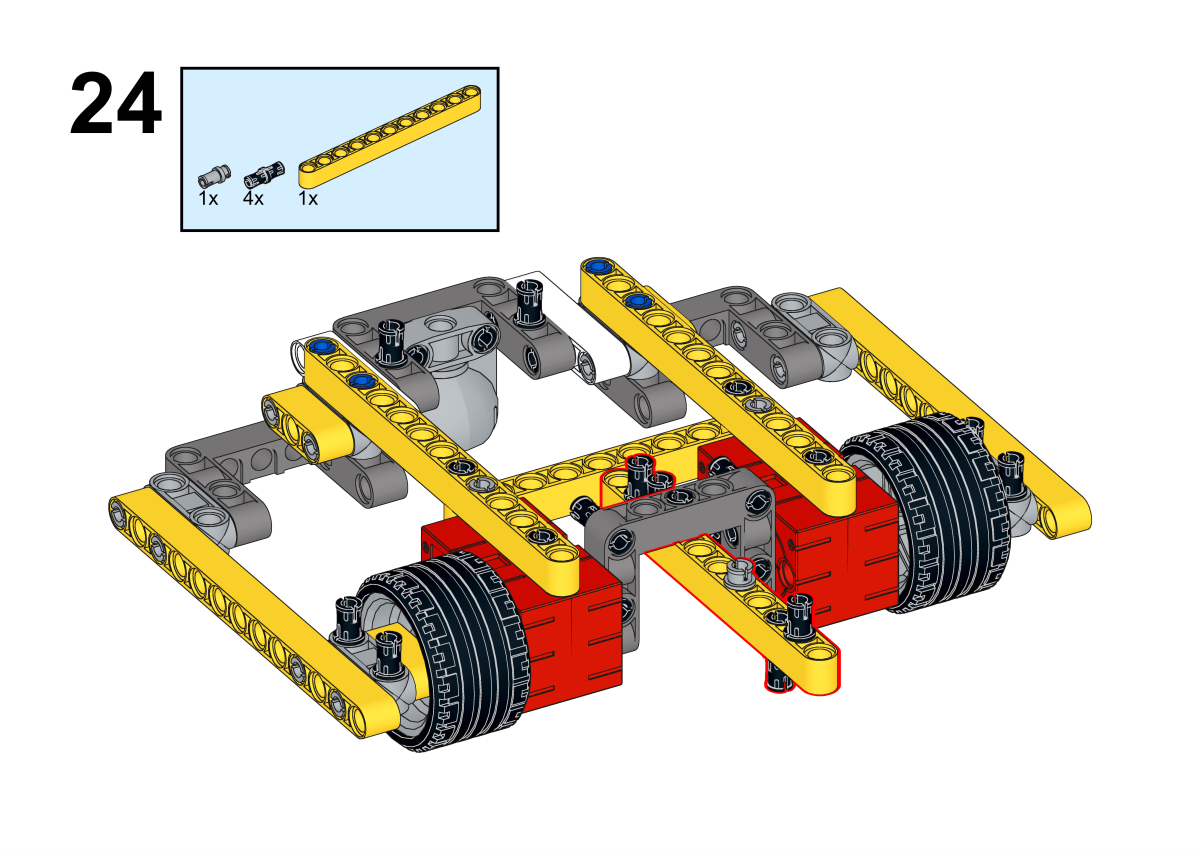


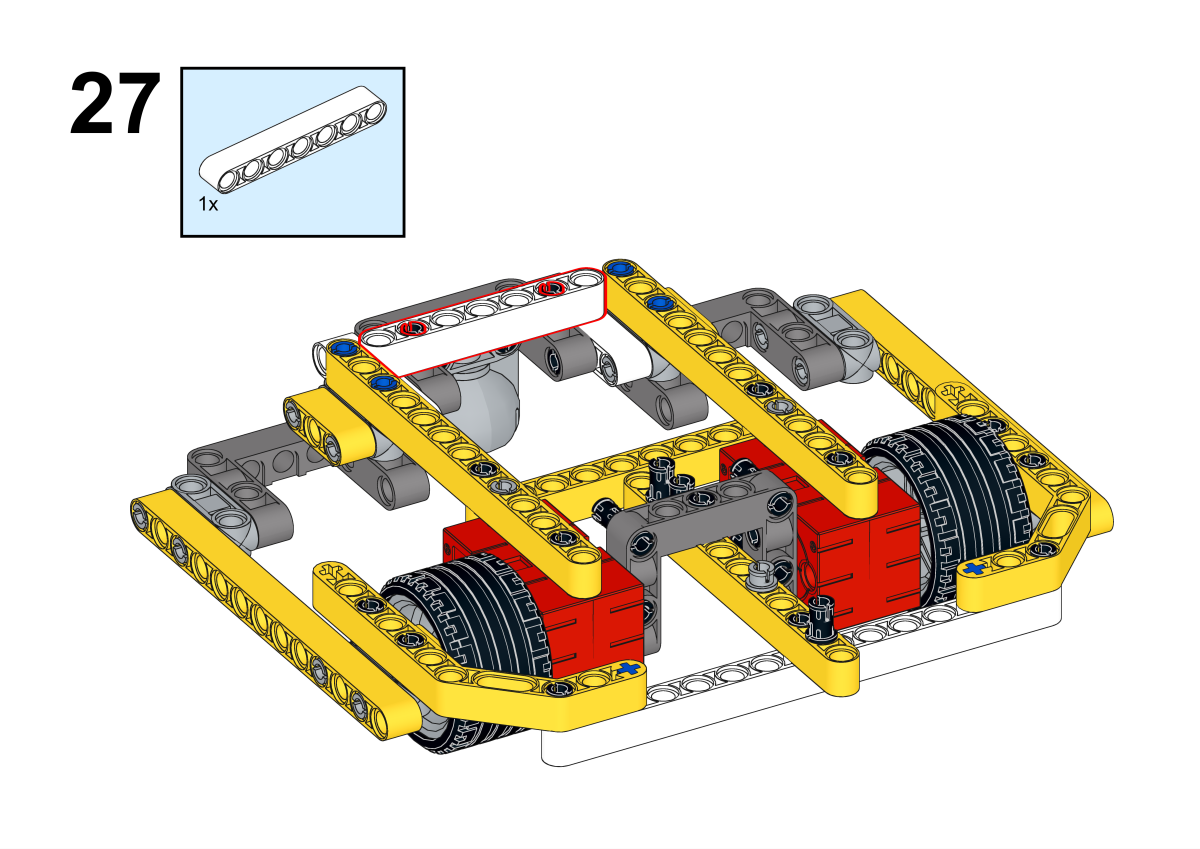
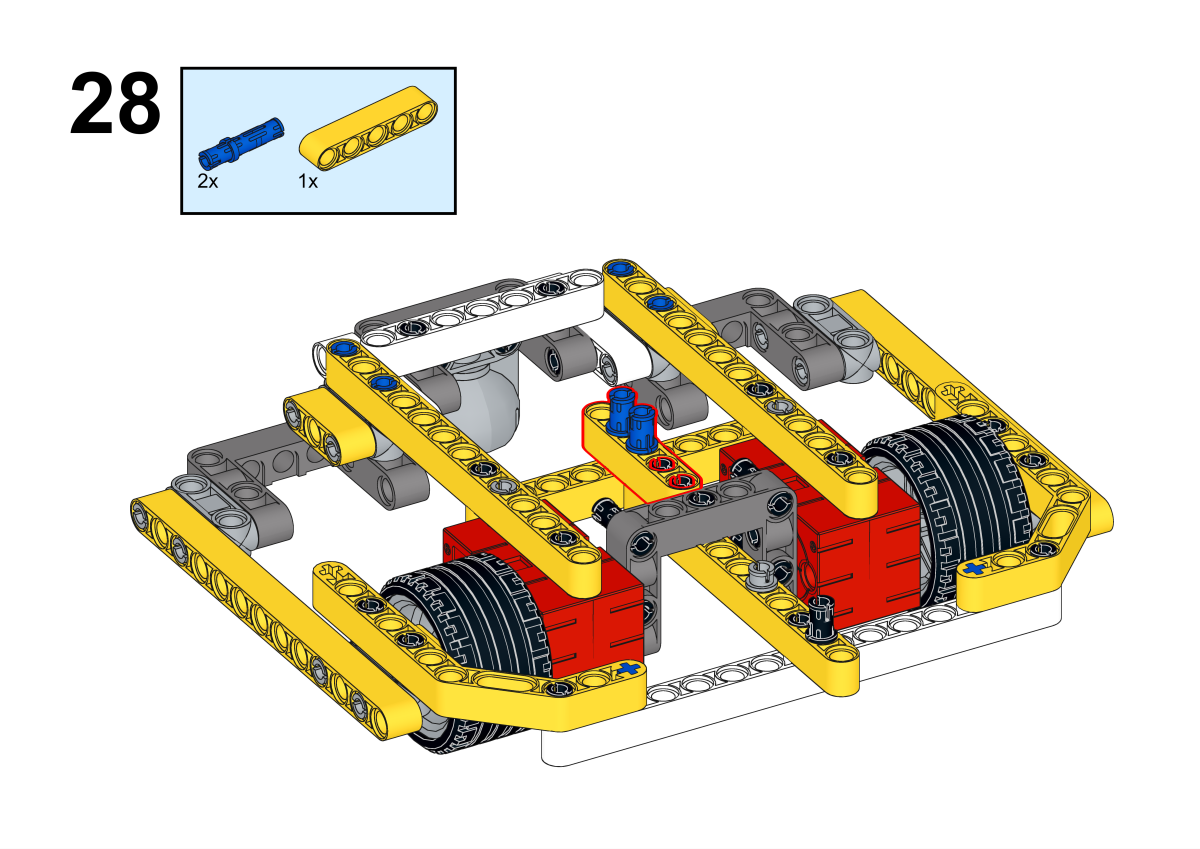


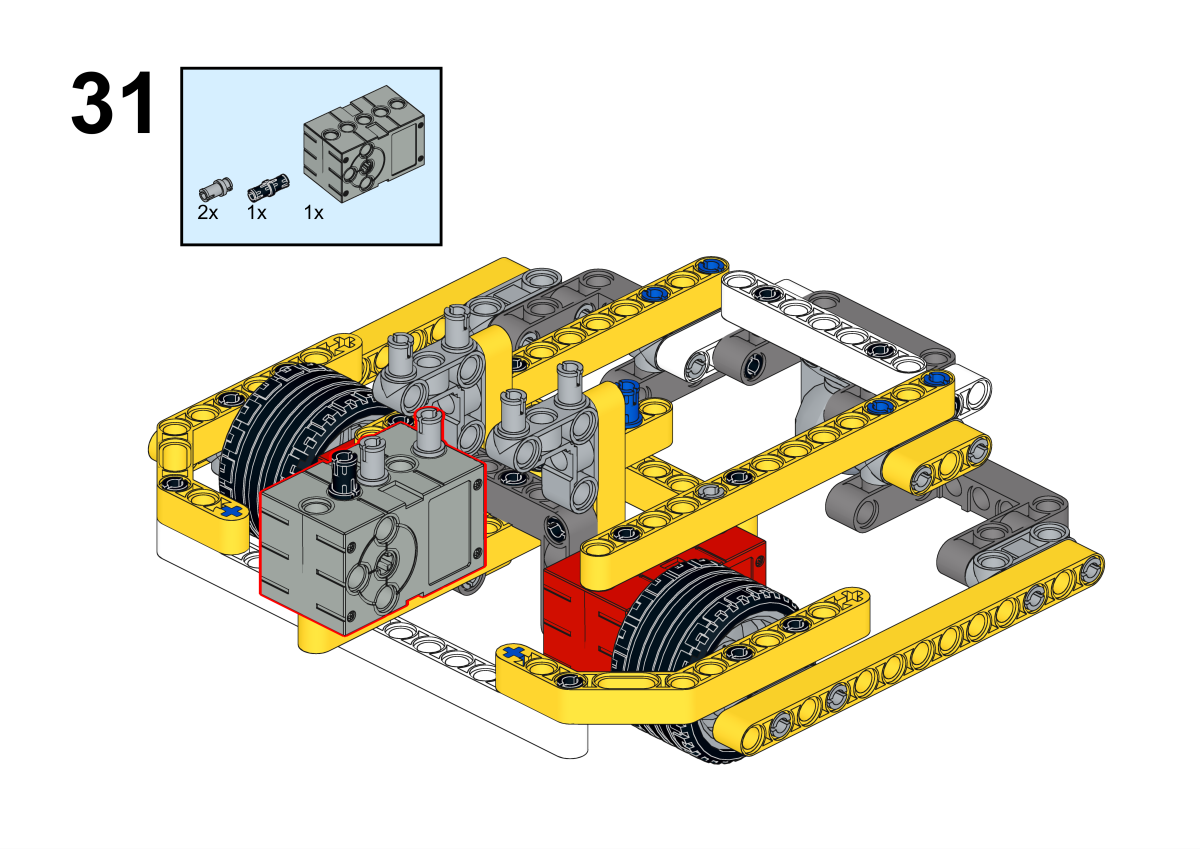
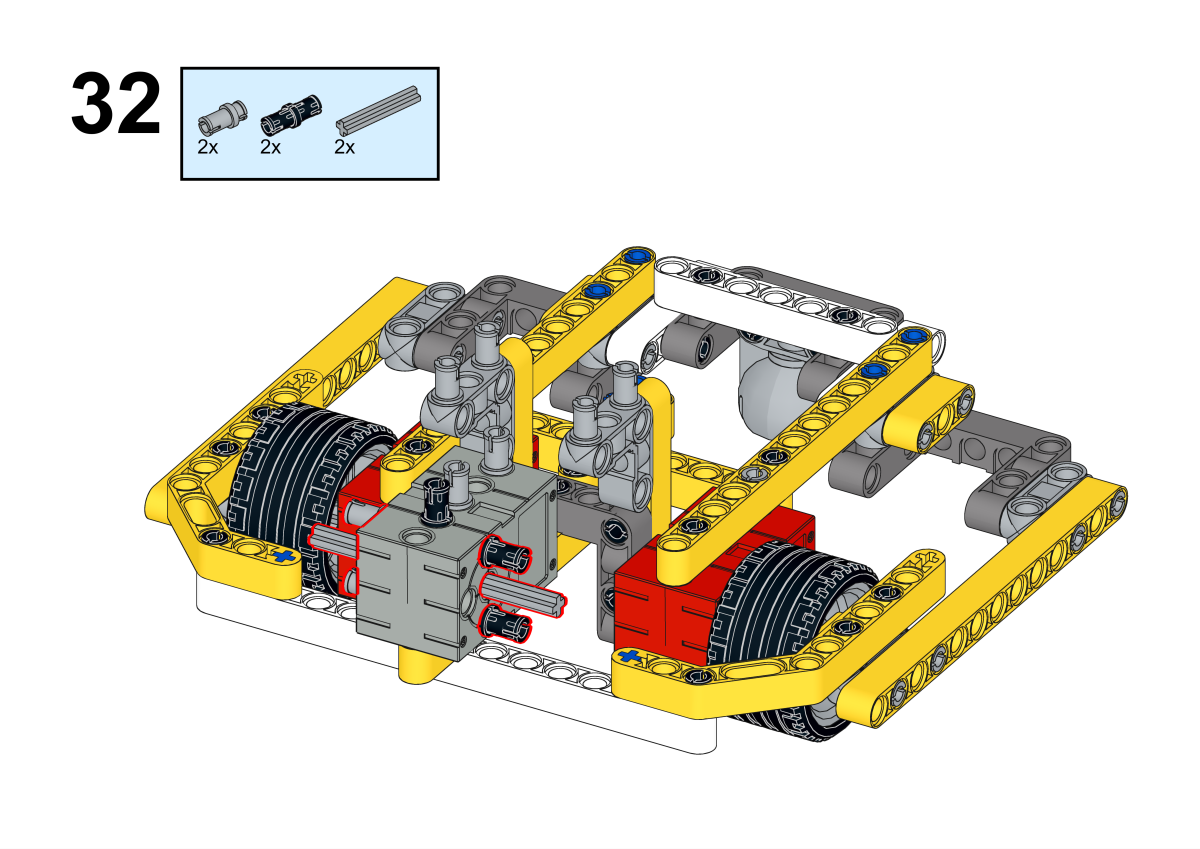








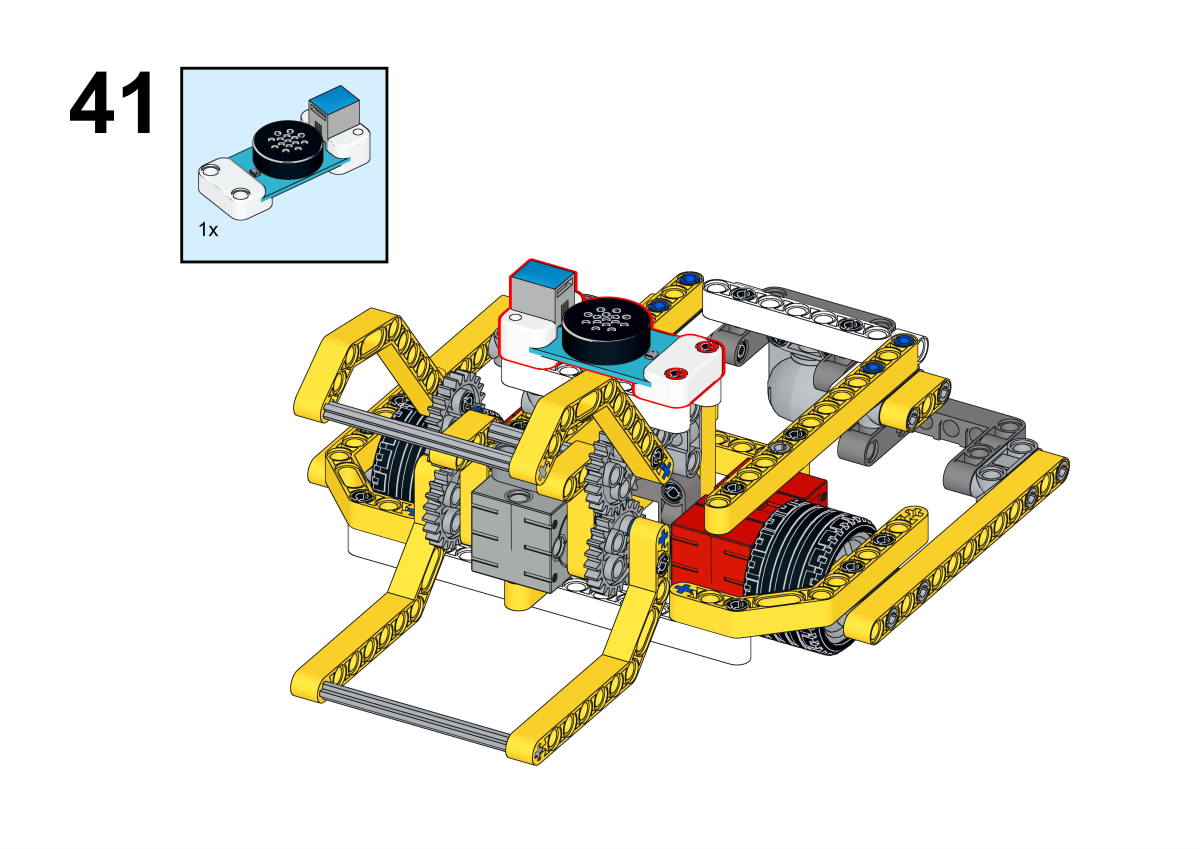
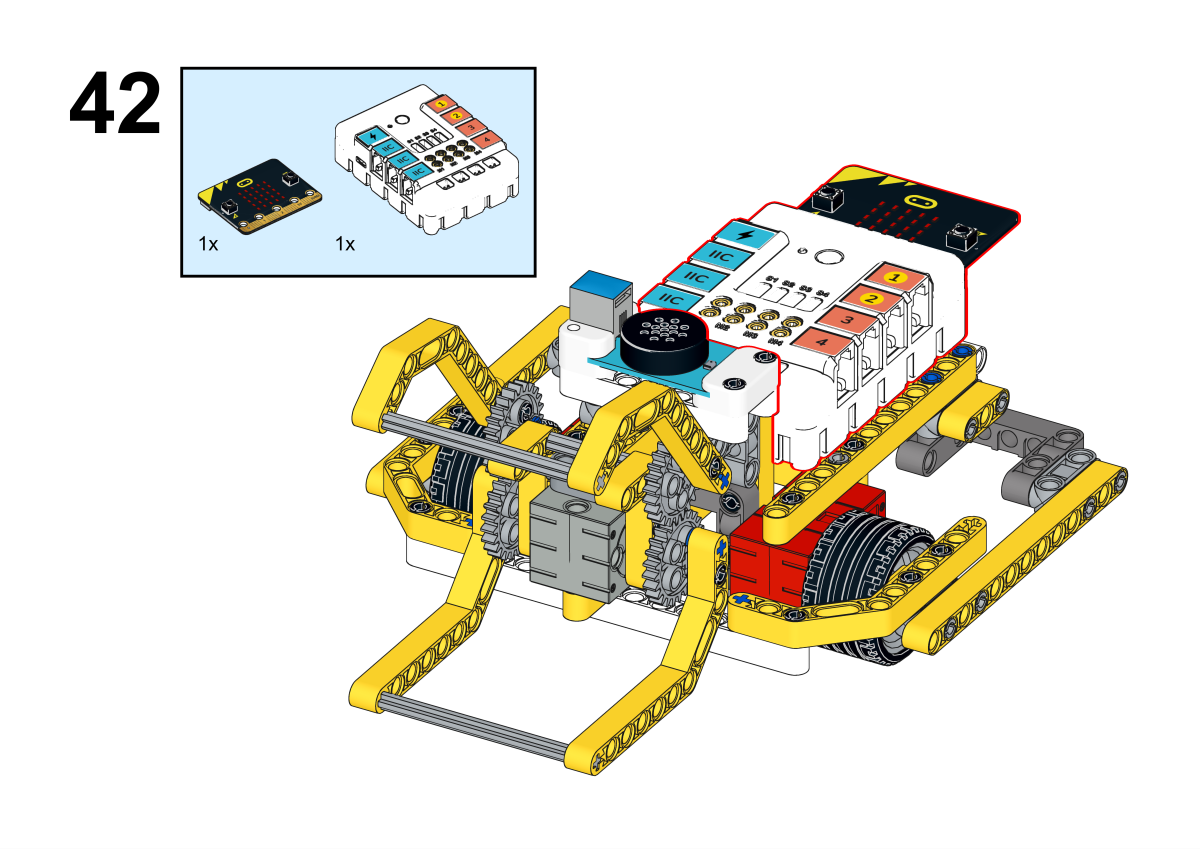
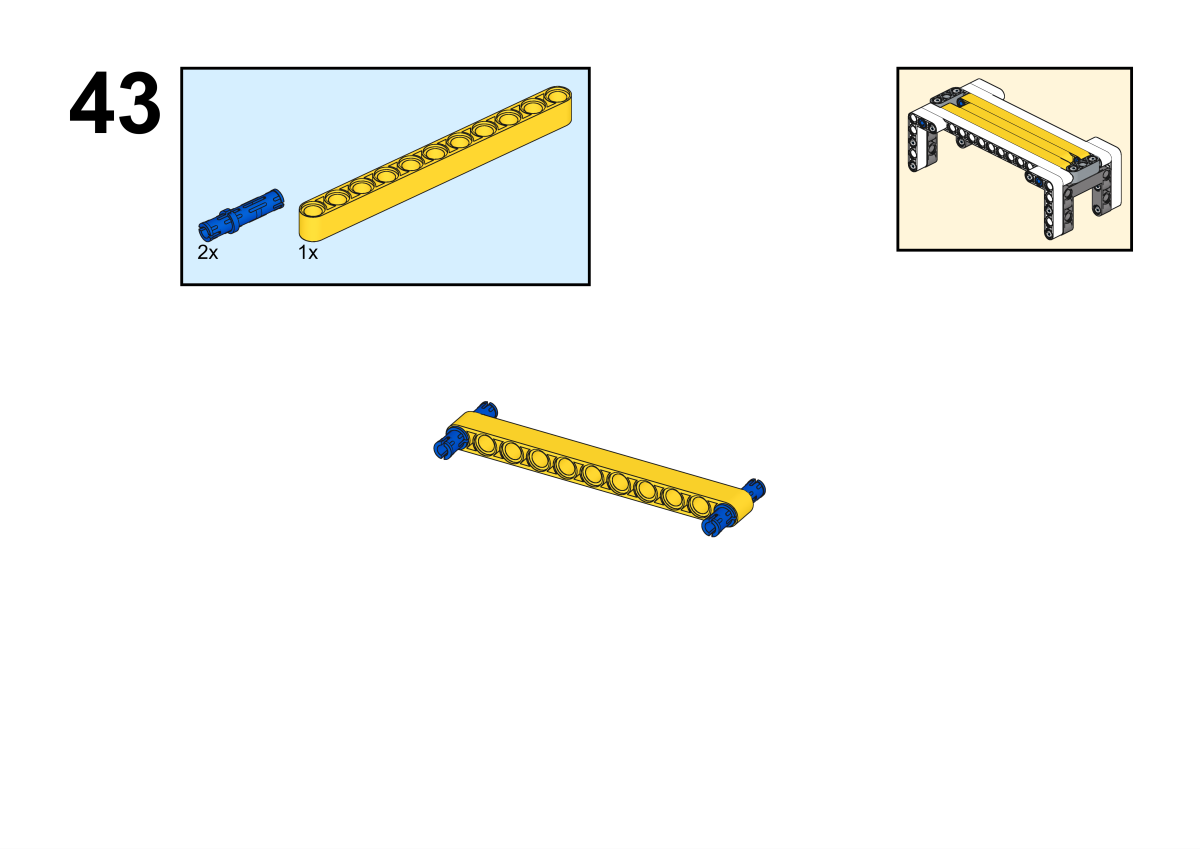


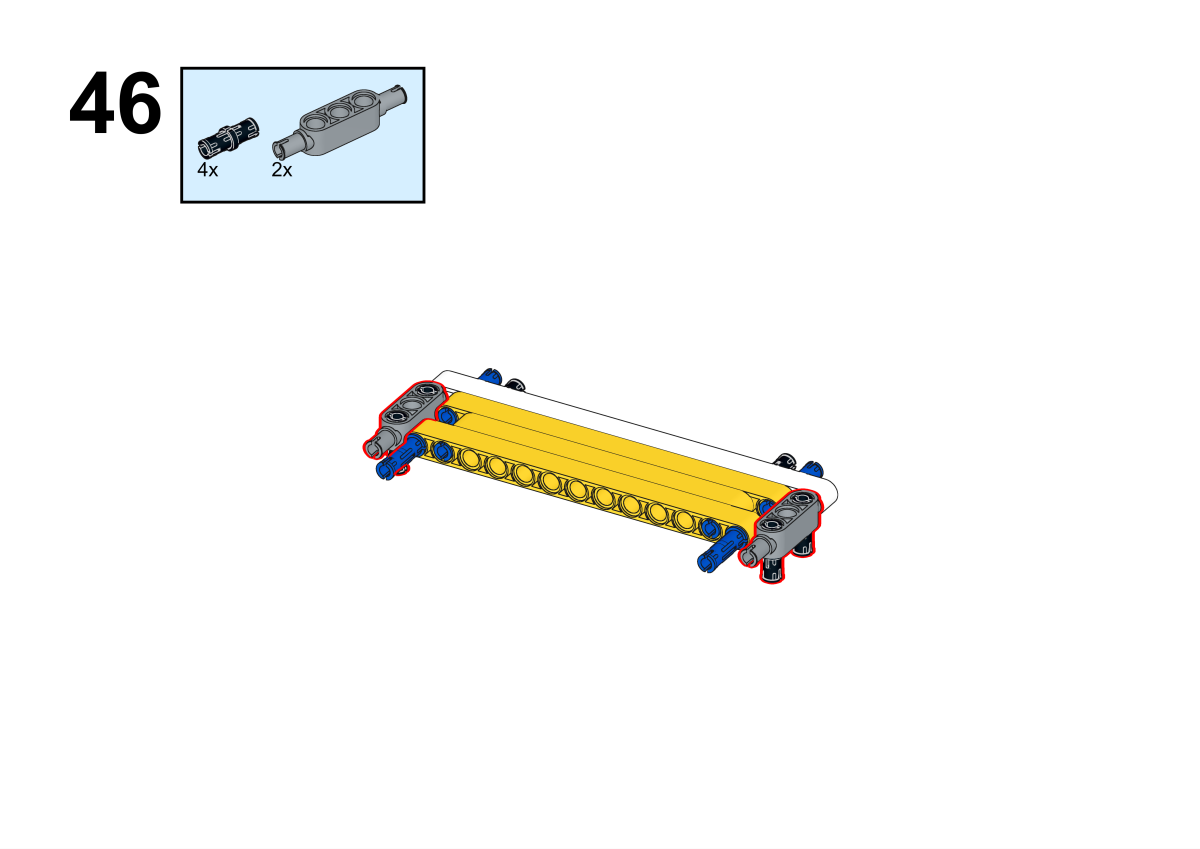

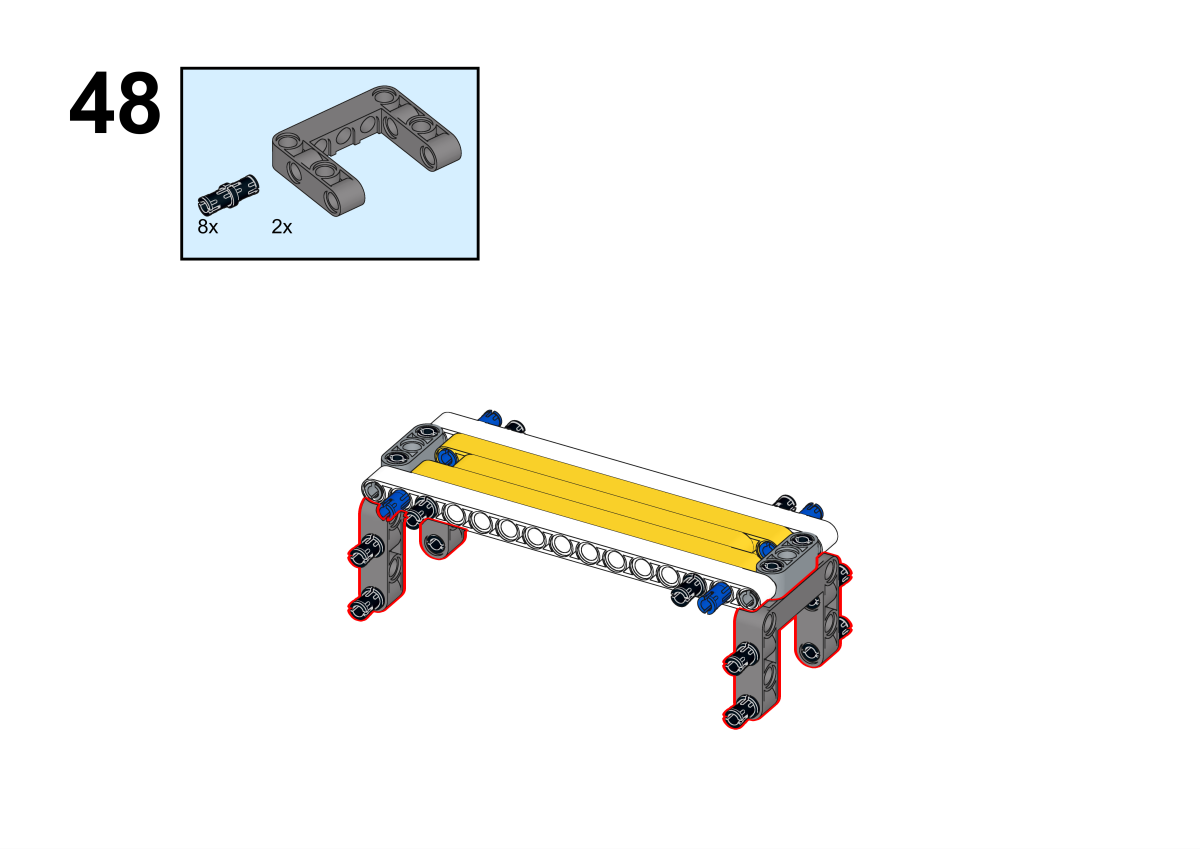

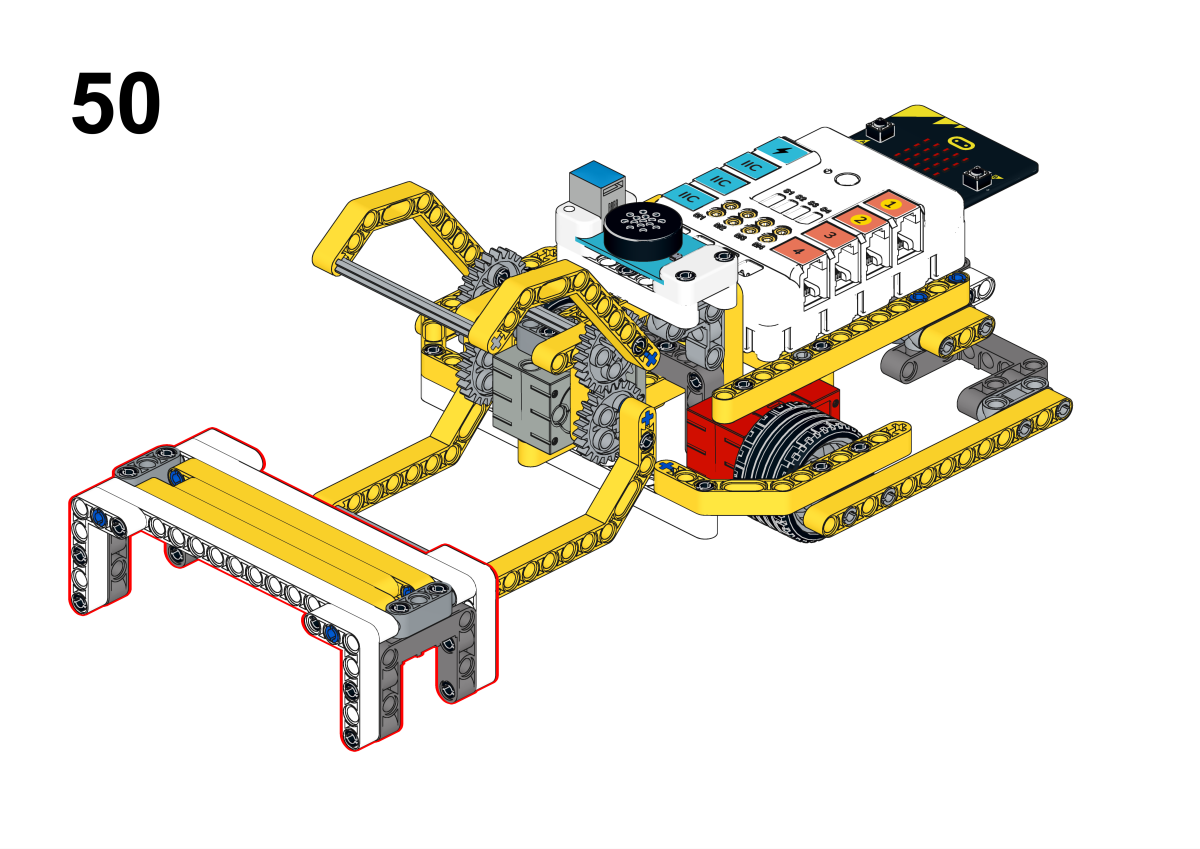
Completion of construction

Hardware Connection
Connect the two motors to the M1 and M2 ports, the servo to the S1 port, and the voice recognition sensor to the IIC port.

Hardware Program
Open the program platform makecode
Create a new project
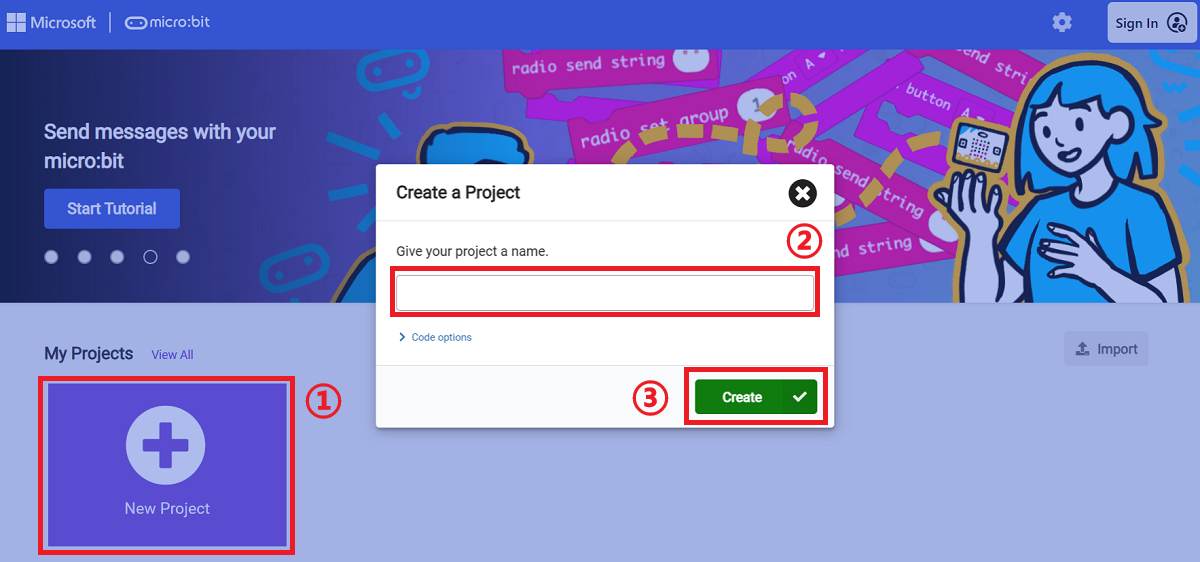
Click extensions
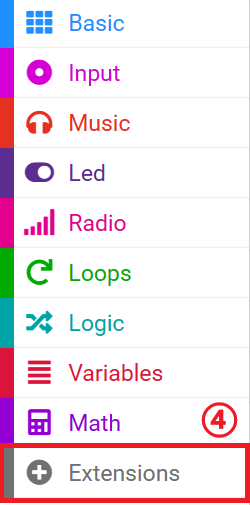
Search for nezha in the bar and add it.
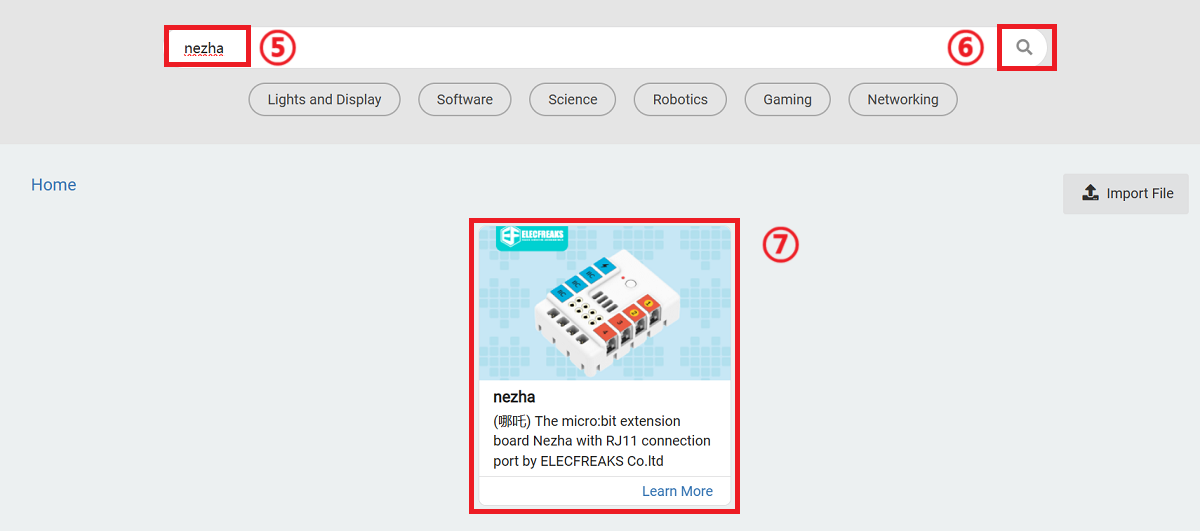
Search for planetx in the bar and add it.
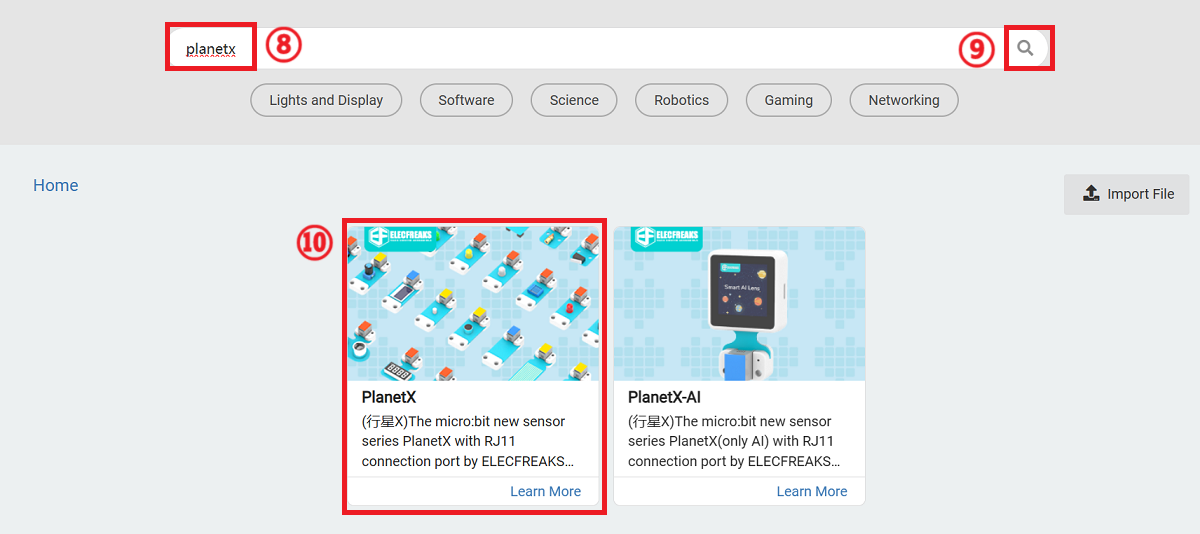
Write the program

Link: https://makecode.microbit.org/_cx7LAkCqofj3
You can also download the code in here.
Teamwork and Presentation
Students are divided into small groups and work together to create and program cases.
Students are encouraged to cooperate, communicate and share their experiences with each other.
Each group has the opportunity to present the cases they have produced to the other groups.
Sample case effect
By using your voice, you can control the route of the cart and control it to raise or lower the robotic arm.

Reflection
Share in groups so that students in each group can share their production process and insights, summarize the problems and solutions they encountered, and evaluate their strengths and weaknesses.
Expanding Knowledge
Practical life applications of speech recognition technology
Speech recognition technology has a wide range of practical applications in life and has become an important tool in many fields. Here are some common practical applications:
Intelligent Assistant: Speech recognition technology is used to create intelligent assistants such as Apple's Siri, Amazon's Alexa, Google's Google Assistant, and so on. These assistants are able to answer questions and perform tasks such as setting reminders, checking the weather, playing music, etc., all using only voice commands.
Automotive systems: Many modern cars are equipped with voice recognition technology that allows drivers to use their voice to control navigation, phone calls, music playback, and other functions, thus improving driving safety.
Medical Records: In the medical field, doctors and nurses can use voice recognition to record patient information, charts, and prescriptions to improve efficiency.
Customer Service: Speech recognition is used to automate customer service, such as through automated voice response (IVR) systems, which allow customers to use their voice to interact with a company or organization, to look up information or to deal with problems.
Speech Translation: Speech recognition technology is also used in speech translation applications, allowing people to perform real-time language translation, which facilitates cross-language communication.
Disability Assistance: Speech recognition is an important aid for people with visual or physical impairments. They can use speech recognition to control computers, browse the Internet, send emails and more.
Voice search: on smartphones and smart speakers, users can use voice search to find information, stores, restaurants, etc. without having to manually type.
Education: In education, speech recognition technology can be used to aid learning by helping students improve their reading and spelling skills, as well as understand and express verbal language.
Security: Speech recognition can be used for authentication and secure access, such as unlocking a cell phone or computer by voice to enhance security.
Entertainment and gaming: Speech recognition is also used in the entertainment and gaming sector, where players can use voice commands to control game characters or perform actions.
Overall, speech recognition technology has had a profound impact on our daily lives, making interactions with computers and devices more natural and convenient, improving efficiency and accessibility, and opening up many possibilities for new application areas. As the technology continues to advance, we can expect to see more innovative speech recognition applications.