Water Level Sensor(EF05023)
Introduction
It is able to detect the water level with the on-board visible parallel wires.

Products Link
EELECFREAKS PlanetX Water Level Sensor
Characteristic
Designed in RJ11 connections, easy to plug.
Specification
| Item | Parameter |
|---|---|
| SKU | EF05023 |
| Connection | RJ11 |
| Type of Connection | Analog output |
| Working Voltage | 3.3V |
Outlook

Quick to Start
Materials Required and Diagram
Connect the Water lever sensor to J1 port and the OLED to the IIC port in the Nezha expansion board as the picture shows.

MakeCode Programming
Step 1
Click "Advanced" in the MakeCode drawer to see more choices.
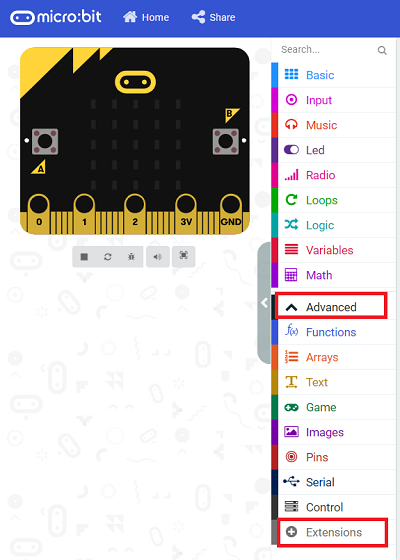
We need to add a package for programming, . Click "Extensions" in the bottom of the drawer and search with "PlanetX" in the dialogue box to download it.
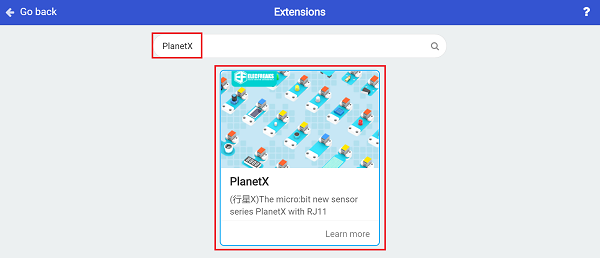
Note: If you met a tip indicating that the codebase will be deleted due to incompatibility, you may continue as the tips say or build a new project in the menu.
Step 2
Code as below:

Link
Link: https://makecode.microbit.org/_aAJboi9L1dc9
You may also download it directly below:
Result
The current value of the water level displays on the OLED screen.
Python Programming
Step 1
Download the package and unzip it: PlanetX_MicroPython
Go to Python editor

We need to add enum.py and waterlevel.py for programming. Click "Load/Save" and then click "Show Files (1)" to see more choices, click "Add file" to add enum.py and waterlevel.py from the unzipped package of PlanetX_MicroPython.
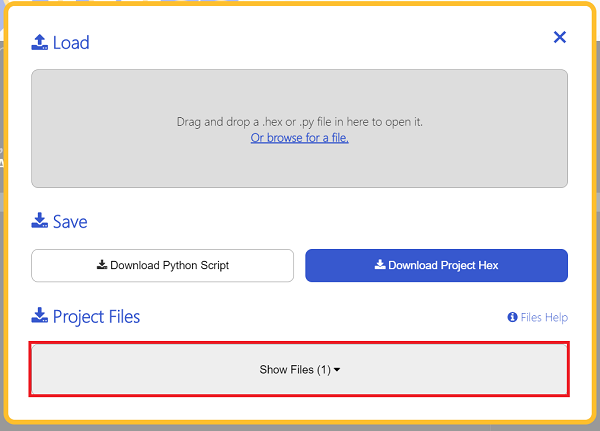


Step 2
Reference
from microbit import *
from enum import *
from waterlevel import *
waterlevel = WATERLEVEL(J1)
while True:
display.scroll(int(waterlevel.get_waterlevel()))
Result
The current value of the water level displays on the micro:bit.