Case 07: Wireless Communication
Purpose
Use the Smart Coding Kit to send signals.
Products Link
2 x ELECFREAKS micro:bit Smart Coding Watch Kit

Software
Programming
Step 1
Sending end
Show icon
Set the wireless group
Send number 1 when button A being pressed
Send number 2 when button B being pressed
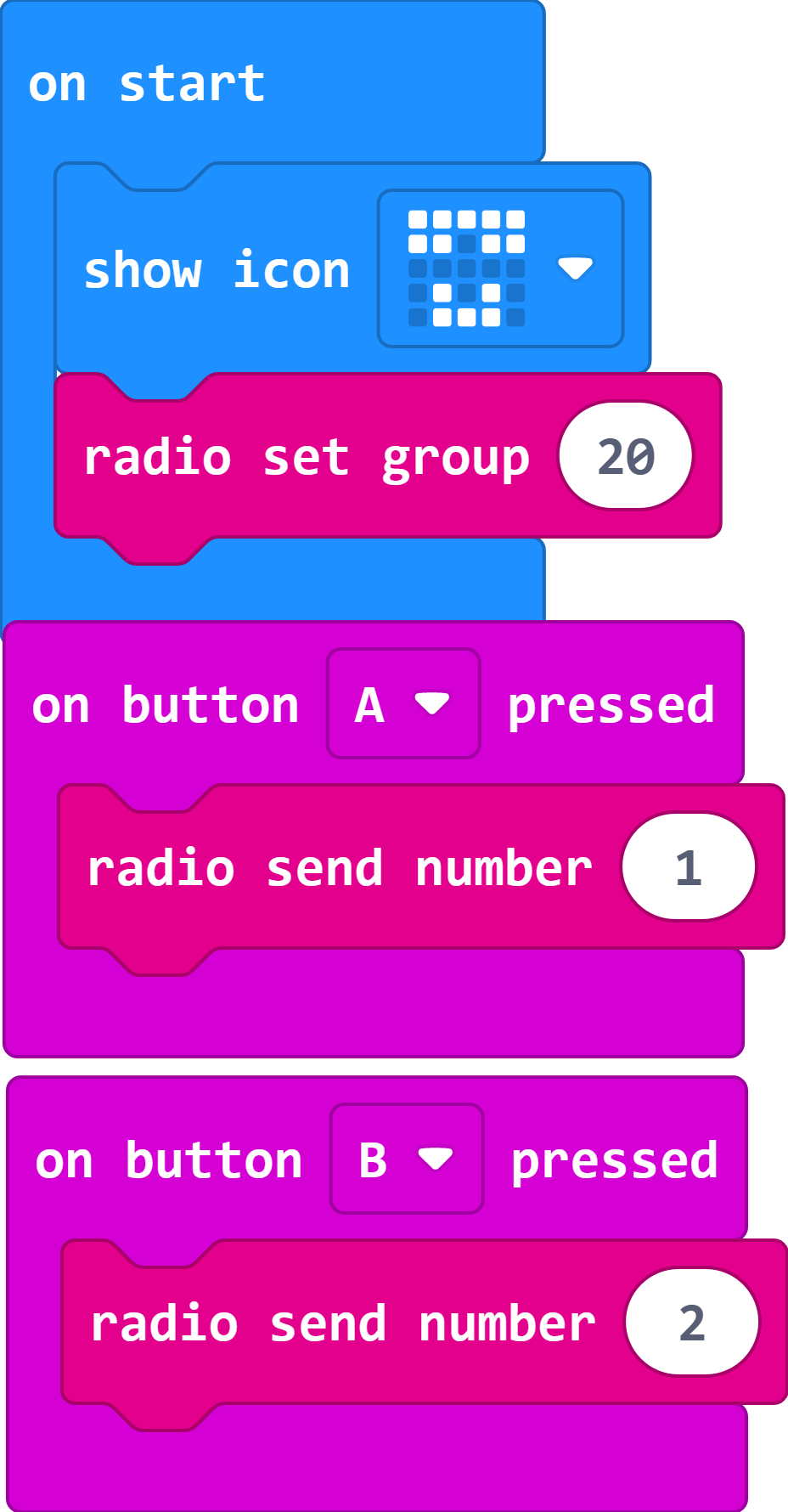
Step 2
Receiving end
Show icon
Set the wireless group
Save the received number as variable i
Judge the received number and display the icon accordingly.
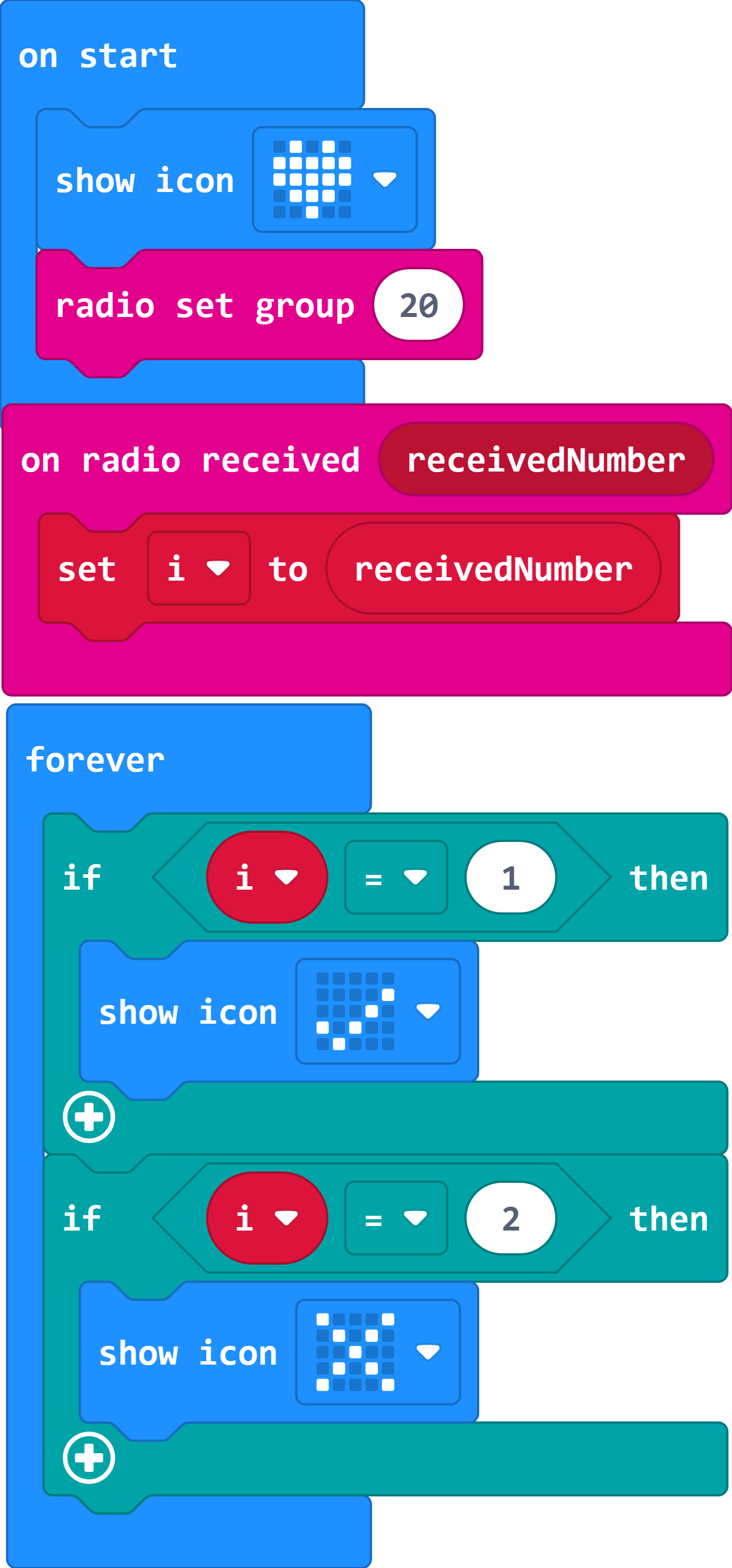
Link
Sending end Link:https://makecode.microbit.org/_fp6ToudKxJ2q You can also download it direcly below:
Receiving end
Link:https://makecode.microbit.org/_PRKLaPWo8fcx
You can also download it direcly below:
Result
While button A or B in the sending end being pressed, an icon of √ or × displays on the receiving end.