Case 04: Mini Table Lamps
Introduction
Use micro:bit to make a mini desk lamp, and control the LED light to turn on or off through a crash sensor.

Quick Start
Materials Reuqired
Nezha expansion board × 1
micro:bit × 1
LED-yellow × 1
Crash sensor × 1
RJ11 wires × 2
Tips: You may need to purchase Nezha Inventor's Kit if you want all the above compoents.
Connection Diagram
Connect the crash sensor to J1 and the yellow LED to J2 on the Nezha expansion board as the picture shows.
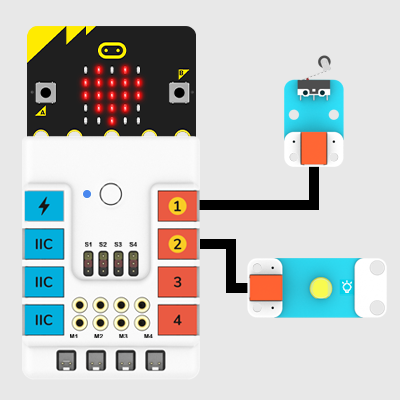
Assembly Video
Video reference:https://youtu.be/BBP1Nx6t090
Assembly Steps
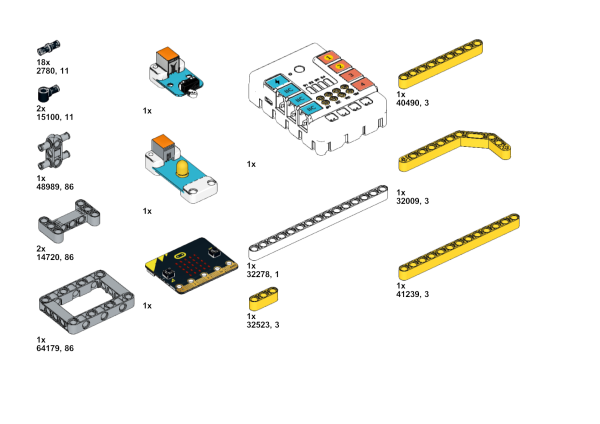
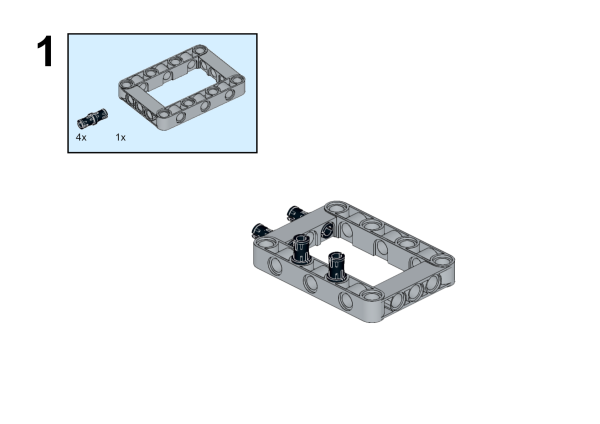
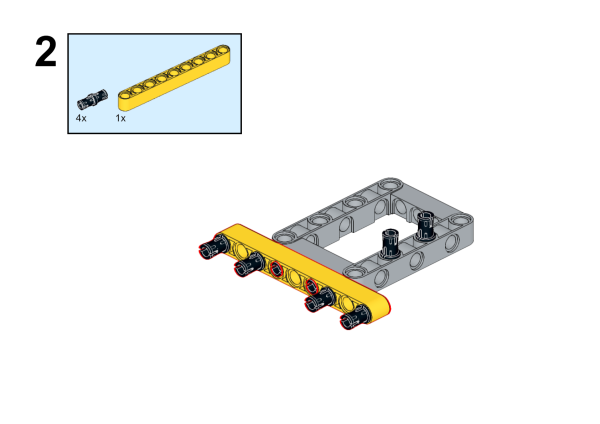
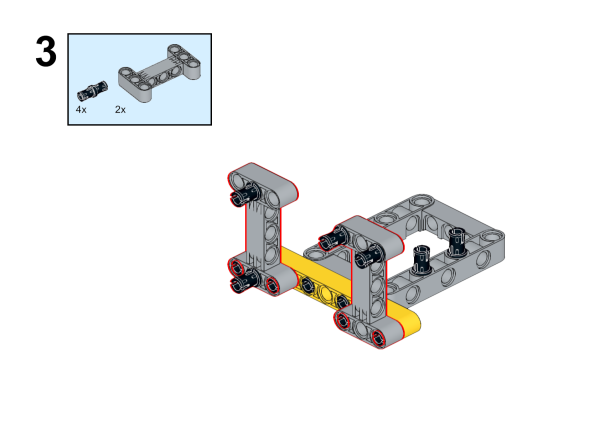
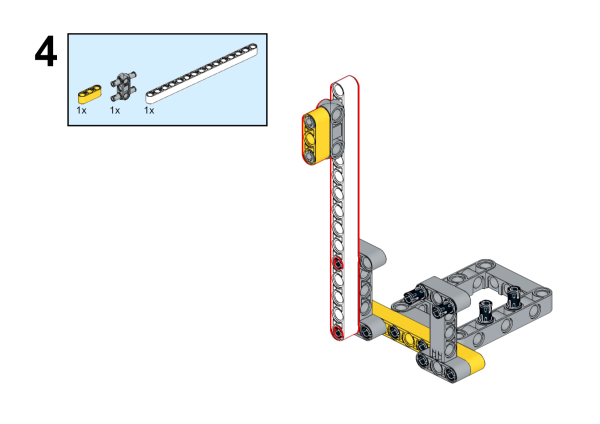
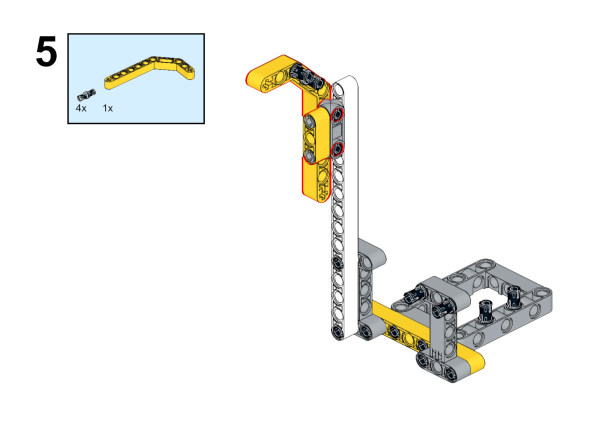
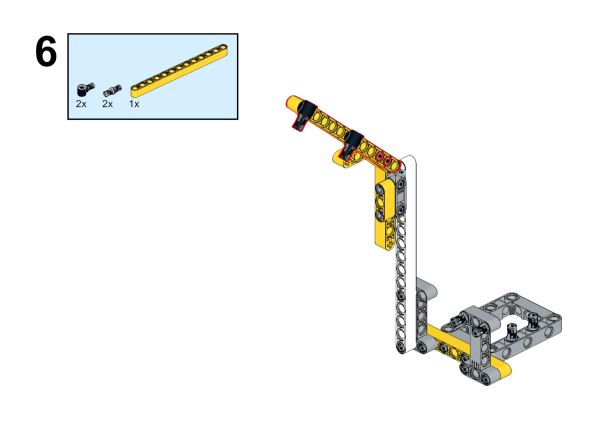
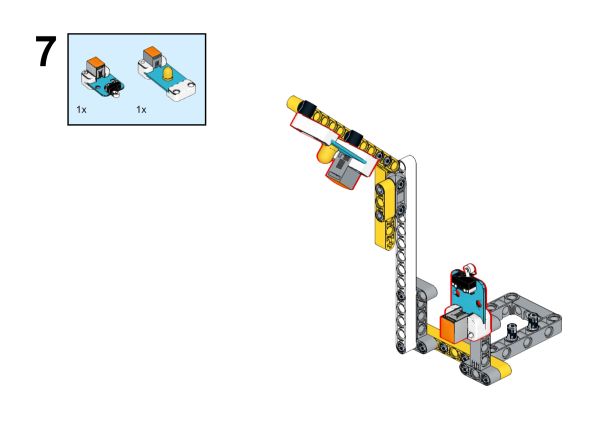
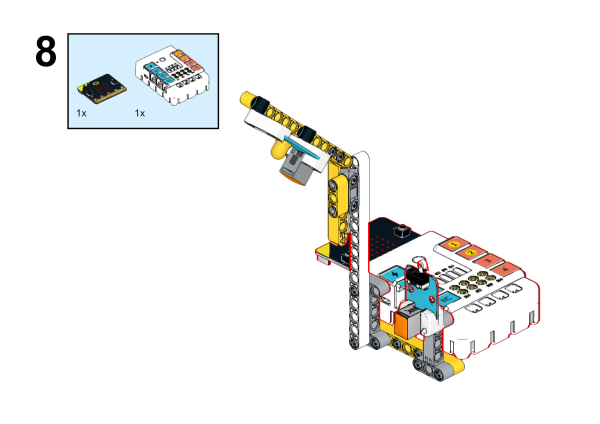
MakeCode Programming
Step 1
Click "Advanced" in the MakeCode to see more choices.
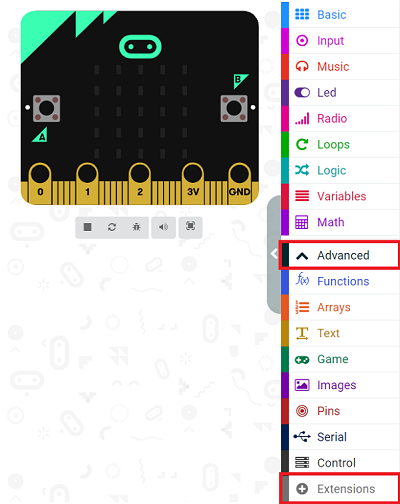
For programming, we need to add a package: click "Extensions" at the bottom of the MakeCode drawer and search with "PlanetX" in the dialogue box to download it.
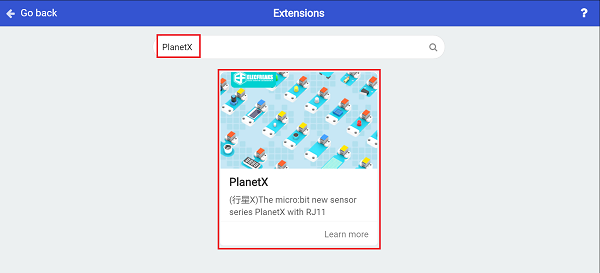
Notice: If you met a tip indicating that some codebases would be deleted due to incompatibility, you may continue as the tips say or create a new project in the menu.
Step 2
Code as below:
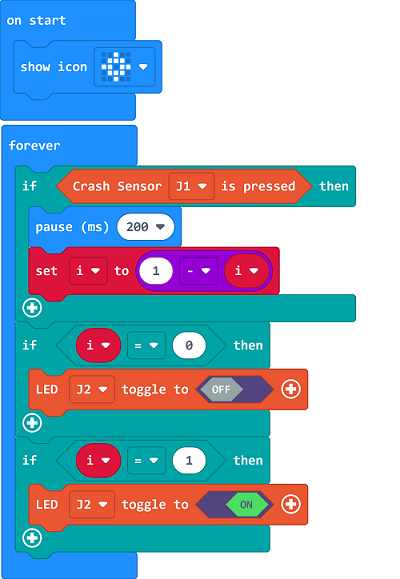
Reference
Link:https://makecode.microbit.org/_J9Lc271kpHiD
You may also download it directly below:
Result
The crash sensor controlls the on/off of the LED.
