Case 29 The Flying Car
Introduction
In this project we will use the Nezha Inventor's Kit V2 to build a winged cart that simulates the flight movements of a bird. We will learn about mechanical construction, motor control and creative design and apply them to the creation of the cart.
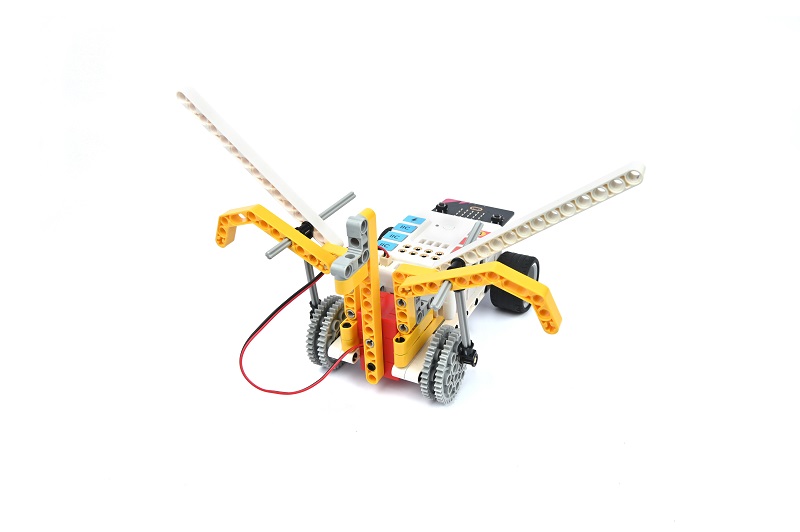
Teaching Objectives
- Learn to build mechanical structures using the Nezha Inventor's Kit V2
- Learn to install and control motors to achieve wing vibrations
- Learn to write a program to control a cart to demonstrate the flight movements of birds
- Develop teamwork, problem solving and creative thinking skills
Teaching Preparations
Teaching Process
Introduce
Introduce students to the background and objectives of the trolley making to stimulate their interest and curiosity.
Big Let's imagine together how interesting and amazing a robot it would be if we could make a cart that could not only travel on the ground, but also simulate the flying movements of a bird? This cart could demonstrate wing vibrations just like a flying bird.
In this course, we will learn how to build the mechanics, install the motors and control the vibration of the wings using the Nezha Inventor Kit V2. By writing a program, we will implement a small car to demonstrate the flight movements of a bird. It's going to be a creative and challenging process!
Exploration
Discuss in groups and get students thinking about how they can use block materials to create a flying cart.
- How can you design and make a mechanical structure that demonstrates the vibration of the wings?
- How can motors be installed and controlled to enable the movement of the wings?
- How can you write a program to control the cart to demonstrate the flight movements of a bird?
- How to get creative and design unique cart looks and wing shapes?
Practice
Work in groups to create a flying car out of building blocks according to your own design.
Make a flying car out of blocks according to your own design.
Examples
Assembly Steps
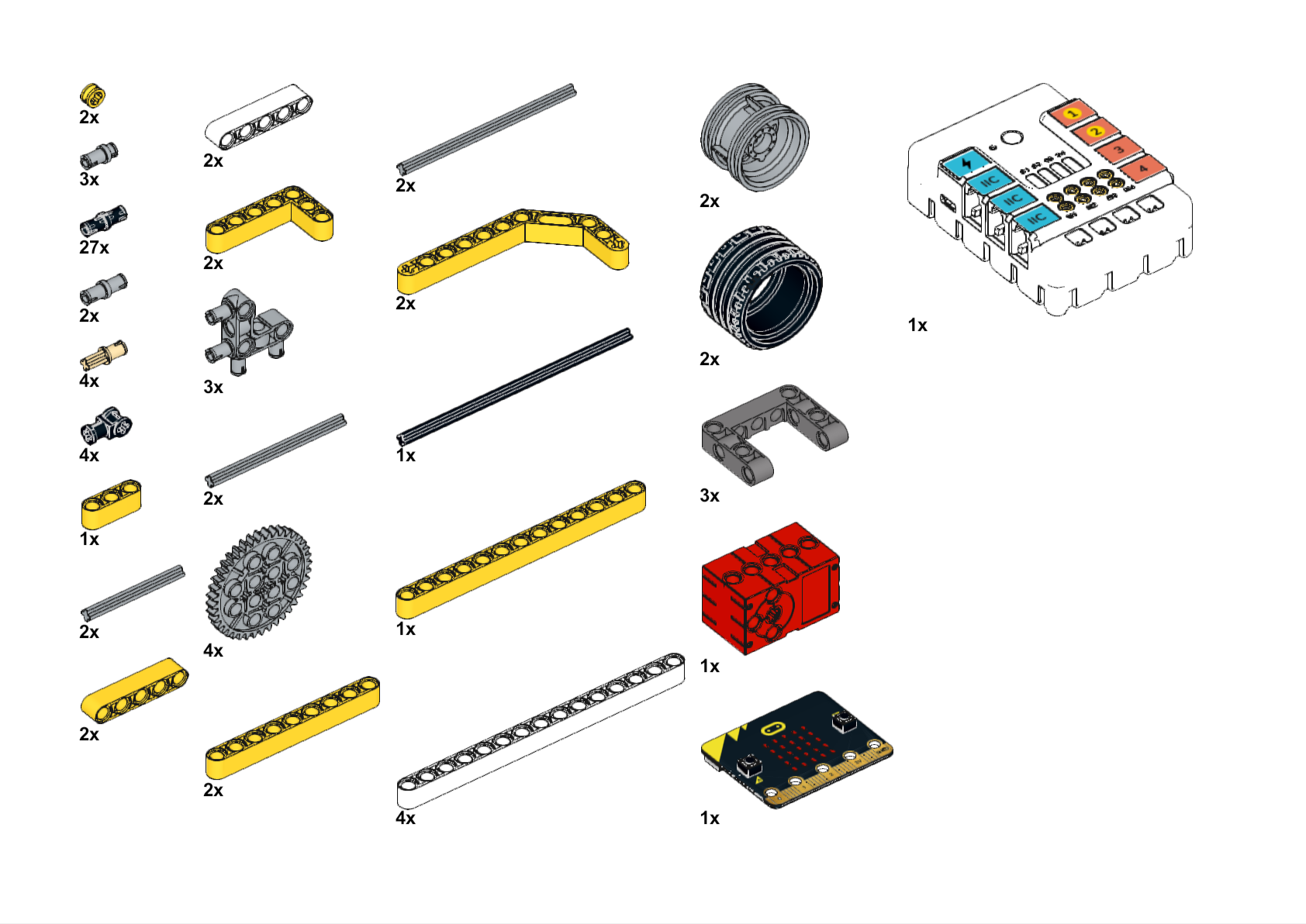
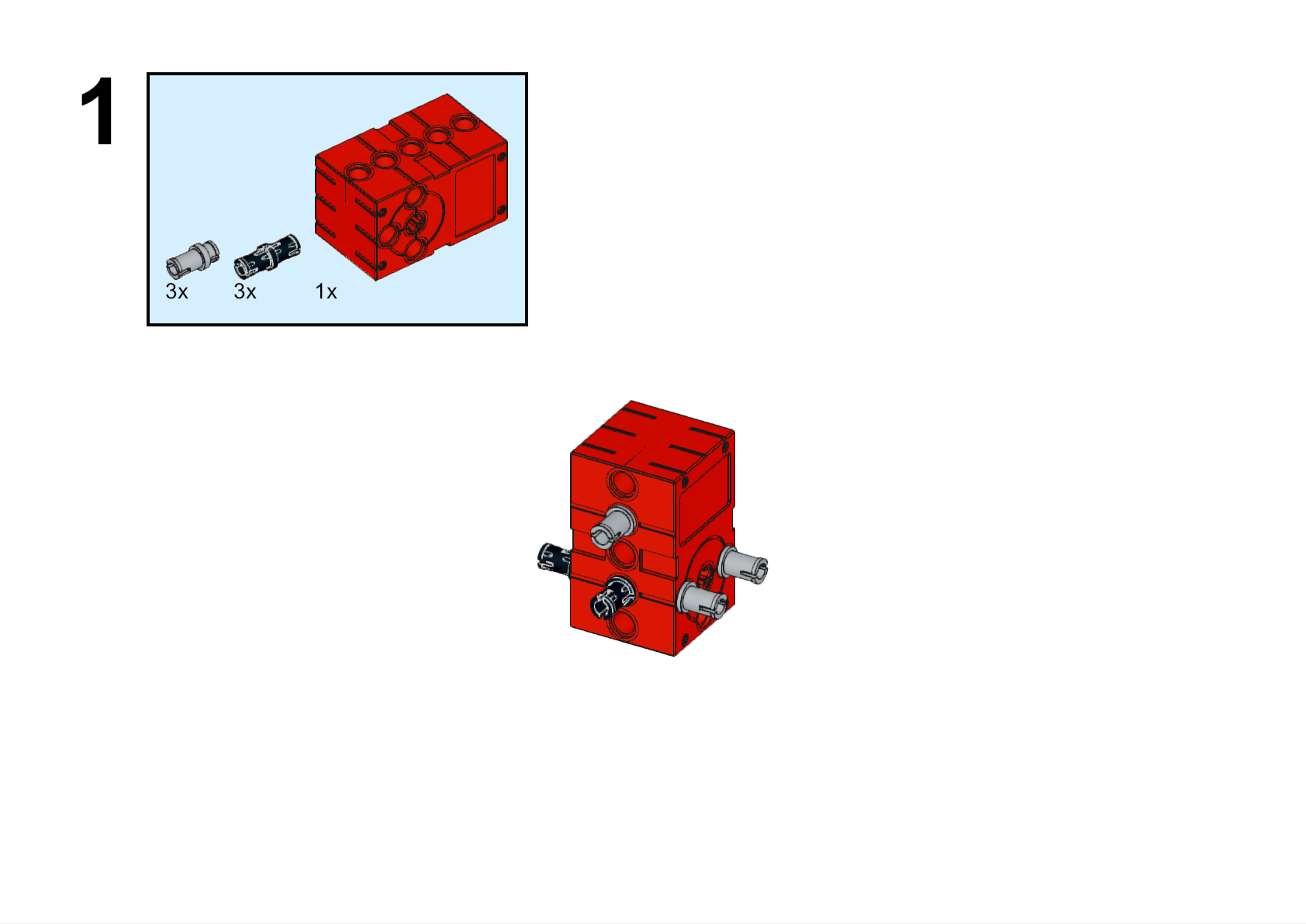
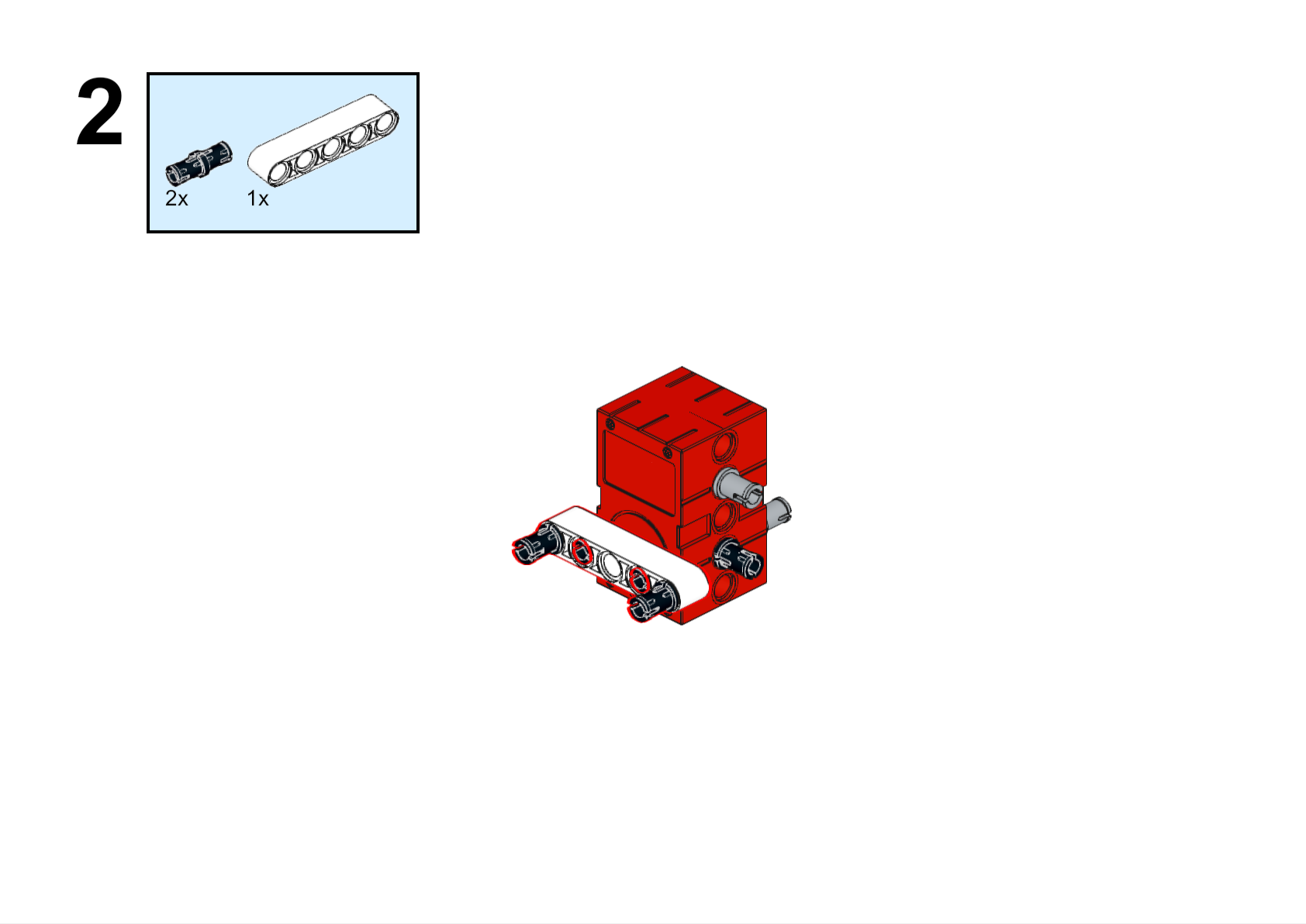
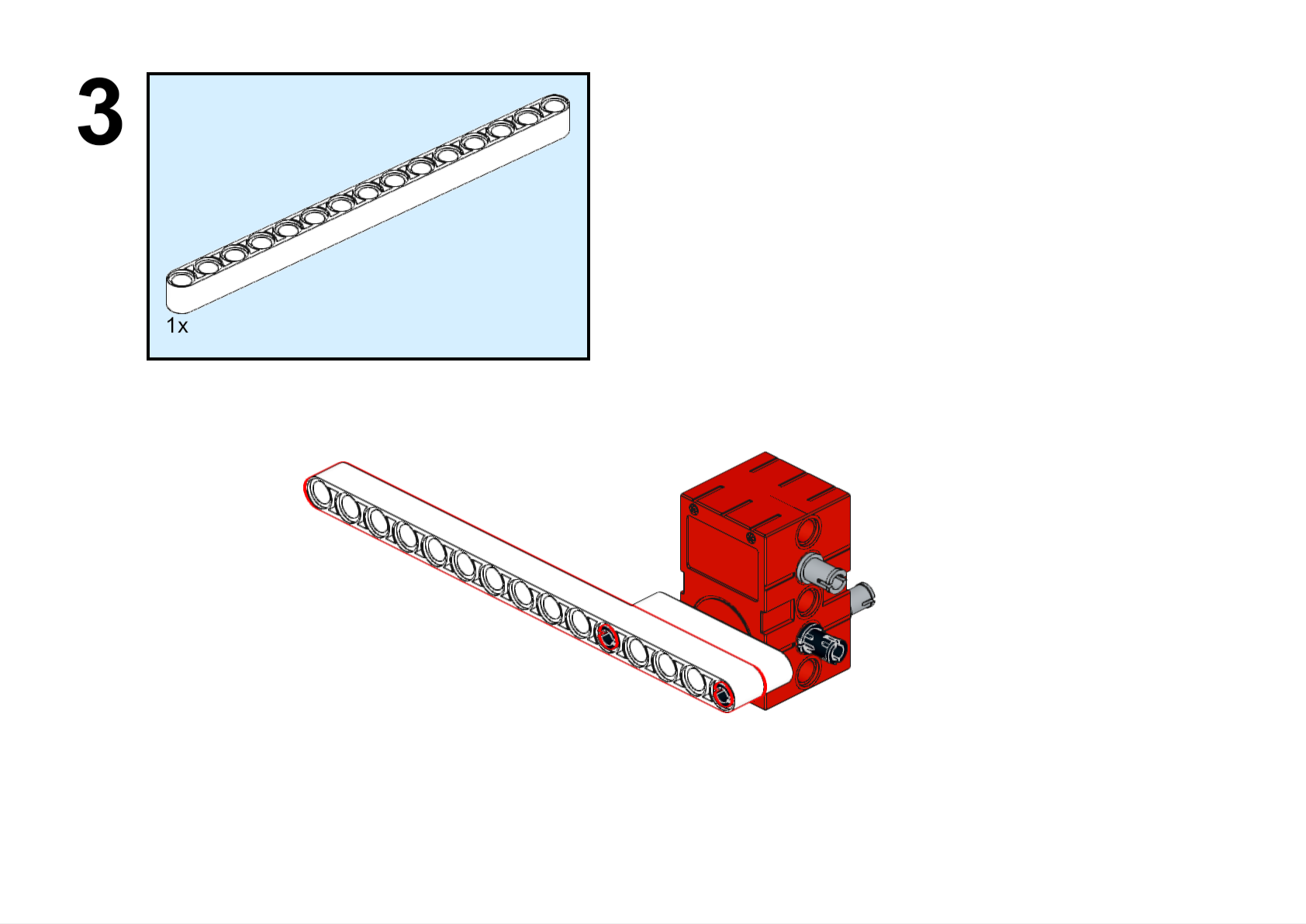
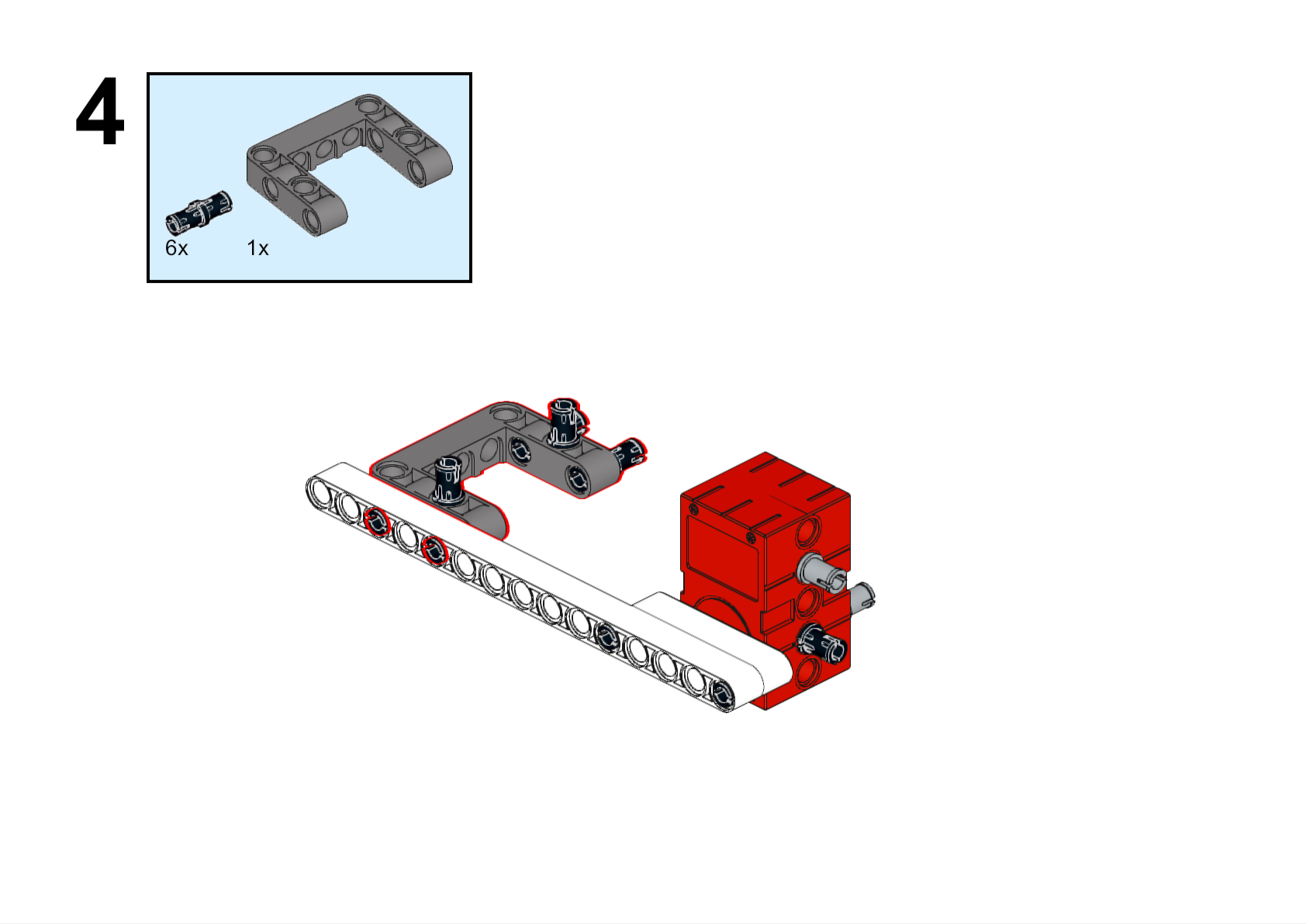
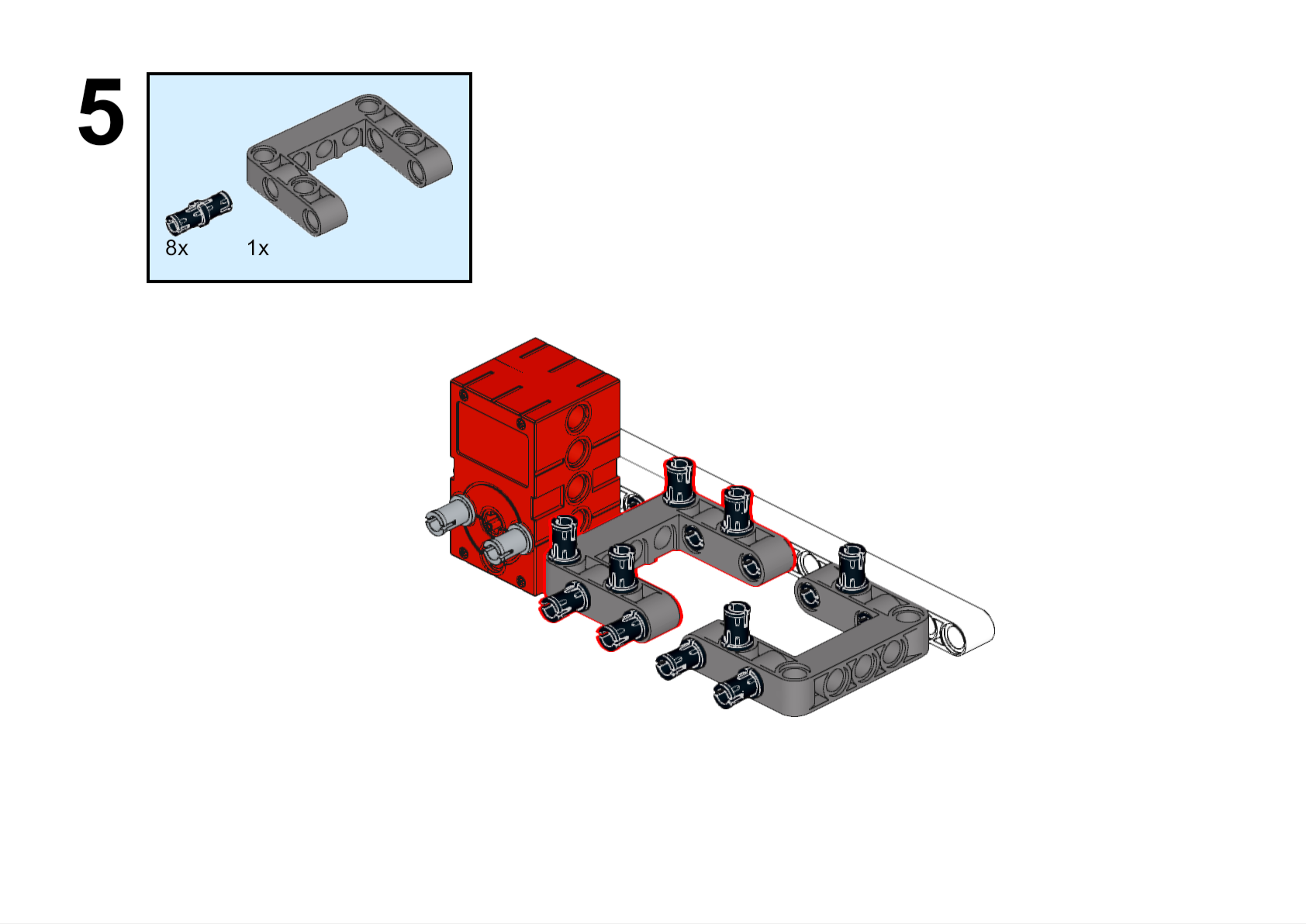
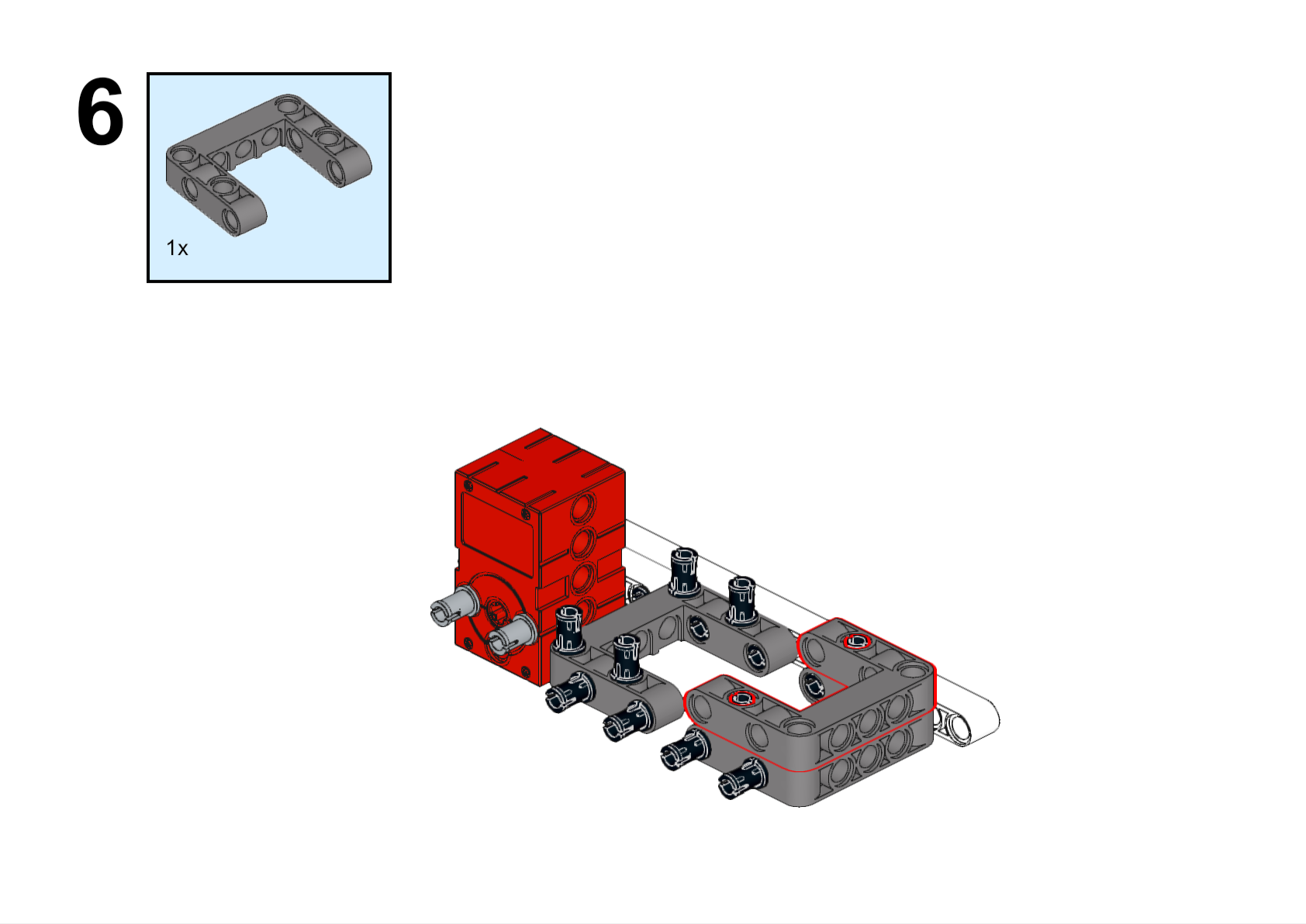
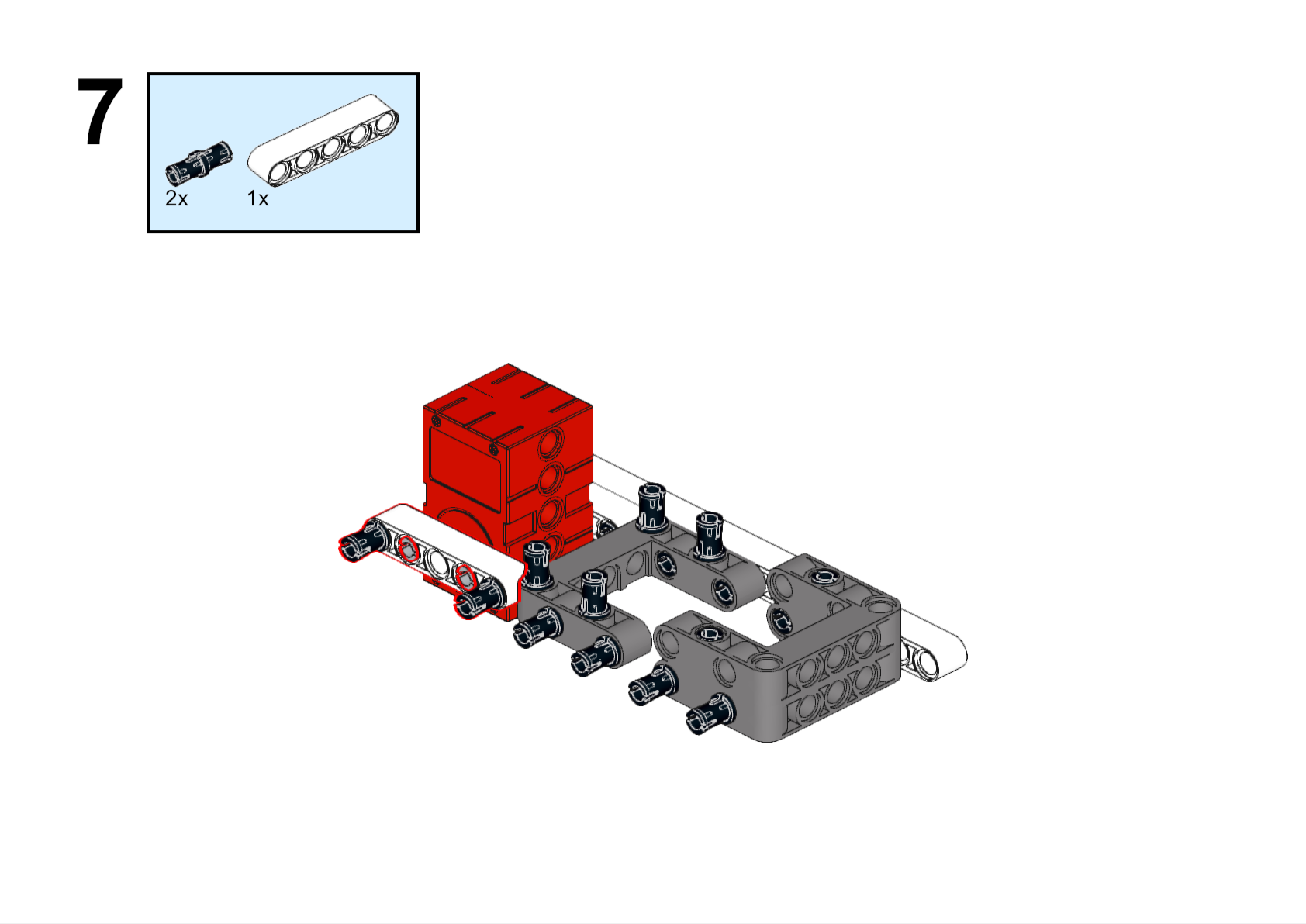
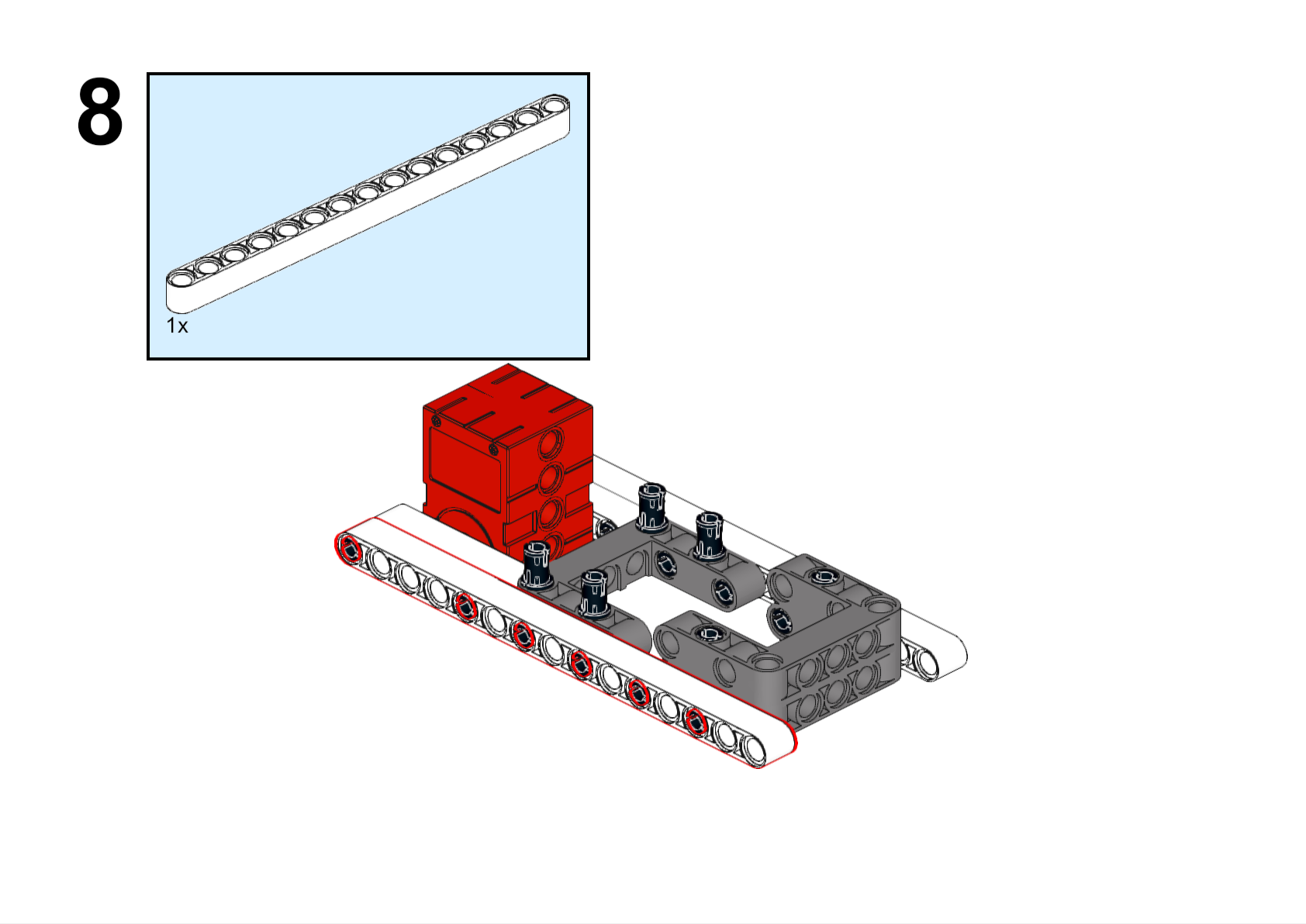
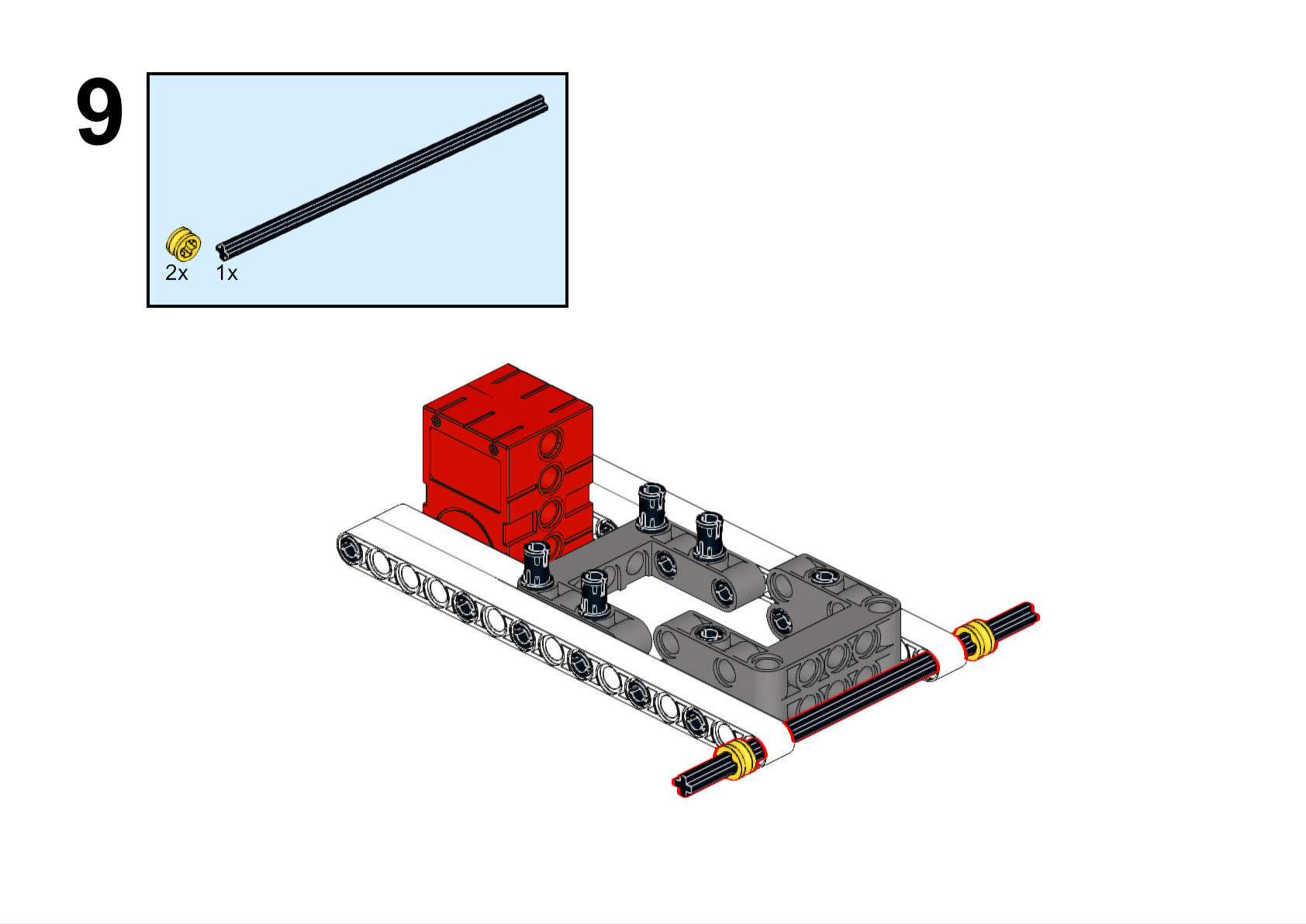
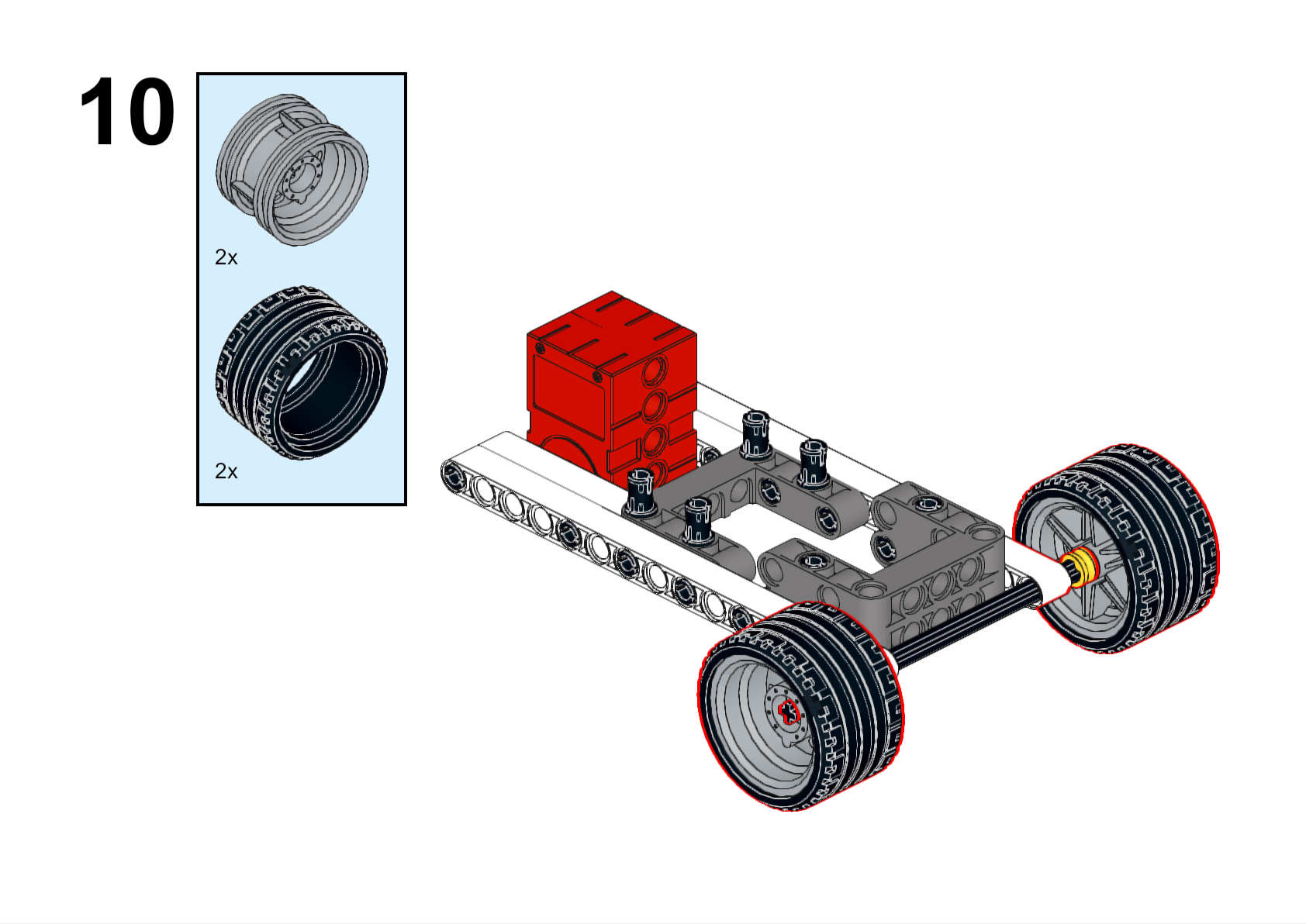
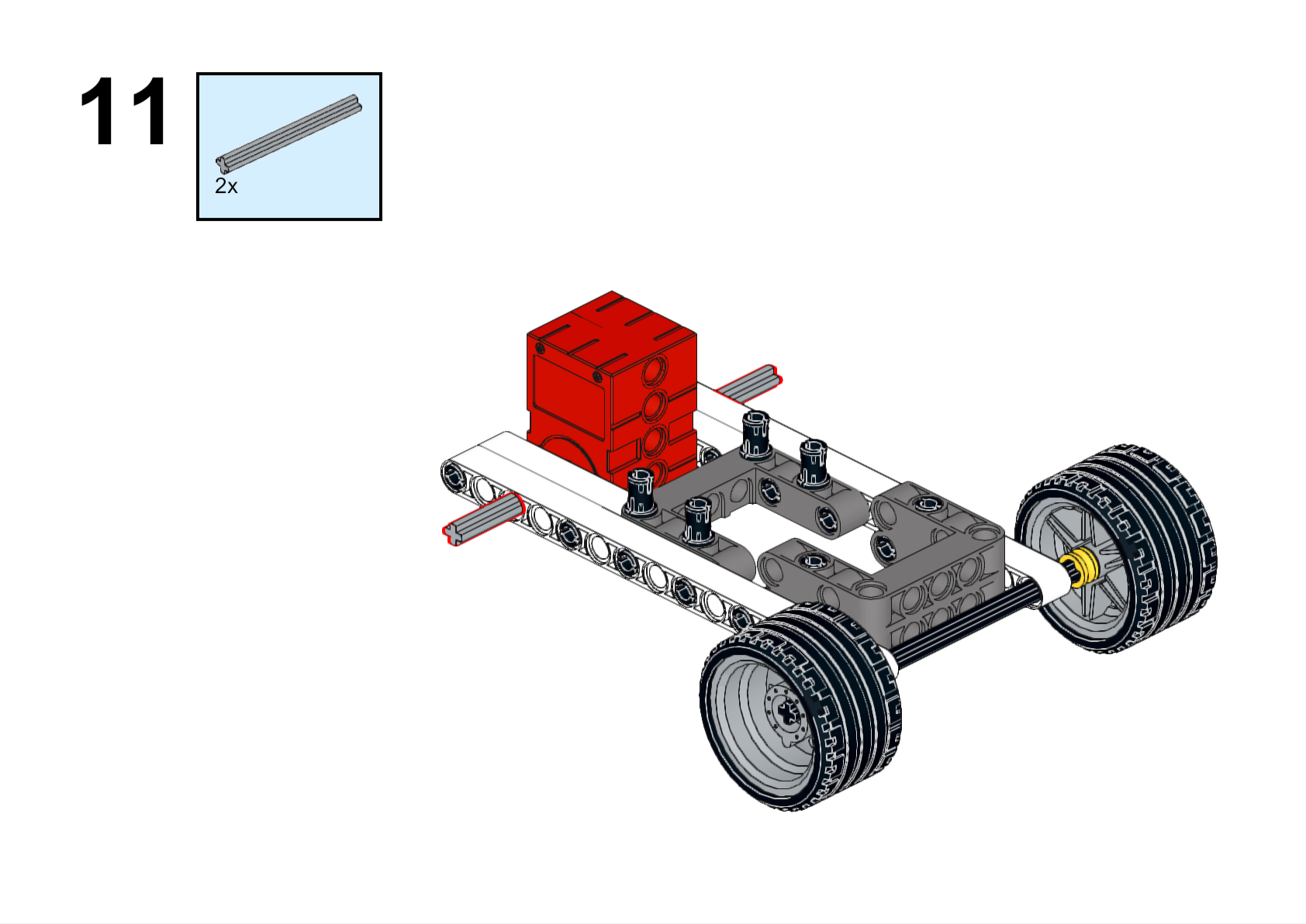
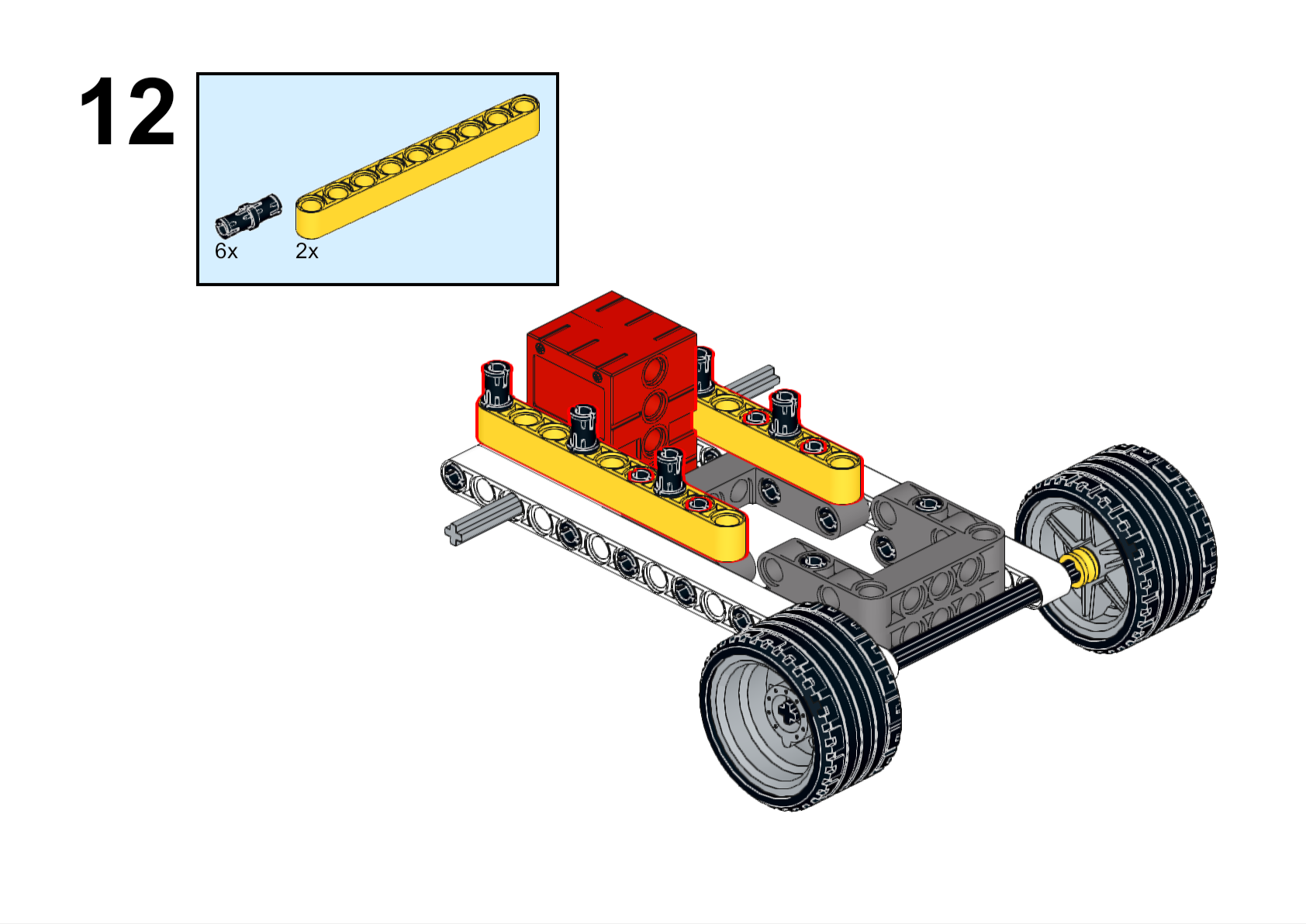
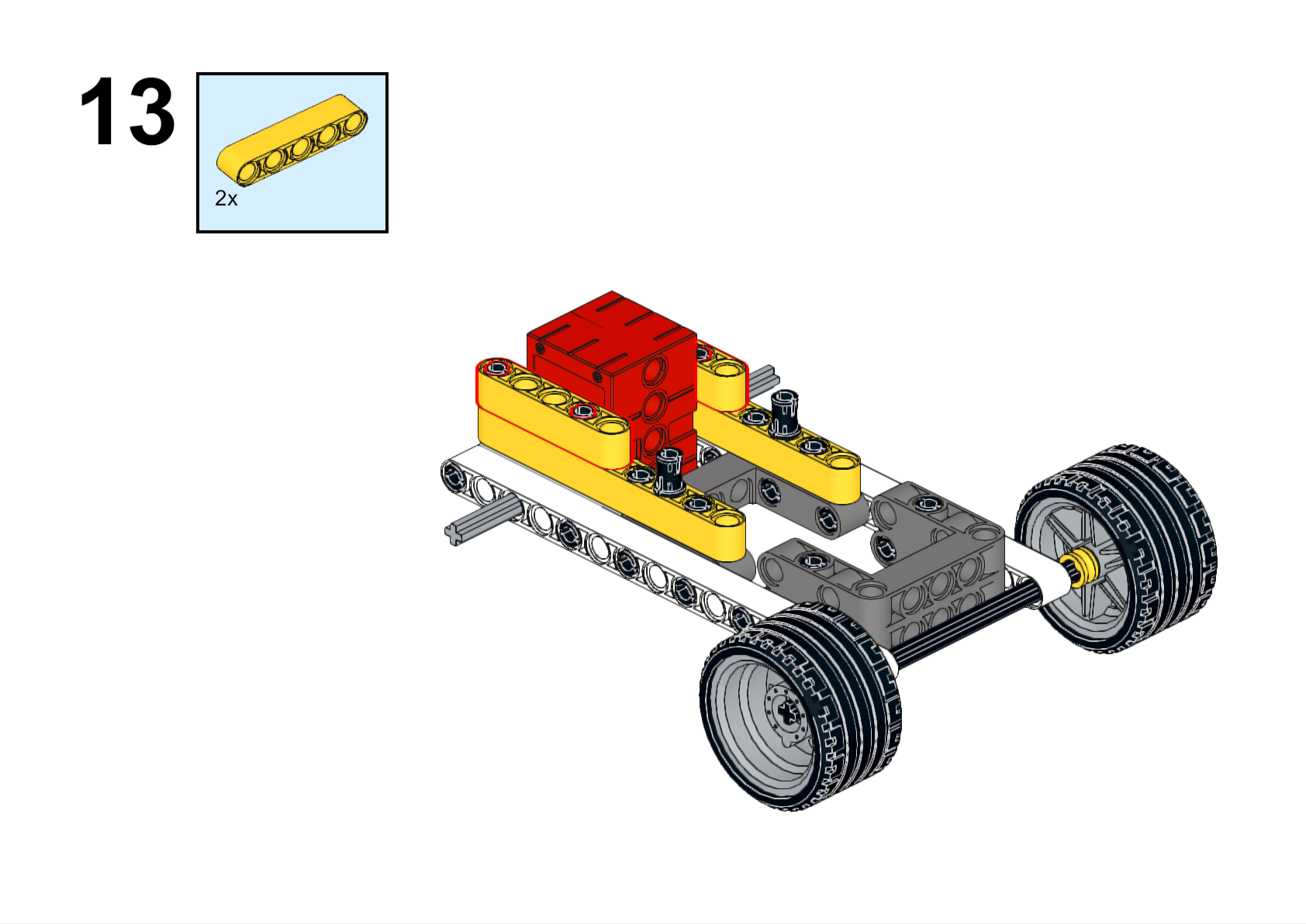
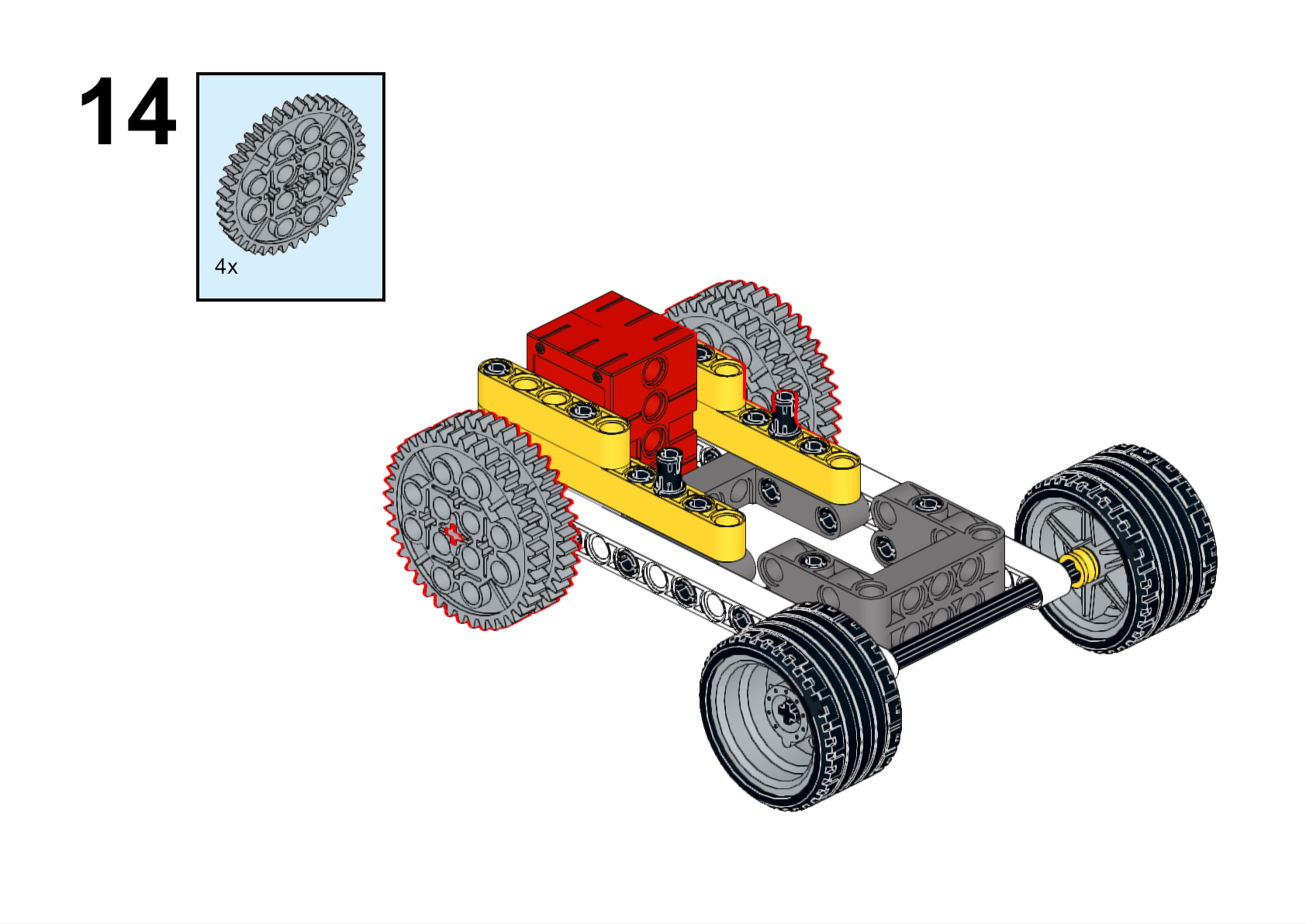
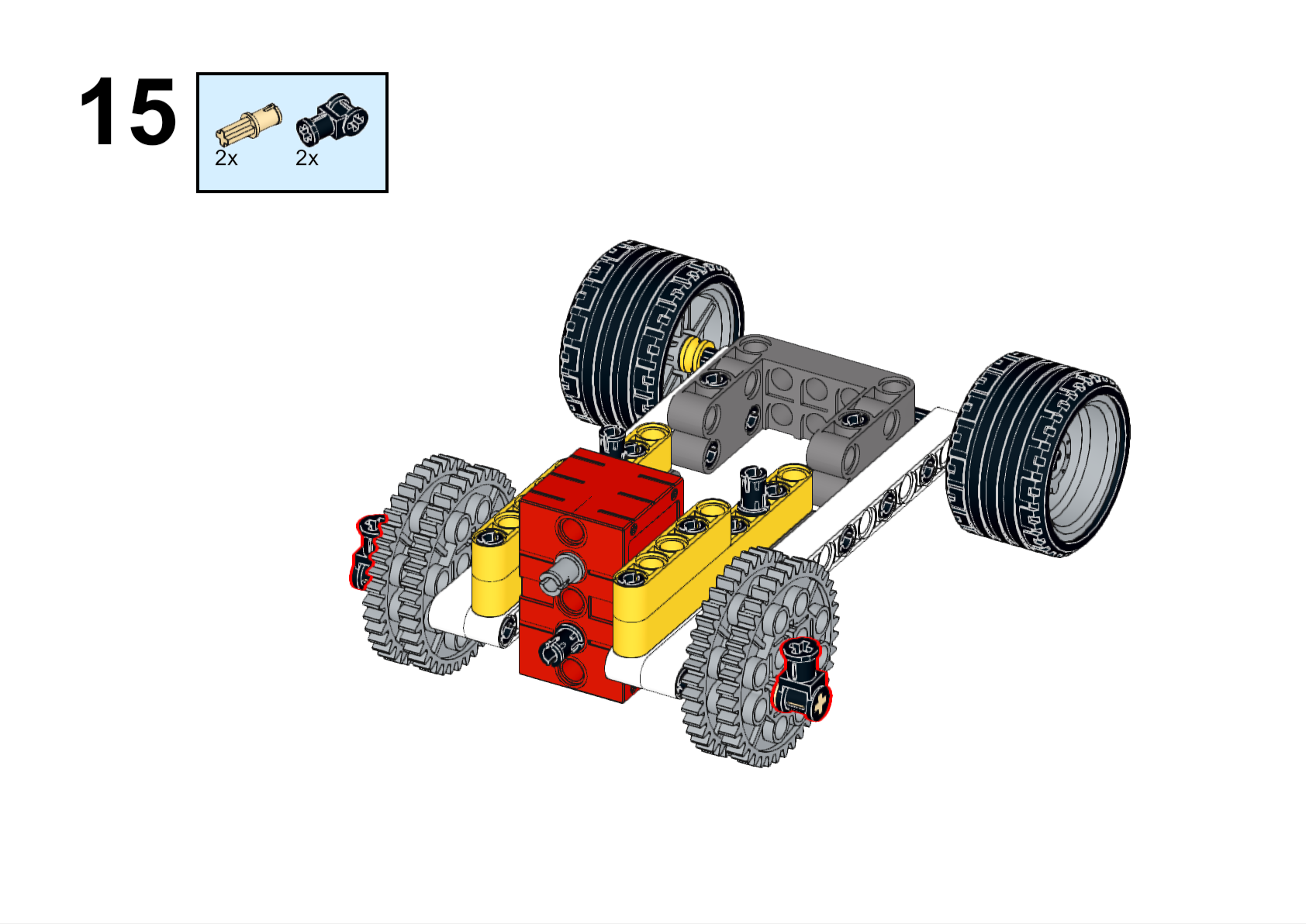
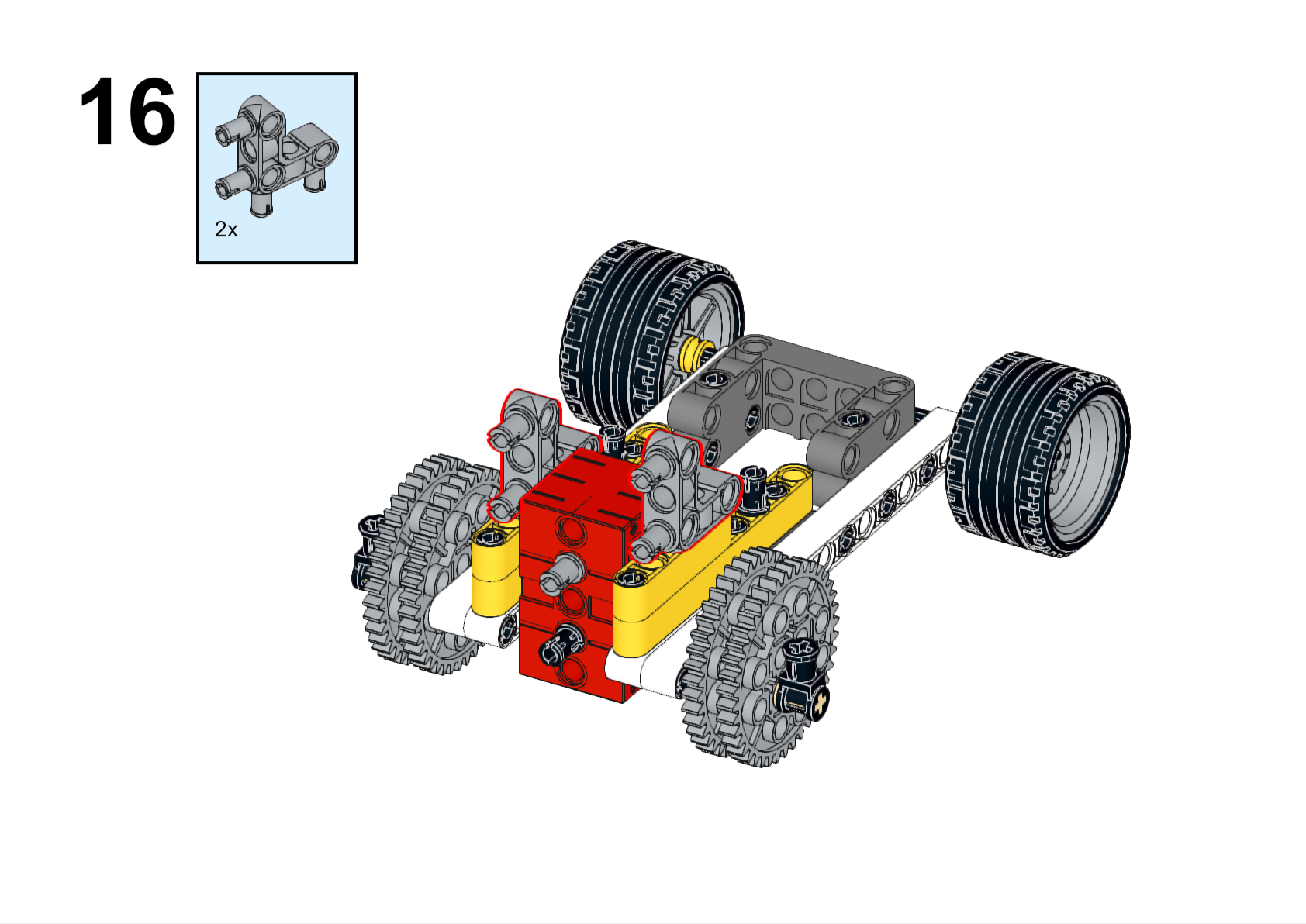
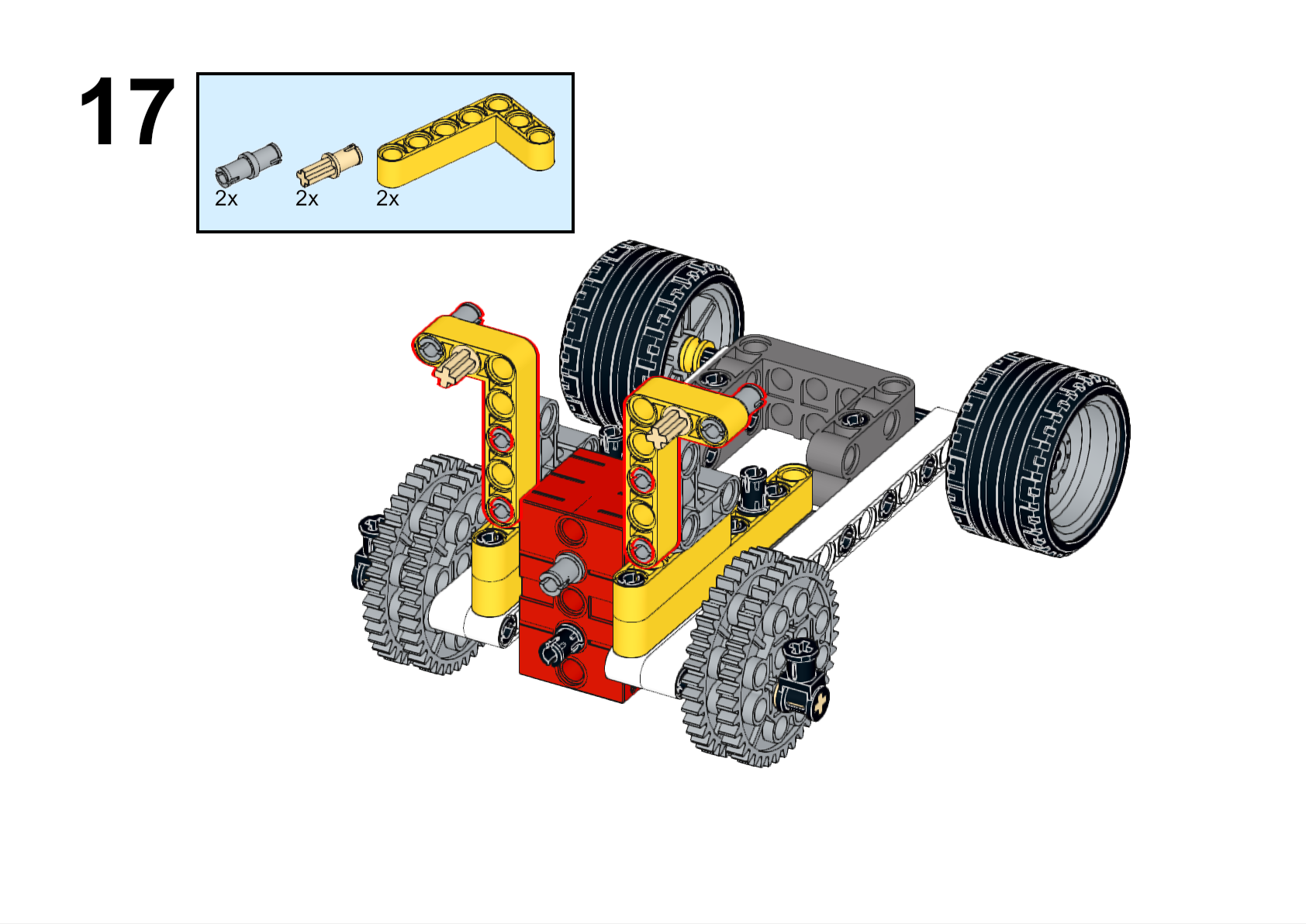
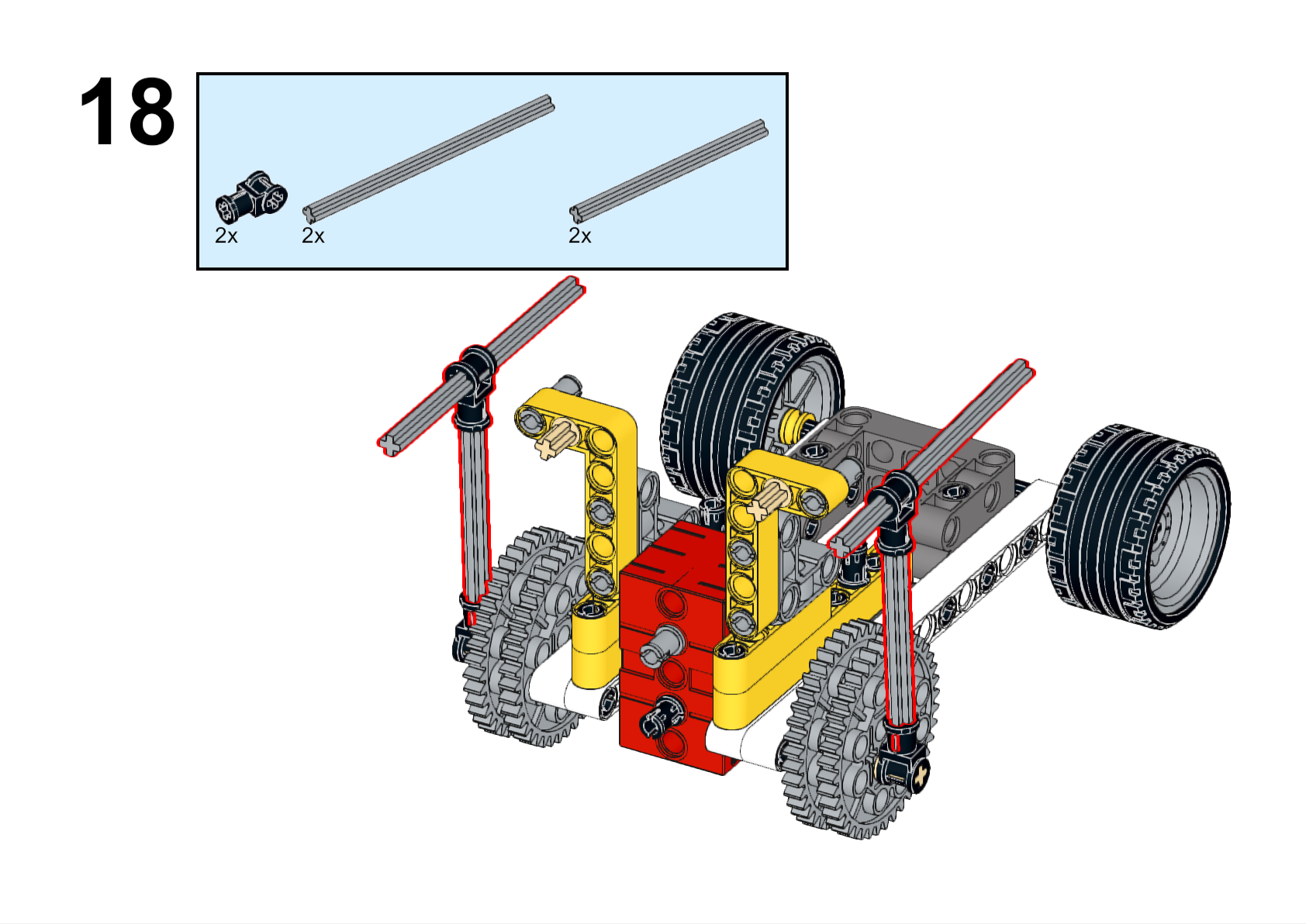
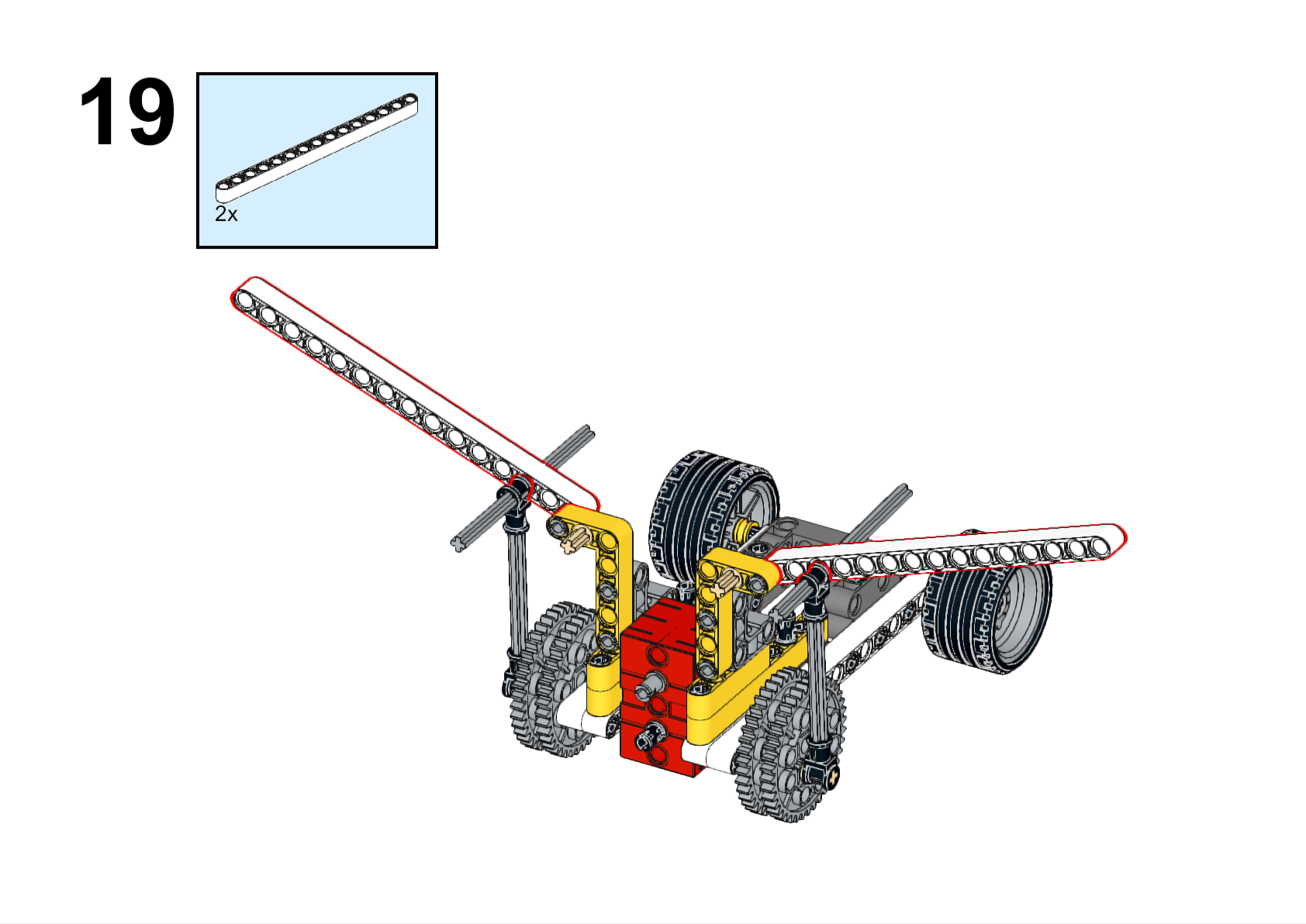
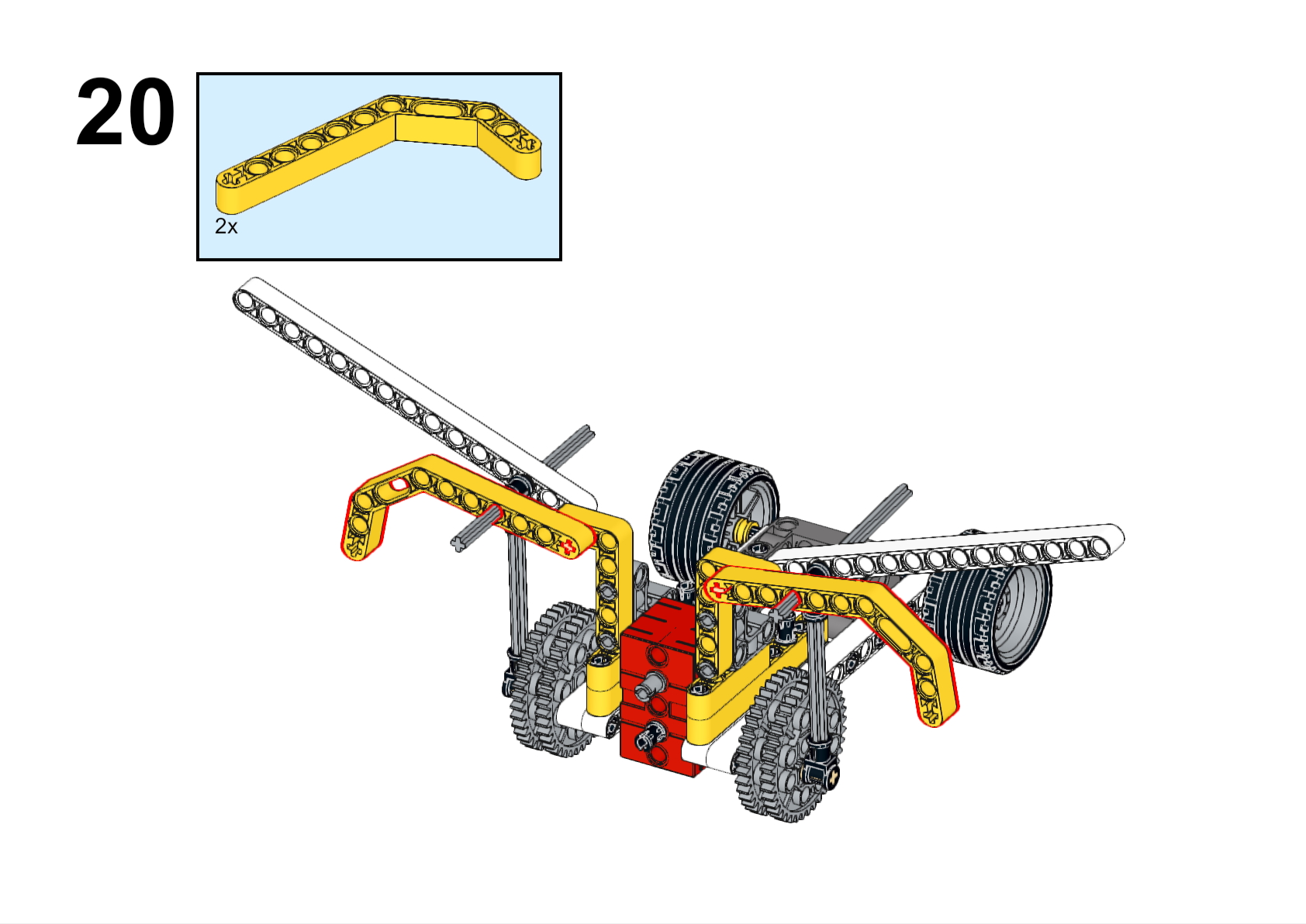
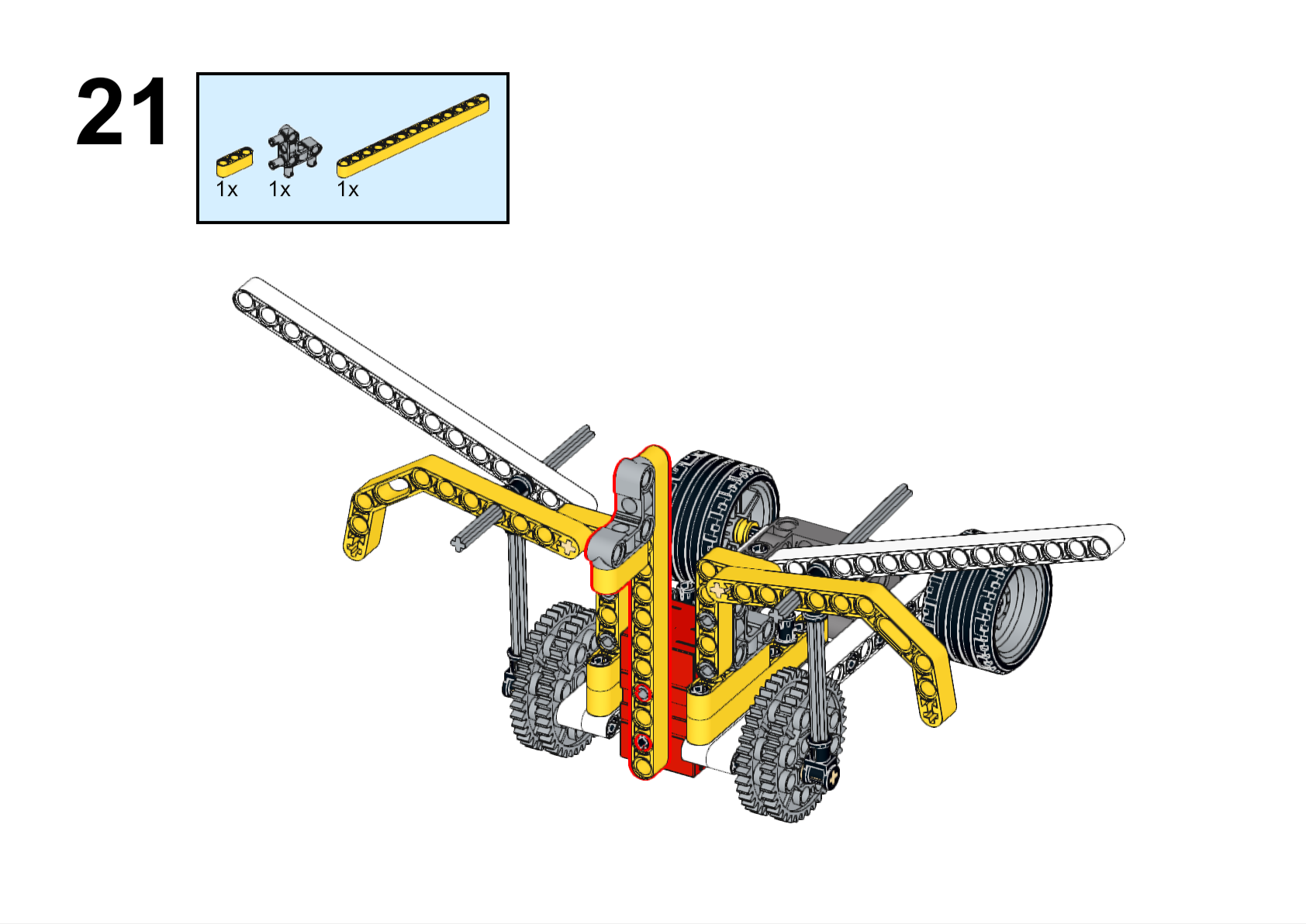
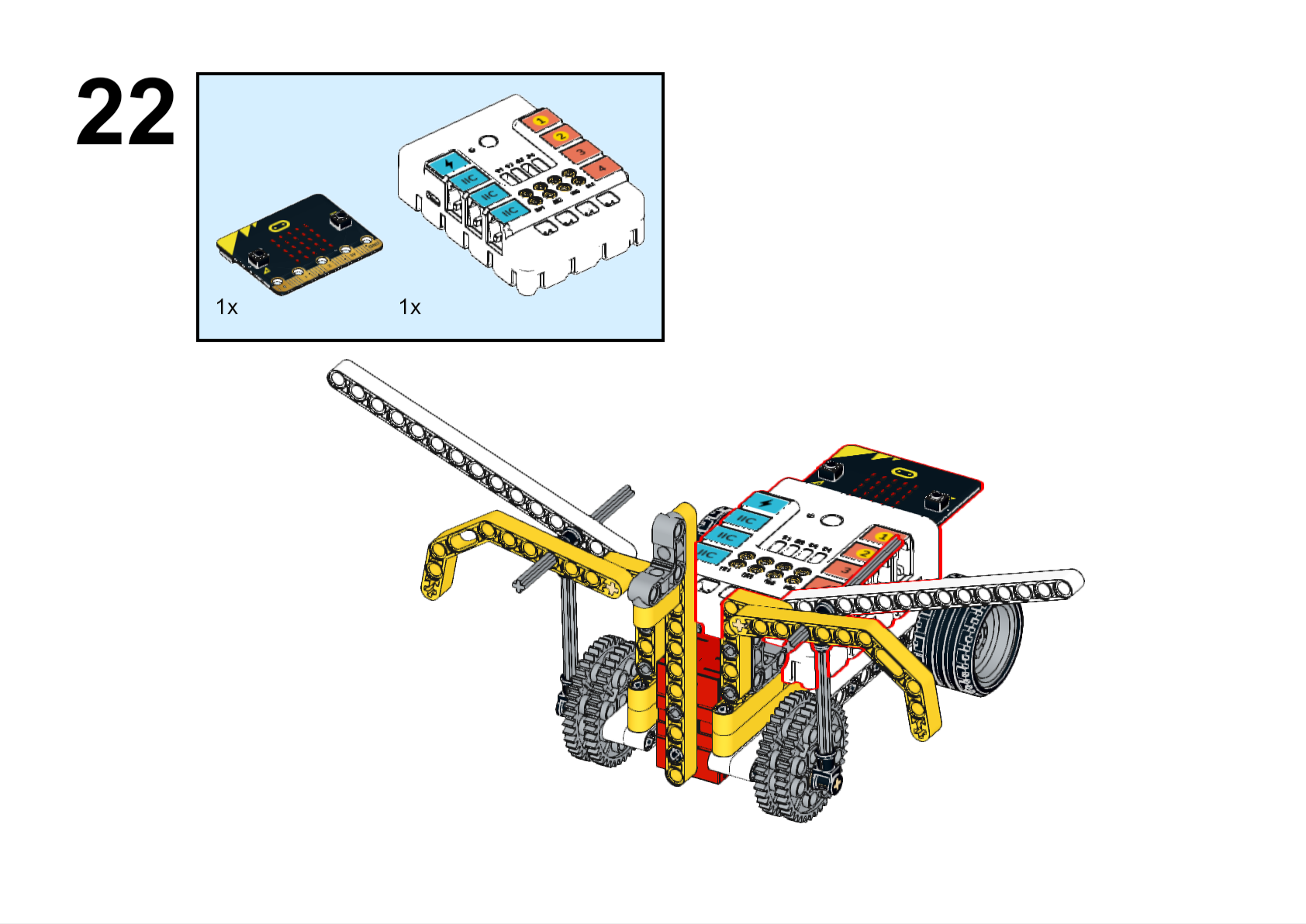
Completed
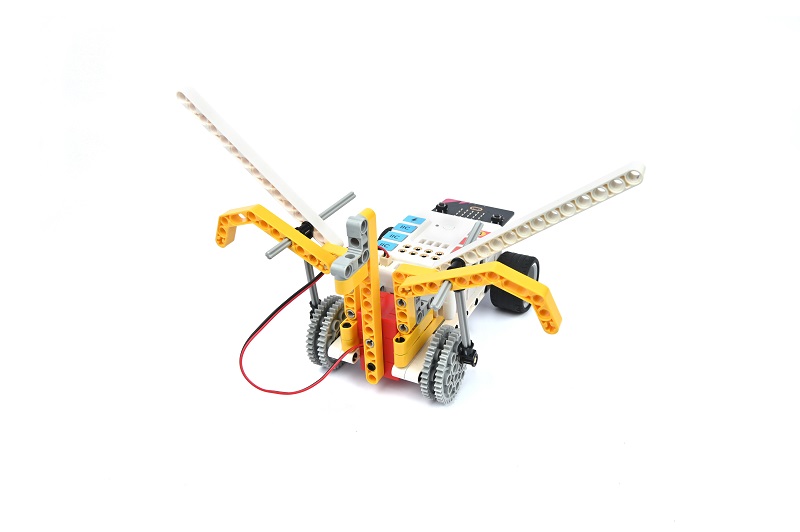
Hardware Connections
Connect the Motor to M1 port on Nezha board.
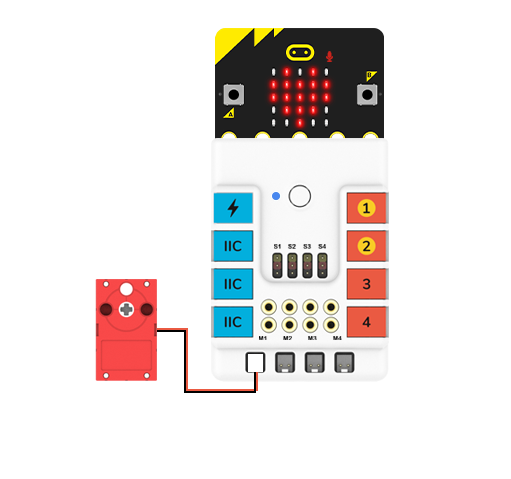
Programming
Go to makecode
Create new projects
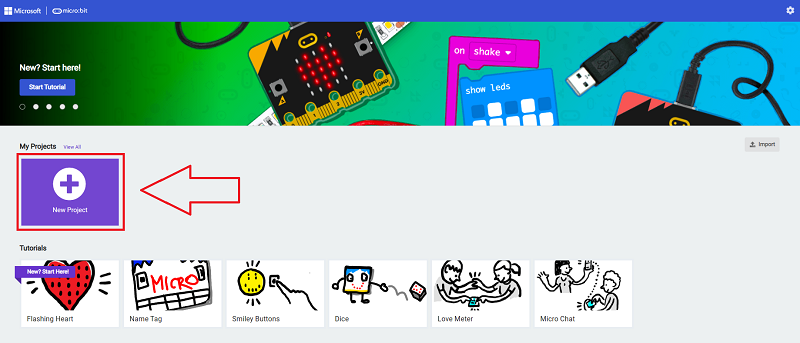
Click extensions
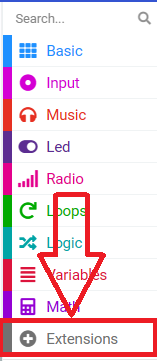
Search with nezha to download the package.
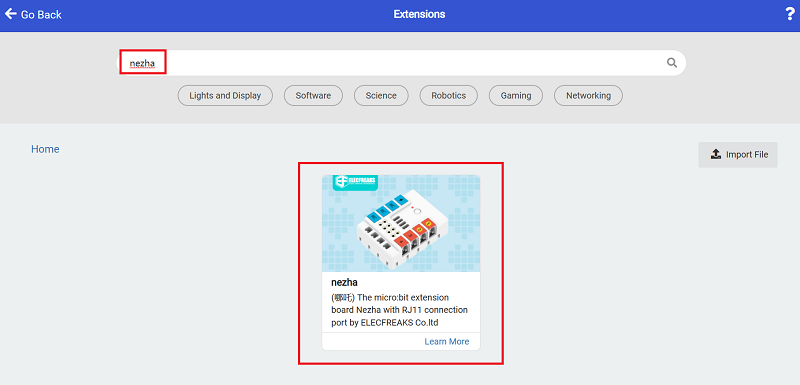
Code
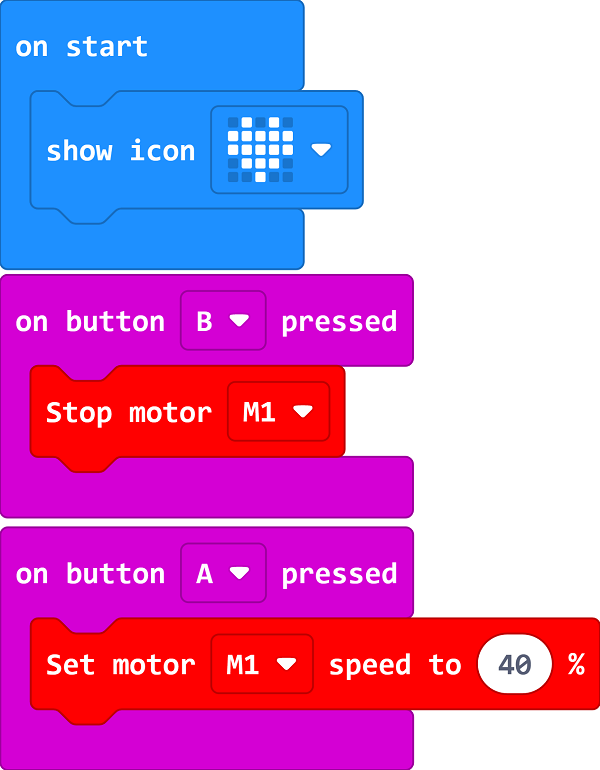
Link: https://makecode.microbit.org/_Fh5DJ67LjEKA
You may download it directly below:
Demonstration
Present in groups and compare the results and effectiveness of each group.
Result
Press A on the micro:bit to move the cart forward while fluttering its wings, press B on the micro:bit to stop the cart.
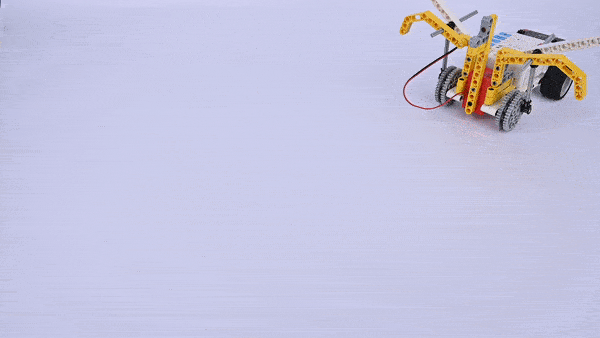
Reflection
Share in groups so that students in each group can share their production process and insights, summarise the problems and solutions they encountered, and evaluate their strengths and weaknesses.