case 04 Smart Wardrobe
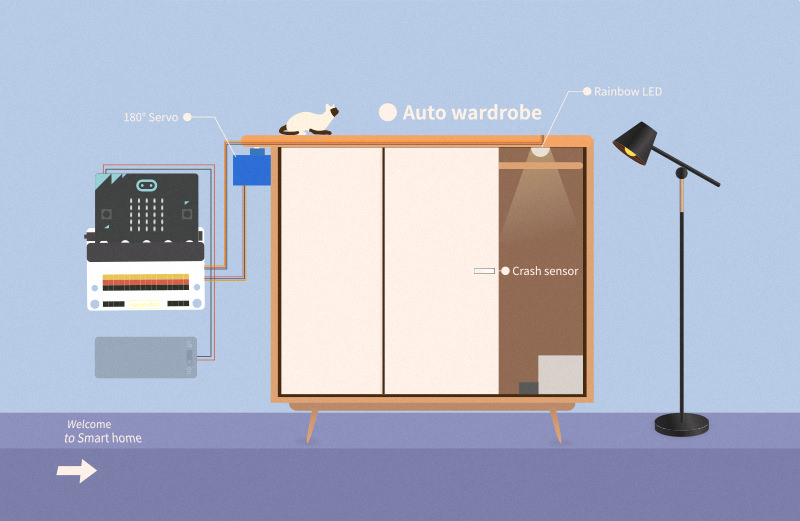
Goal
Make an auto window.
Materials
1 x ELECFREAKS micro:bit Smart Home Kit 1 x corrugated board
Background
What is an auto window ?
Noise pollution is a common problem in our life. When the value of noise higher than 70dB, it is will impact our health. We will design a smart window and door using micro:bit.
Auto window operation
Using micro:bit detect wether the the value of noise higher than 70dB and control servo to closing the door and the window.
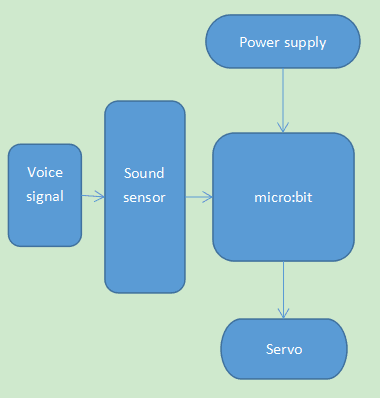
Practical operation
Materials: corrugated board and cutter
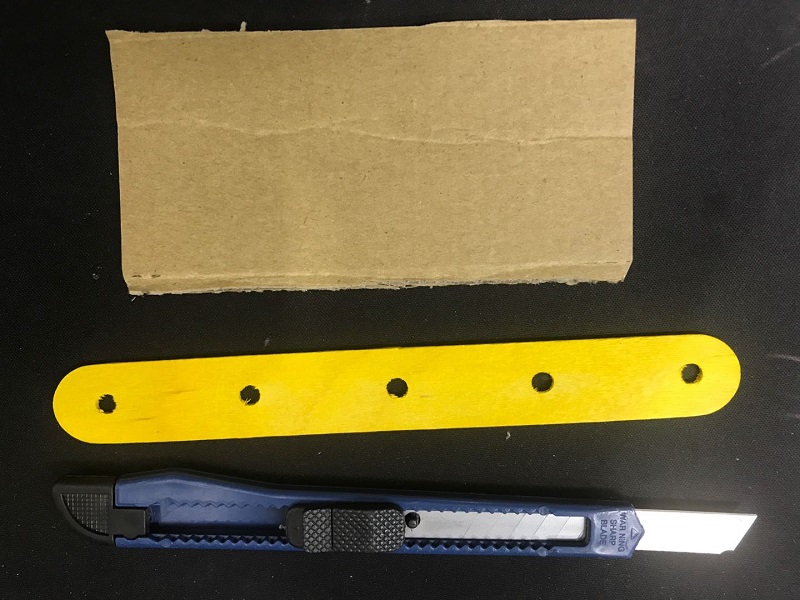
Build as below picture:
Front side:
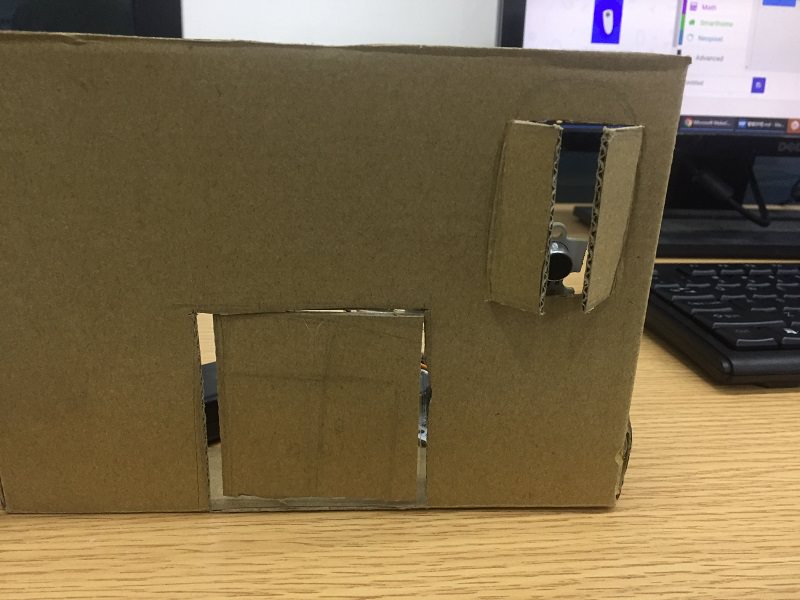
Back side:
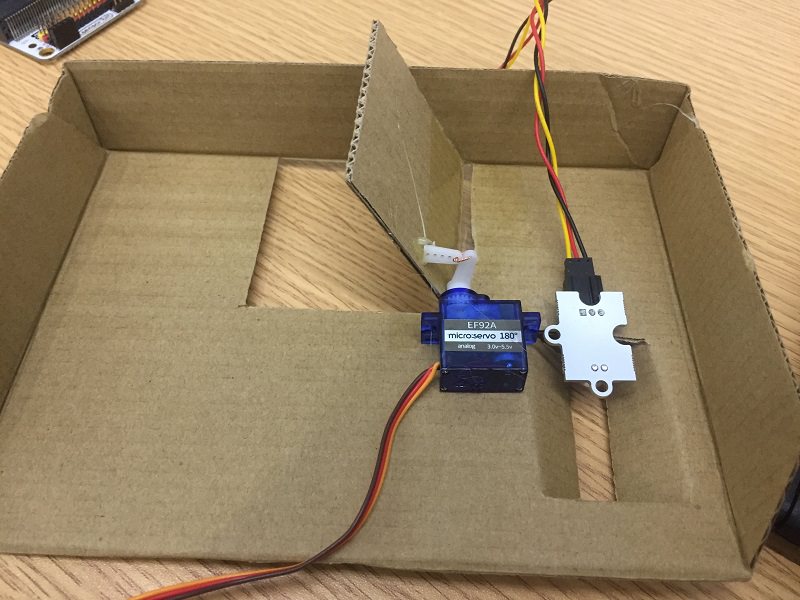
Paste devices as below piture:
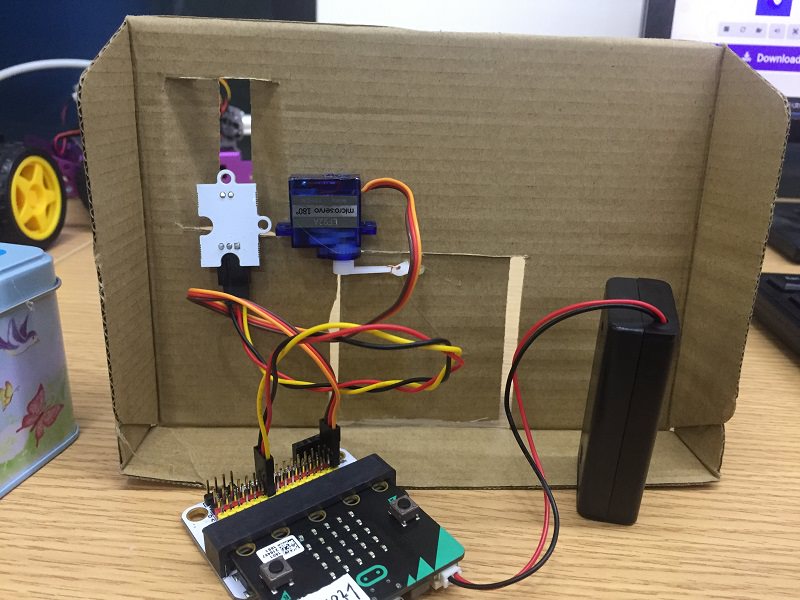
Hardware connect
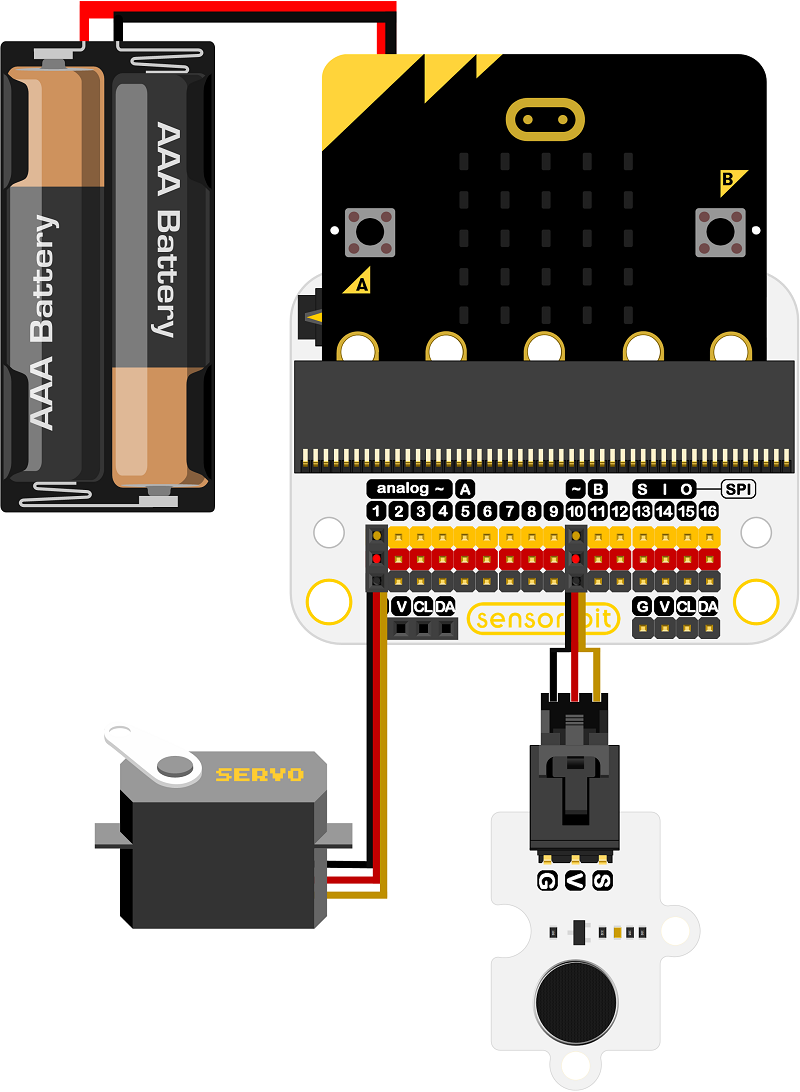
Software
Edge Connector Data Sheet
Programming
Step 1
Go to MakeCode page, click Advanced in the code block and click on Extensions.
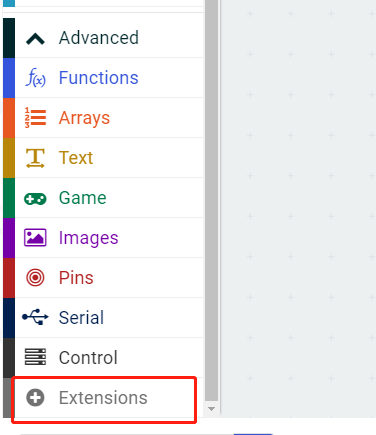
We need to add a new codebase for programming of smart home. Finding “Add Package” in the bottom of code block and click it. Then a message box will show up, search “smart home", and download this new codebase.
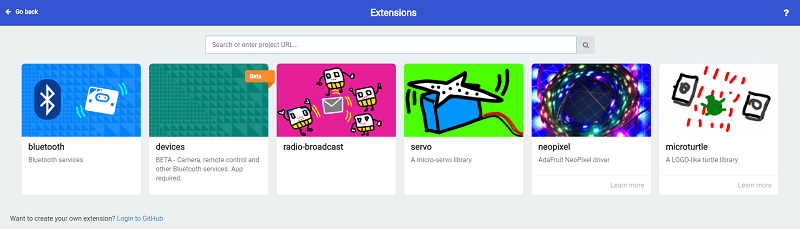
Note: If there is a hint says some codebase will be deleted because of incompatibility. Don't worry. You could go ahead as the hint or build a new item in item menu bar.
Step 2
Drag on start on from Basic, snap into servo write pin, set P1 to 0.

Step 3
Snap set item to into forever, assignment value of noise to noise variables.
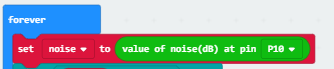
Step 4
If value of noise > 70dB, snap into servo write pin,set P1 to 0 and the window be closed.
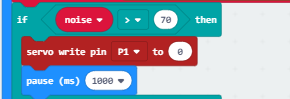
Step 5
If value of noise < 70dB,snap into servo write pin,set P1 to 100 and the window be opened.
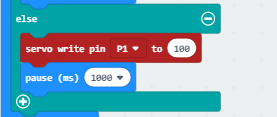
Programming
Make code:https://makecode.microbit.org/_Trh6x75hYcAT
You also could directly download program visit website as below:
Result
micro:bit driving servo open the window when value of noise > 70dB.
Front side:
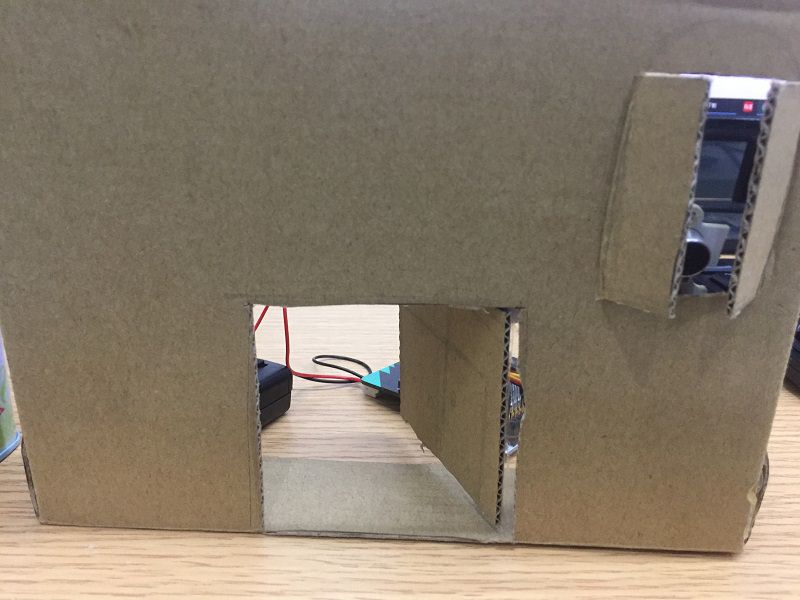
Back side:
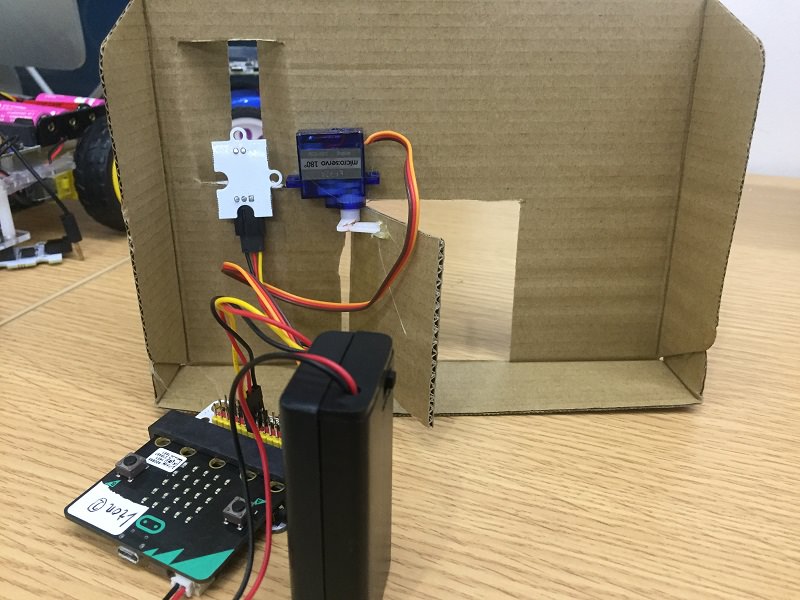
Think
How to know wether open the window on room temperature.